7 Best Gamepads For PC Gaming
Since the first successful game consoles hit the market in the 1980s, the best gamepads for PC gaming have become standard equipment on every console. Especially the Nintendo owned company with the NES history written. What started as a small plastic rectangle with a control panel and two buttons has now grown into a high-tech product. Numerous buttons, thumb sticks and vibration feedback adorn a device that is partly furnished with luxury.
Until a few years ago, the use of gamepads was primarily for console gamers. However, more and more games from the auto racing, sports, and action-adventure genres that were originally developed for consoles, are finding their way onto the PC. This also makes game controllers attractive to PC gamers. But which joypad is right?
The following comparison presents the 7 best gamepads in different price ranges. The following guide provides valuable tips and tricks about gamepads and covers important details such as haptics or connection options for the gaming experience.
7 best gamepads for comparison
1. Sony PlayStation 4 DualShock 4 Wireless Controller
The Sony Playstation 4 DualShock 4 Game Controller is not only suitable for use on game consoles, but also for desktop PCs or laptops. With the help of game controllers, gamers can also use Sony PSNow streaming service on PC or stream games from PS4 to Windows PC. This model is a reissue of the gamepad that shipped with the first version of the Playstation 4.
The layout of this gamepad is reminiscent of its predecessor Playstation 3. The top is equipped with eleven push buttons. With the left thumb, the player operates the navigation buttons left, right, up and down. The right thumb operates the X, Circle, Square and Triangle function keys. To the right above the navigation buttons is the new Share button, to the left above the function buttons is the Options button. The PS button is located between two analog sticks which are normally side by side in the center of the pad.
Connection via USB or Bluetooth: If you want to use the PS4 controller on a desktop computer, connect it with a USB cable. The Windows 10 operating system automatically recognizes the device. Wireless operation requires that the computer supports Bluetooth. The gamepad can then be used by the player just like on a console.
A new feature of the Playstation 4 controller is the touchpad which is located in the middle between the share button and the options button. This allows players to use different functions depending on the loaded game. Among other things, the pad supports zooming in and out on the mini map.
Which games support gamepads? Some games for computers aren't designed for gamepads, so using a gamepad doesn't make much sense here. This is especially true for action-packed shooters. In this game, any reaction to mouse and keyboard controls is much faster. In other games, it's the other way around. EA Sports' FIFA series, various auto racing titles or role-playing and strategy games can often be controlled more comfortably with the joypad. Whether a gamepad makes sense or not because it depends on the game and the preferences of the player.
The other buttons are within reach of the index finger on the front of the controller. The buttons labeled R1, R2, L1, and L2 have a new design that aims to provide easier and smoother operation. The Options button combines the functionality of the old Select and Start buttons. As an added function, the new gamepad has sound output through a small internal speaker.
Two built-in vibration motors provide feedback to players. The new share button is used to send the game to the internet. The DualShock 4 wireless controller is available in a variety of colors and designs.
The original Playstation 4 controller works wirelessly. The player connects the input device to the game console via Bluetooth and does not have to ensure that the controller is connected to the console. The battery can be charged with the USB cable provided on the Playstation or with a charger. When loading, the player can continue to operate the input device.
2. Xbox Elite Wireless Controller Series 2
With the Xbox Elite Wireless Controller Series 2, Microsoft is launching a new version of its high-end gamepad. Gamepad works with Xbox One game consoles and desktop PCs running Windows 7 through 10 operating systems.
Microsoft touts the gamepad as the most modern controller in the world, which is also reflected in its high price. Gamepad is equipped with many features that are not owned by competing products. The design is based on the famous predecessor from the Xbox world.
For Xbox and PC: This joypad is designed to work with Xbox game consoles. However, players can also connect it to a Windows computer and take full advantage of it. Accessories that are not included in the shipping range are required for a wireless connection to a PC.
The most notable difference compared to previous Xbox controllers is the changed control pad. It is circular and has an inward curved surface. According to Microsoft, this allows for more precise control. The analog stick is located on the top left and right next to the control panel.
In the upper right corner of the controller are the four function keys A, B, Y and X; The three option buttons are in the middle. Four additional buttons R1, R2, L1 and L2 are placed for players to operate with their index finger.
The controls for the directional pad and analog sticks are interchangeable, and Microsoft provides the necessary accessories. This allows players to customize elements to their needs. Control pads are as important as embroidery elements with higher shafts. The resistance of the thumb stick can be adjusted with a special tool.
Connection to the game console is wireless via Bluetooth. The player connects the supplied charger for the battery, which the manufacturer says has a run time of up to 40 hours, using a USB-C cable. Gamepad can still be used while charging.
What is a USB-C cable? USB-C is the newest standard in the world of USB cables. New smartphones and tablets are equipped with this connection. USB-C follows Micro-USB and has the same connection advantages on all sides. Users no longer have to pay attention to how to connect the cable to the socket.
The gamepad can be connected to a desktop PC. It works wirelessly via Bluetooth interface or with a USB cable. The Windows 7, 8 and 10 operating systems recognize the controller without installing a separate driver.
The scope of delivery includes controller, charger and USB-C cable. In addition, players receive a storage bag in which all accessories have space. Even charging in the storage box is possible. A variety of interchangeable thumb sticks, paddles and directional pads are included.
3. Logitech F310 Gamepad
- PC Hardware Platform
- Windows® XP, Windows Vista®, Windows® 7 . Operating Systems
- USB connectivity technology
The Logitech F310 Joypad offers an affordable solution for gamers who are looking for a gaming controller for PC and can do so without wireless connections and vibration motors. Connections are made using a 180-centimeter long USB cable.
Similar layout to Xbox controller: The arrangement of buttons and sticks on this gamepad is based on the controller layout for Xbox 360. The designation of the four function buttons on the right side also follows this pattern.
In terms of layout, the manufacturer Logitech orients itself towards well-known gamepads. The control panel is on the left, and the four function keys A, B, X, and Y are on the right. Below this section are two thumb-operated analog sticks. In the middle there are three more function keys. The buttons L1, L2, R1 and R2 are located on the front of the pad, which the player operates with the index finger of the hand.
What is an analog stick? An analog stick, also known as a thumb stick, is a control unit on a gamepad that players can operate with their thumb. Functionality is based on joystick. Analog means that there is no fixed point at which the stick reacts, but the motion is fluid. With an analog stick, the player controls the camera or the field of view in the shooter, for example. This is otherwise done on a PC with a mouse.
Almost all games that support the use of gamepads can be operated by players who use the F310 gamepad. If a game doesn't have gamepad support, the F130 gamepad can still be used. With special software, programmable gamepads can simulate keyboard and mouse functions from comparison.
4. Jamswall Gamepad
- Dimensions of the item W x W x H 15 x 2 x 10 centimeters
- Kunststoff Material
The Jamswall gamepad is suitable for operation on Xbox 360 and Xbox 360 Slim as well as on computers with operating systems Windows XP, Vista, 7, 8 and 10. Connection to console or PC via USB cable. The gamepad is a replica of the original Microsoft controller including the vibration motor.
For Xbox 360: This gamepad is compatible with Xbox 360. This is practical because Microsoft no longer sells original game controllers for outdated game consoles. The design of the Jamswall gamepad is heavily based on the original.
This gamepad is compatible with the Windows XP, Vista, 7, 8 and 10 operating systems. The layout of the keys is classic: the four function keys A, B, X and Y are on the right, and the control panel is on the right. left. Analog thumbs also sit on the right and left. Additional buttons L1, L2, R1 and R2 are arranged on the front of the input device so that players can operate them with their index finger.
In certain situations while playing, the player gets feedback from the controller via the built-in vibration motor. Like the original, the intensity is adjustable. It is not possible to operate the gamepad wirelessly.
What technologies are used in wireless gamepads? The wirelessly connected gamepad works with Bluetooth technology. The user should be very careful which version of Bluetooth is being used. Very few computers are equipped with Bluetooth from the factory. Customer can improve this function if needed. There are many different Bluetooth adapters on the market that connect via a USB interface.
5. Razer Wolverine V2 Chroma Gamepad
The Razer Wolverine V2 Chroma Gamepad is intended for use on the Xbox X or Xbox S. This is a wired version. Equipped with six additional multifunction buttons, extensive configuration can be coordinated. In combination with the Razer Controller Setup and Xbox App, four additional triggers and two bumpers are available.
Unlike the original controller, the Razer Wolverine V2 Chroma gamepad has a slider at the bottom that can be adjusted with button travel, which allows both triggers to be shortened. Commands can thus be activated more quickly one after another.
The analog stick is also much wider than the original controller. Since the scope of delivery includes interchangeable stick shafts, both in shorter and longer versions. In this way, more precise control can be activated and the feel of the game can be personalized. The action keys and directional pad also feature shorter keys for better tactile feedback.
Is increasing gamepad control considered cheating? The gaming community usually has an allergic reaction to any attempt to facilitate gaming. However, as a rule, only software manipulation is considered an attempted fraud, that is, cheating, while playing a game. As far as hardware goes, players can take advantage of all the conveniences that trading has to offer.
6. EasySMX Gamepad
- Playstation 3 hardware platform
- Operating system Windows XP, Windows Vista, Windows 7
- USB connectivity technology
The EasySMX gamepad works on Windows PCs as well as on Playstation 3 and on mobile devices with the Android operating system. Players can connect input devices by cable or wirelessly with the included Bluetooth adapter. This gamepad does not support input devices from Apple or game consoles from Nintendo or Microsoft.
For Sony Playstation 3: Since Sony no longer manufactures or sells original controllers for the Playstation 3, many gamers are interested in a replacement gamepad. The current model has a different design than the original, but is fully compatible with the now outdated console.
The EasySMX gamepad design is a mix of Xbox and Playstation 3 controllers. Although its shape is reminiscent of the PS3 controller, the thumbstick arrangement is based more on the Xbox 360 pad design. The directional pad is on the bottom left, while the two analog sticks are on the top and right, respectively. At the top right of the EasySMX gamepad are the action buttons X, Y, A and B, whose designations deviate from Sony's standards.
The function keys L1, L2, R1 and R2 are positioned so that players can operate them with their index finger. The gamepad does not come with an internal rechargeable battery, but requires two AA batteries for wireless operation. If you connect the controller with a USB cable, you don't need batteries.
How long does a gamepad battery last? Any gamepad that players connect wirelessly to a console, computer, or smartphone comes with a rechargeable battery or requires a battery to operate. When using the cable, the power supply is guaranteed via USB. Battery life depends on the model and battery used. Players should study the experiences of other buyers before buying for clues. Running time varies between 6 and 40 hours.
The gamepad is equipped with two vibration motors. It gives players feedback through forced feedback while gambling. The intensity varies from match to match. Players can also turn off the vibrate function in the game options.
7. CSL Gamepad
The CSL Gamepad is a simple and very inexpensive gamepad that is only suitable for PCs. This game controller does not work on game consoles like Playstation or Xbox. Gamepad works with cable, wireless operation is not possible. The gamepad can be connected to a computer via a USB cable.
Cheap gamepads for casual gamers: It doesn't always have to be the most expensive gamepad. With this model, casual gamers get a gamepad that offers all the basic functions of a gamepad. Buyers just need to do without a few extras.
The gamepad design is based on Sony's Playstation 3 controller. The control panel is on the top left, and there are four function keys 1, 2, 3 and 4. The four buttons R1, R2, L1 and L2 are within reach of the index finger.
The analog stick is positioned so that the player can operate it with the thumb. The additional five buttons between the directional keys and the four function keys on the gamepad provide access to various gaming options such as select, delete, start, and turbo. Two integrated vibration motors, if supported by the game, provide feedback to players on specific events.
When does the gamepad vibrate? The vibrating function of the gamepad is intended for players to dive deeper into the game world. Input devices provide haptic feedback in certain situations. For example, if the player is driving on a bumpy road in a car race or is hit by an enemy bullet in an action shooter, the controller will vibrate.
Gamepads from CSL work from Windows version 7 without any additional drivers, because the operating system recognizes the gamepad automatically. The permanently connected USB cable is 180 centimeters long.
What is a gamepad?
A gamepad, also known as a game controller, is a device that players use to control their character on a computer or game console. The player operates the gamepad with both hands. Every modern gamepad has several control options:
- Control board
- Analog thumbstick
- Function key
Control board
The directional pad provides eight possible directional commands to the computer or game console: left, right, up and down. In addition, there are four "corners" of the cross, which activate both directions simultaneously.
Typically, players operate the gamepad's directional pad with the thumb of their left hand, which is why it's in the upper left corner of the device in common gamepad layouts.
Analog thumbs
Also known as a joystick, these sticks can be moved in such a way that players can move their thumbs in a circular motion. Unlike a directional pad, there is an analog thumbstick in more than eight directions. The player operates the thumb stick with his thumb. Due to its construction, the stick is the most sensitive part of the gamepad.
Sample application for thumb stick:
In first-person or tactical shooters the player can move his character with the left thumbstick and control his angle of view and thus the crosshairs of his weapon with the right thumbstick. With many configuration options, players can freely assign sticks and buttons on the controller depending on the game.
The term dead zone appears again and again in connection with thumb sticks. This martial term describes the tolerance zone of the thumb. If the player moves the stick within this zone, this has no effect on the game. Only when the movement exceeds this zone does the game react to the movement of the stick. If the dead zone is set too low, the player will find the controls too sensitive. If it is too high, the player will feel that the stick is working slowly or not at all. With a high-quality gamepad, players can set dead zones or influence them by attaching another stick.
Function key
There are a number of game-relevant function keys on the gamepad. On one side there are four buttons in the upper right corner. Depending on the manufacturer and system, these are given different names. On the other hand, there are four function buttons on the front of the controller, which players operate with their index finger. Depending on the game, the buttons on the gamepad have different functions and tasks.
PC gamers who have never played with a gamepad feel the need to get used to it first. It takes a period of practice and getting used to before playing with a game controller becomes a habit. Especially in the beginning, the wrist or thumb can get tired because they are not used to the movement. However, this effect wears off over time.
In first-person shooters your thumbs are already so busy with the analog stick that operating the four function buttons on the top right will be too much of a hassle. Therefore, the player uses the other four buttons, operated with the index finger, to shoot, change weapons, or perform other functions.
Can all games be played with a gamepad?
Yes, when it comes to console gaming. The situation is different with games for PC.
Games for PC that work great with a gamepad
Computer games are divided into genres to make it easier to classify them thematically. Classification in this game is also useful to answer the question of whether the game can be played well with a gamepad or not. The following genres work well with gamepads:
- Race cars like Project Cars 2
- Fighting games like Streetfighter
- Sports games like FIFA 2020
- Jump and run games like Yooka Laylee
- Action adventures like Witcher 2 or Read Dead Redemption 2
On the other hand, there are games where the function of the mouse as a pointing device is very important. These include complex strategy games or economic simulations. When it comes to shooters, opinions differ. While gamers playing games like Counter-Strike or Call of Duty on a computer with a keyboard and mouse have a clear advantage, technical advances are now allowing console gamers with gamepads to feel like professionals. The following game genres have been developed for mouse and keyboard operation and are not suitable for use with gamepads:
- Adventure like Life is Strange
- Build-up games like Anno 1800 or Cities: Skyline
- First-person shooters like Borderlands 3 or Battlefield 1
- Online role-playing games like World of Warcraft
- Strategy games like Civilization VI
That can't hide the fact that there are still first-person games and tactical shooters where console players are tricked by PC players, for example through aiming aids. In the field of professional e-sports, gamepads are frowned upon and are not allowed.
Gamepad buyers should pay attention to this
In the beginning there is always the question of which system is suitable for the gamepad and to which device it should be connected. Most controllers work on computers, but very few on all consoles. This applies not only to the major manufacturers Nintendo, Microsoft and Sony, but also to the gamepads of a system among themselves. A player cannot use Playstation 3 controller on Playstation 5 and vice versa.
This means the buyer should be clear about which system he wants to buy for the gamepad. PC gamers have it the easiest, as most gamepads work on computers, though sometimes only indirectly. Once it is clear which system a new gamepad is purchased for, the following criteria should be considered:
- Price
- Connectivity
- Control design and layout
- Interchangeable controls
- Customization options via software
Price
Gamepad prices vary widely. There are devices that cost as little as double digits. Premium devices, on the other hand, are in the low triple digit range. Which price range makes sense for which player depends not only on their budget but also on the time they spend with the device. Casual gamers are strongly advised to use a cheap gamepad. If you want to play more often and more intensively, you will have to get a more expensive device.
Connectivity
There are two ways to connect a gamepad to a PC or game console:
- Cable
- Without cable
Original devices from current console manufacturers such as Nintendo, Sony or Microsoft are equipped with Bluetooth interfaces. This makes it possible to connect the gamepad to the end device wirelessly. This gamepad has an internal battery. Cheap gamepads for connecting to a computer often don't have this equipment, but only have a USB cable for connection. The advantage: Such gamepads do not require batteries.
Pros and cons of wireless gamepads:
There are manufacturers that launch wireless gamepads separately from game consoles. This gamepad doesn't always work with Bluetooth, but with other wireless technologies. This usually requires a separate USB adapter that came with the device. With conventional Bluetooth adapter most of the time this gamepad doesn't work.
Control design and layout
The buttons and buttons on the gamepad are arranged in a specific arrangement. This varies from manufacturer to manufacturer. The controller for the Playstation is fundamentally different from the controller for the Xbox.
It's a matter of taste and getting used to which settings players prefer on the gamepad. This point plays a very important role in product search, because very few players want to get used to different designs.
Interchangeable controls
Controls on the gamepad such as function keys or thumbsticks are very sensitive. If you play a few hours a week, you should look for solid craftsmanship or replaceable elements. These interchangeable elements aren't just great for refinement: With the premium model, players can use elements that suit their playstyle. This includes, for example, thumb lifts or other control pads.
Replacing control pads and thumbsticks is usually only possible on expensive, premium products. Many players use this option to customize the gamepad to their own playing style. There are thumbsticks that have a higher stick, smaller or larger dead zones, or control pads that allow circular motion.
Software customization options
Players can program multiple gamepads themselves. This is done either through software on a computer or on a smartphone using a special application. This allows the player to adjust the function of each button or adjust the sensitivity. This usually doesn't work with cheap gamepads.
Gamepad History
Before the first gamepads came out, joysticks dominated the PC and console gaming markets. Such joysticks are movable and have several buttons, either on the stick itself or on the housing. The first joysticks were used to control bombs and missiles during World War II. After the war, sticks continued to be used for military purposes, but also for civilian purposes, for example in industrial plants, cranes, tractors, and for model airplanes. For the computer gaming industry, these joysticks were too big to fit in their game consoles - so Nintendo invented a compact gamepad.
The first gamepad appeared in 1985 as a control unit for the NES console. Compared to the current model, its functionality is not perfect, but little has changed in its basic design. After that, manufacturers learned quickly, making gamepads more ergonomic and equipping them with increasingly diverse functions. A chronology:
- 1985: NES controller with directional pad and two action buttons
- 1988: Sega Mega Drive with three and six buttons
- 1990: SNES with four action buttons
- 1994: Sony Playstation with four action buttons
- 1996: Nintendo 64 with six buttons and thumbstick
- 2000: Sony Playstation 2 with two thumbs
- 2006: Nintendo Wii with motion sensor
- 2011: Nintendo Wii U with display
- 2013: Sony Playstation 4 with LED screen and light
The first real gaming console was launched in the United States in 1972 under the name Odyssey. The associated controller has no buttons or control pads, but two wheels that the player uses to control the horizontal and vertical movements of the character. The very popular Atari 2600 console, released in 1977, also had a controller, but in the form of a two-button joystick on the body. The current gamepad is based on the 1985 NES controller.
Technical term for gamepad
If you read the descriptions of gamepad manufacturers, you will quickly come across technical terms that require explanation. Buttons are not just buttons, each has its own function and mechanism. Here are the most important gamepad terms and expressions:
Action button
Action buttons are buttons at the top of the device. They are usually color coded and labeled differently depending on the design. For controllers that follow the Xbox design, they are labeled Y, X, A, and B. For devices that follow the Playstation design, they are labeled with the four symbols circle, triangle, X, and square. But the numbers 1, 2, 3 and 4 are also common. There are also two, three or four other buttons assigned to specific functions such as menu, back or mode.
Analog stick or thumb stick
The player operates these two sticks with his thumb. They are used to control vehicles or characters. Ideally, the surface of the stick grip is rubberized so that the player's thumb does not come off.
D-pad or directional pad
The control panel is controlled digitally and knows the left, right, up and down directions. The "corner" of the cross between the four-way buttons activates both directions simultaneously. These buttons on the control panel are designed for thumb operation.
Trigger
The trigger is the down button which the player can operate with their index finger. They are controlled analogously, which means that triggers not only recognize two on and off states, they also have a trigger pathway. This allows players to step on the gas in a racing game, for example, or brake gently.
Shoulder button
The shoulder buttons are the top two buttons the player presses with their index finger. They serve as a complement to the digital action buttons at the top of the gamepad.
XInput and Directinput - what's the difference?
There are two different software interfaces that computers use to handle a connected gamepad: XInput and Directinput. The difference between the two systems is that XInput does not require the player to configure a gamepad. The game automatically assigns a function to each button on XInput, and players can get started right away. Unlike Directinput: Here the player has to take an action compared to XInput and assign each button on the controller to a function in the game.
Games that are no more than 15 years old are compatible with the XInput interface. Lovers of classics and very old games are in trouble. Here it makes sense to use a gamepad for games that support direct input. On some devices, players can switch between the two interfaces Directinput and XInput with a simple switch. If you want to play old games, you should pay attention to the presence of XInput and Directinput functions.
This is a problem with the controller from Sony. The biggest game console manufacturers rely on direct input interfaces. Therefore, a gamer cannot operate a gamepad intended for Playstation on PC without great configuration effort. However, there are free tools for Windows PCs that can simulate the XInput interface.
Where did you buy the gamepad?
Gamepads are everywhere there are consoles. This means they are available at every major electronics store, mail order, and online retailer. Gamepads are available here, for example:
- Media market
- Saturn
- Electronic partner
- Amazon
- eBay
- Conrad
- Reichelt
In the local stationery trade, buyers often have only a limited choice of gamepads. If you're looking for a specific model, you won't always find it there. There is a much larger range of gamepads from well-known and unknown manufacturers on the Internet. Based on the reviews of other buyers, interested parties can get a good picture of the advantages and disadvantages of each gamepad.
Which manufacturers and brands make gamepads?
Gamepads come from a number of manufacturers and brands such as Speedlink or Sony. Among the most famous gamepad suppliers
- Sony
- Microsoft
- Logitech
- Speedlink Torid
- Nacon
- Razer
Conclusion
After reading this article to the end, you must have found the best gamepad. You will need a different gamepad model depending on the device you are using. Some are suitable for smartphones, Android TV, even both.
Also check the connectivity to match your device. If you want to use it for multiple devices, pay attention to its compatibility with other OS. The best gamepad will certainly make your game more competitive. Hope you find the best gamepad for suitable PC gaming!










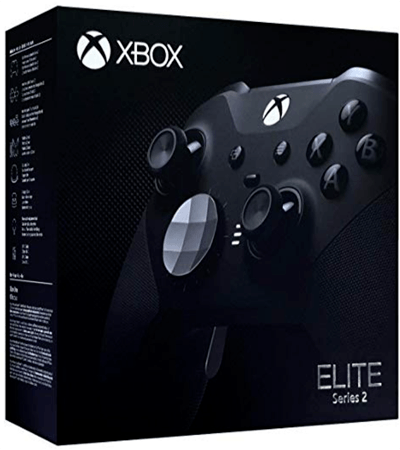

Post a Comment for "7 Best Gamepads For PC Gaming"