6 Best External Sound Cards
Anyone who enjoys listening to music on their computer or laptop or getting out and about in the gaming world will quickly be distracted by the muffled onboard noise of some computers. Expensive playback devices like good headphones, headphone amplifiers or a Dolby Surround system don't help either, the sound remains flat and one-dimensional. The best external sound card can help here. Thanks to its high-quality components, it delivers the rich and pure sound desired. In addition, many sound cards offer various connection options for external devices, such as microphones for noise-free voice recording.
The following comparison presents the 6 best external sound cards with their respective properties. The following guide provides a wealth of useful information about external sound cards, mentions important buying criteria for a good sound experience, explains the advantages and disadvantages and answers frequently asked questions.
The 6 best external sound cards that differ in a big comparison
1. Creative BlasterX G6 External Sound Card
According to the manufacturer, the Creative Sound BlasterX G6 external sound card has game-relevant functions such as sidetone volume control and easy-to-access profile buttons. Apart from PC, it is compatible with many game consoles such as PlayStation 4, Xbox One and Nintendo Switch. It provides 7.1 Dolby Digital virtual surround sound with a new immersion technique. The sound card has a signal-to-noise ratio of 130 decibels and a sampling rate of 384 Hertz. According to the manufacturer, this is a modern 32-bit multi-bit modulator with oversampling technology and mismatch formation.
Comes with discrete headphone amplifier: The Creative Sound BlasterX G6 external sound card features a specially designed Xamp headphone amplifier with separate components across all amplifier stages in a bi-amp design. This means: Each audio channel is individually amplified for authentic, loss-free sound.
The ultra-low output impedance of one ohm is designed to drive power-sensitive in-ear headphones with an impedance of 16 ohms to studio headphones with an impedance of 6,000 ohms. According to the manufacturer, external sound cards also offer better sound communication in games, bass boost and can be used as a USB digital audio converter, or DAC for short. According to Creative, the sound card even supports high-resolution audio formats such as PCM and DoP. A special scout mode can amplify important audio signals in games and thus bring a tactical advantage.
What is Dolby 7.1? This is standard for home theater systems. Audio signal playback is distributed across multiple speakers, meaning that the system creates powerful surround sound. Viewers get the impression of being right in the middle of the film's action. Unlike the 5.1 system, Dolby 7.1 is only suitable for rooms measuring 30 square meters or more.
Advantages
- With many additional functions
- Free optional software available
- With headphone amplifier
- TOSLINK input and output
- High bit depth
- Very high sampling rate
- Supports 5.1 and 7.1 . surround sound
Deficiency
- Relatively heavy and big
2. TechRise external sound card
The TechRise USB sound card is an external sound card that can be connected to a USB port on a computer. By connecting it should work without drivers with operating systems Windows 98 or later versions, Mac OSX, Linux and compatible with Chrome OS. According to the manufacturer, it is also suitable for Raspberry Pi, Xbox, and PS4. Xbox is a game console produced by Microsoft. PlayStation - stands for PS and behind it different versions as numbers - comes from the manufacturer Sony and is one of the best selling game consoles worldwide.
The sound card has a control element with two buttons to mute the microphone and audio signal. There is also a play button to adjust the volume. The USB sound card from TechRise has three 3.5-millimeter connectors, one each for a microphone, a headset with a TRRS connector, and headphones or speakers.
What is a TRRS connector? The 3.5 millimeter socket is available in various versions. All have the same shape, but the number of contacts is different. To mention the type of connector, among others, there is the abbreviation TRRS (Tip-Ring-Ring-Sleeve). The TRRS connector has four contacts optically divided by a plastic ring - one each for ground, left, right, and microphone. With the TRRS jack plug, you can listen to music in stereo sound and use a headset. In comparison, the TS plug has only two contacts and offers mono sound. Other plug types are described in the following guide product comparison.
Advantages
- Plug and play
- Broad Compatibility
- Control element with two buttons
- With TRRS connector
Deficiency
- Does not support surround sound
3. UGREEN External Sound Card
The UGREEN external sound card has two connectors: one for headphones or speakers and one for a microphone. The sound card can be plugged into a free USB port on a computer or laptop using a permanently attached USB cable. The flexible cable allows the device to be positioned freely.
The cable allows the user to position the sound card and thus the microphone and headphone connection freely after connecting it to the computer and placing it in the most accessible place.
The manufacturer states that an external USB sound card is suitable for connection to Sony Playstation 4. This device is compatible with Windows XP/Vista/7/8/8.1/10 as well as MacOS X and Linux operating systems. Separate driver installation is not required.
What is an onboard sound card? In the late 1980s and 1990s, sound cards were usually plugged into slots on motherboards to get sound and music from a computer. From the 2000s, technical advances made it possible to integrate sound technology directly on the mainboard. Meanwhile, there are almost only computers with integrated sound chips.
Advantages
- Available in black or white
- Plug and play
- Compact
- Flexible USB connector
- Compatible with many systems
Deficiency
- Standard connection without extra
- Stereo sound only
4. Behringer U-Control UCA222 . external sound card
Behringer's U-Control UCA222 external sound card is more than just a simple sound card for great sound, because it's designed as an audio interface. Can also be used as a recording device, for example for a recording device. Behringer brings his experience in studio technology to this model.
The Behringer U-Control UCA222 can be operated as an audio interface. Thanks to the high resolution of the 48 kilohertz (kHz) converter, professional recording is possible, for example in combination with a mixer.
With a 48 kilohertz (kHz) converter, the sound card also meets recording studio requirements, according to the manufacturer. The device has input and output with cinch sockets. This ensures that both directions work in stereo format. In addition, the sound card has a 3.5-millimeter jack, which can be connected with headphones, for example. The volume can be adjusted with the rotary switch. The optical S/PDIF output forwards the output signal to a dedicated output device.
What is an audio interface? The audio interface is the heart of the recording studio. It establishes a connection between an analog device and an instrument such as a microphone, guitar or piano to a recording device, in this case a computer. The interface converts analog audio signals to digital so studio technicians can process them on a computer. It then converts the digital signal back into analog so that it can be played through headphones or speakers.
The sound card has a USB cable for connection to a computer or laptop. The cord is long enough to place the device on a table. It also works when the computer is on the floor and the USB port is close to the floor. An external power supply is not required, as the device is supplied with the required energy via the USB interface.
Behringer provides a variety of virtual instruments and effects on the company's website that can be used in conjunction with sound cards. With Audacity's free audio editor, music fans, musicians and DJs can create their own audio projects. The Behringer U-Control UCA222 is compatible with current operating systems from Microsoft and Apple.
Advantages
- As a professional audio interface
- With optical output
- Jack socket for listening input and output simultaneously
- With RCA input and output
Deficiency
- No microphone input
5. CSL external sound card
An external USB sound card from CSL combines multiple devices into one for great sound. This is especially attractive to gamers, as this model has a rotating volume control. In this way, the computer player saves the hassle of adjusting the volume via software or menus.
A USB hub is integrated into the sound card, which can be used to connect up to three USB devices directly to the sound card. There are also the following additional connection options:
- Headset connector
- Headphone jack
- Microphone connector
The special features of this sound card are the integrated four-pin connector for the headset and the ability to control the volume via the dial. This makes this card very attractive to gamers, as this convenience function is not present in standard computer configurations.
All connections are clearly marked on the top of the device with the appropriate symbol. The built-in equalizer produces different sound profiles that can be selected at the push of a button: standard sound effects, music sound effects, movie sound effects, or game sound effects. The profile changes the sound so that, according to the manufacturer, it fits into different application areas.
What are USB hubs? A USB hub is comparable to multiple sockets. At one end is a USB cable that connects to a computer or laptop. On the other end are several USB ports that can be connected to other USB devices such as cameras, mice, memory sticks, keyboards or hard drives.
The integrated USB hub provides a USB 2.0 connection. The blue LED bar around the center button of the sound card indicates how high or low the volume is set. According to the manufacturer, the sound card will plug itself in automatically once it is plugged into a free USB port on the computer. No additional software required. The sound card is compatible with Windows XP/7/8/8.1/10 and MacOS 10.9 and above operating systems.
Advantages
- With control panel
- Equalizer with five presets
- As a USB hub with three USB slots
- With headset connection
- Integrated headphone amplifier
- Plug and play
Deficiency
- Some technical details published
- Does not allow surround sound
6. Sabrent AU-MMSA external sound card
The dedicated Sabrent AU-MMSA external sound card is slightly larger than the thumbnail. It plugs into a free USB port on your computer or laptop for device sound. There are two connection options on the back of the card: a 3.5mm jack output for headphones or speakers and a 3.5mm jack input for a microphone.
Backward compatibility with USB 1.1 means that enthusiasts of old computer technology can use this sound card to connect with many older computers. As the oldest operating system, it supports Microsoft Windows 98SE, which is over 20 years old.
More equipment not available. This is enough to be used as a sound card. The drivers install automatically after plugging in, no external software required according to the manufacturer. This model is compatible with Windows 98SE/ME/2000/XP/Server 2003/Vista/7/8/10 and MacOS X operating systems. This means that the sound card is just as suitable for older computers as it is for modern computers.
Why an external sound card? There are several answers to this question, which the guide describes in detail after the product description. One of the most common reasons to buy an external sound card is the demand for quality from music fans and gamers who are not satisfied with the sound of their computer installed and want to improve it with an external sound card. The main point of criticism with internal sound cards is usually the possibility of electrical interference with other PC components.
Advantages
- Compact dimensions
- Light
- Compatible with many systems
- Plug and play
Deficiency
- Minimalist design with the most necessary connections
- Does not support surround sound
- No information about sound processing
What is a sound cards?
Computers and laptops consist of several components. Each component has a specific task. Some of these components run in the background and give no visible or audible results.
All of the components listed here are usually interchangeable, at least on a desktop PC. In the case of laptops, this statement is only partially true, as components are usually permanently installed and cannot be exchanged.
A notebook usually has components built-in. This is especially true for the keyboard, mainboard, processor, and graphics card. However, in many models, RAM and hard drives are interchangeable. Ordinary people should not put their hands on the notebook, as improper opening of the case can cause damage.
Since the external sound card is connected via USB, the often unsatisfactory internal sound card can also be bypassed in the notebook and the sound quality can be improved.
Many music lovers or gamers ask themselves at this point: My computer produces sound and music even without an external sound card, why should I buy such a device? This is a valid question, which will be discussed in detail later in this guide. For a better understanding of the issue, looking past the sound card helps.
Sound cards history
1980s home computers, such as the Commodore C-64 or the Amstrad CPC series, already had sound chips built in. This manifested their reputation as pure gaming computers at the time.
The missing multimedia properties of the IBM computer made it virtually unusable for home use in the gaming sector. Add to that the high purchase price, which made PCs a real luxury in the 1980s and 1990s. Only as the standardization of audio output on personal computers slowly took hold did the PC push old home computers out of the gaming computer market.
Until there are sound cards for PCs, users will have to settle for PC speakers. This is a component in the computer that can only emit a beep. Sound effects or music cannot be realized with it. PC speakers are still used today: when the computer is turned on, it "beeps". If the memory or graphics card is damaged, the PC speakers emit a certain number of beeps. The frequency of these beeps is an error code that technicians use to identify a faulty component.
The development of the first expansion cards for PC audio output marked the collapse of the market for 8- and 16-bit computers, as suddenly larger computers were also suitable for gaming and multimedia applications. Until 2000, sound card manufacturers provided their devices with so-called gaming ports, which allowed joysticks to be connected. From 1990, plug-in cards have interfaces for connecting CD-ROM drives that have come into vogue. In this way, music lovers can use the PC as a CD player.
The year 2000 is considered to be the year when manufacturers started integrating sound chips directly into the motherboard instead of expansion cards. This eliminates the need to retrofit with the card. Such sound cards are gradually disappearing from the market.
The term sound card comes from this past. In the past, manufacturers integrated their sound chips on expansion cards, which the user then plugged into the slots reserved for this purpose. Built-in plug-in sound cards are still available today, but are now rather rare.
Advantages of an external sound card compared to onboard solutions
The onboard sound card is mainly used by gamers and music lovers as listening to music with a reputation for not offering excellent audio quality. Therefore, such groups of customers are always looking for better solutions. There are external sound cards, as described in this comparison here, or expansion cards. Advantages and disadvantages of an external sound card:
Advantages
- Better sound quality
- Connections can be positioned better
- Frequently integrated volume control/knob
- Extended connectivity
- The sound card does not add to the load on the computer
Deficiency
- Causing additional costs
- More cables to tuck in
How do sound cards work?
The main component of a sound card is the chipset. It receives data and control signals from the computer, processes them into a format that the digital-to-analog converter can understand, and passes them to the output jacks on the sound card. With an onboard sound card, only one component is often responsible for all tasks.
Input and output of sound card
Inputs and outputs come in the form of jack or cinch sockets. These are color coded according to international standards, often with a stamped symbol next to these sockets. The color code has the following meanings:
- Pink: Microphone input
- Green: Output for headphones or front speakers
- Blue: Input for external source
- Gray/White: Output for side speakers
- Orange: Output for center speaker and subwoofer
- Black: Rear speaker output
Some sound cards also have digital inputs or outputs. These come as either optical or coaxial interfaces and allow connection of digital end devices such as certain music systems.
Different types of external sound cards
External sound cards are divided into three main types:
- Simple USB device with one input and one output each
- Devices with advanced functions, connections and volume functions
- Audio interface device for professional use in recording studio
Which card is suitable for which user depends on the intended use.
Simple external sound card
We are talking about a simple external sound card if it only supports basic functions. These cards are often no bigger than a standard USB stick and have exactly one input, say for a microphone, and one output for headphones or external speakers.
Such sound cards are useful in the following situations:
- Users are not satisfied with the sound quality of the onboard solution
- The onboard sound card no longer works
- No sound card at all
While the first two points are self-explanatory, the last point requires more detailed explanation. There are so-called mini PCs that computer enthusiasts can assemble themselves. They are used, for example, as streaming boxes or to control smart home devices. The presence of a sound card is essential for several possible applications, but mini PCs usually don't have a sound chip. A small external sound card in the form of a USB stick can help here.
Devices with advanced features
This type of sound card allows the user to connect to a computer or laptop with a USB cable. At the other end of the cable is the heart of the sound card. It can be placed on the table. Gamers especially enjoy using this option to adjust the volume or select a sound profile. Usually, players have to awkwardly select the game volume through the menu, which can disrupt gameplay in a big way. But with an external sound card that has mechanical volume control, this is not the case.
In addition, there are many connection options offered by an external sound card of this size. Special functions such as an integrated USB hub or the option of bringing Dolby 5.1 or 7.1 to home theaters make this device even more appealing.
Such a ballot box doesn't always make sense. If used on a laptop or mini PC, the control panel is usually more annoying than practical. Much smaller sound sticks are easier to hide and take up less space. Here the user must find a good middle ground between sound quality and handling.
Audio interface for professional applications
External sound cards, such as those used in recording studios, are called audio interfaces. The difference with ordinary sound cards lies mainly in the high-quality components that meet the requirements of music production.
The sound card has proven itself for good sound quality when outputting through headphones or speakers. However, running a good quality microphone on a computer is another matter. Simple and inexpensive microphones are not a problem, as they usually don't require phantom power. When it comes to high-quality recordings, for example for your own podcasts or YouTube videos, many sound cards quickly reach their limits. The audio interface is suitable for such cases. Because it has a microphone input that can be connected to a high-quality microphone.
There is a big difference between each audio interface. Smaller devices have only one input, larger devices have more. Highlights: With a single interface, musicians can record multiple instruments at the same time. Values like latency are important here: There should be no delay between recording and playback.
In a recording studio, musicians usually play or record various instruments or parts of a song one by one. During recording, you will hear what was previously recorded from the same sound card used for recording. If there is a delay, called latency, the recording becomes imprecise and therefore unusable.
What to consider when buying an external sound card?
When purchasing an external sound card, potential buyers should keep a few factors in mind:
- Suitability
- Adequate connection
- Cable length
- Includes remote control
- Price-performance ratio
Suitability
Compatibility determines whether the end device used supports the new external sound card or not. Therefore, the user should know exactly which device he or she needs for the new sound card. There are sound cards that work with the Sony Playstation 4, for example, but not with its predecessor or with the Microsoft Xbox. The operating system used on the PC or laptop also plays a role.
There are sound cards suitable for older operating systems. This includes operating systems such as Microsoft Windows 98, ME or XP. Caution is advised when operating such computers: Since Microsoft has now discontinued support for systems up to Windows XP and no longer provides updates, these computers are in great danger on the Internet. Therefore, we recommend that users no longer connect these old devices to the Internet, as they are not sufficiently protected against viruses or malware.
The product description from the sound card manufacturer states the compatible operating system and devices for each sound card. If the system used does not appear, the buyer should refrain from buying a sound card.
Adequate connection
There is no point if the user buys a sound card with only one output but wants to operate a Dolby Digital sound system with it. Before buying, it should be clear how many and which connections the new sound card should support.
Cable length
This means the length of the connection cable. With a simple external sound card plugged directly into a USB port, no problem. With a card with additional functions and a control panel, yes. Because of this it must be able to stand near the user on the table.
There are external sound cards for which the USB cable has not been permanently installed by the manufacturer. This means that users can easily replace the supplied cable with a longer one. This means that the sound card can be used more flexibly because the control panel can be positioned freely.
Includes remote control for settings
If you watch movies or series on your computer or laptop, you can look forward to a more comfortable movie night with the remote control for the external sound card. On the other hand, if you just want to adjust the volume while sitting directly in front of the computer - for example to play a game - you can do so without a remote control for settings.
Price-performance ratio
The best way to find out how good an external sound card's price-performance ratio is is from customer ratings at online stores that offer the respective product.
The media continues to report false reviews made by manufacturers and suppliers of a wide variety of products and services. The alleged users of each product often never hold it, let alone use it. Even though providers like Amazon are taking massive measures against these fraudulent attempts, they cannot prevent them completely. Therefore, it is suggested that interested parties should never orient themselves to only one evaluation, but read as much as possible. Negative ratings in particular can be of interest in this context.
Technical information
There are several specifications for a sound card that indicate the sound quality of the device. This includes the signal-to-noise ratio and the scanning and sampling rate. Interested parties can use this information to compare sound cards against each other.
Signal to noise ratio
Each audio device has a certain background noise. Due to its location in the computer, the sound chip in the computer has a high level of background noise, electronic interference noise may also occur.
The signal-to-noise ratio describes the relationship between the signal level, i.e. what the sound card is supposed to convey, and the noise level. The signal-to-noise ratio is given in decibels. The higher this is, the less background noise and the better the sound quality of the sound card.
Not all manufacturers provide information about the signal-to-noise ratio of their sound cards in their product descriptions. Most of the time, these are products that are not of very high quality.
Sampling rate
The sampling rate indicates the quality of the digitized sound file. This can be compared to the video refresh rate: the higher this frequency, the better the results. The sampling rate of audio files is given in kilohertz (kHz).
For example, CD supports a sample rate of 44.1 kilohertz (kHz). But that doesn't mean the end of the road. Today's modern formats can play 96 kilohertz (kHz) and more. The high sampling rate of existing music is of no use to the user if the sound card cannot play it. The sampling rate in kilohertz (kHz) is as important a quality feature as the signal-to-noise ratio.
How to properly set up an external sound card?
This varies depending on the sound card, system and personal preferences. What's important is that you have to like the sound experience. There are several settings options, some in the sound card, using additional software or in the settings in the playback device itself.
How much does an external sound card cost?
There are external sound cards that can be had with single digit counts. Buyers can't expect much more from this device than small sticks with one input and one output each. Sound cards with a greater range of functionality and multiple connections are slightly more expensive and price ranges in the mid-two-digit range. Professional audio interfaces have a much wider price range. There are devices that can cost several thousand dollars.
The so-called sound stick, which is an external sound card in the form of a USB stick, is the perfect solution if the user wants to replace a faulty onboard component without replacing the entire computer. Sound sticks can also be a good and inexpensive solution for computers that don't have their own sound chip from the manufacturer.
Where can you buy an external sound card?
The market for external sound cards is constantly growing. Devices can be purchased at many specialty stores and online stores, such as:
- media market
- Saturn
- electronic partner
- As a promotional item at discount places like Lidl or Aldi
- Amazon
- eBay
- conrad
- Reichelt
Famous sound card manufacturer
In the history of sound cards, there have been several companies that have achieved cult status from today's perspective. Not all survived, some have other priorities now, some still exist today. The following are well-known sound card manufacturers:
Creative Technologies: Founded in 1981 and based in Singapore, the company is still a leader in sound card development in the consumer sector. In the late 1980s and 1990s, Creative won the battle for supremacy against AdLib and Gravis with Sound Blaster. Years later, other sound card manufacturers had to make them compatible with Sound Blaster.
AdLib: Canadian company AdLib also develops other computer hardware besides sound cards, but in history there is only room for a small expansion card capable of setting the first serious standards with the Yamaha YM3812 sound chip. It was only with the development of Creative's Sound Blaster that AdLib had to give up and eventually filed for bankruptcy in 1992.
Gravis Advanced Computer Technology: Just like its competitor AdLib, Gravis is a Canadian company. Its most famous products include joysticks and gamepads, which still enjoy cult status today. The Gravis Ultrasound sound card is a small masterpiece, as it is the first of its kind to allow hardware sampling of up to 32 channels. Since Sound Blaster was too widespread by then and it became easier to implement the capabilities of an expansion card called GUS with cheap hardware and software, the Gravis card was only applicable in the PC demo scene. In 1997 Gravis was acquired by Kensington Technology Group.
Via Technologies: Taiwanese manufacturer famous for its chipsets. For the sound part, these are the Envy24 and Tremor series chips. Regarding the AC97 codec, the former was the standard chip on mainboards for years with an integrated sound card.
Realtek: Realtek, also from Taiwan, is known for its networking technology and multimedia products. In the field of sound cards, the most popular and current product is the High Definition Audio Codec, which is still used today in the onboard solutions of mainboard manufacturers.










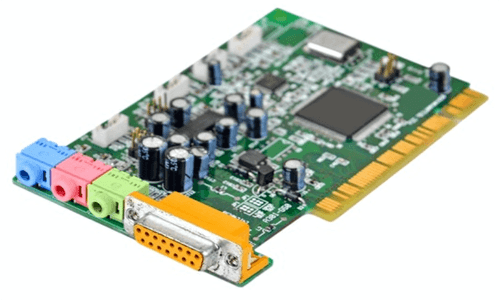

Post a Comment for "6 Best External Sound Cards"