The 8 best netbooks
The best netbooks are ideal alternatives to larger computers if you want a mini laptop for mobile work. These devices are much more compact and therefore easier to manage than large notebooks, but still come with a full keyboard. It's much more comfortable to type on than on a tablet's touchscreen keyboard. Netbooks are already very cheap and many models are characterized by incredibly good batteries, so you can work or surf for several hours without a nearby socket.
Our best netbook comparison here introduces you to the 8 recommended devices and shows you which individual product features each mini-notebook brings. Find out which points you absolutely must pay attention to when buying and what you can't do without them if you want to buy a netbook at a low price. What used to start with the Asus Eee PC is now a separate product segment, so you have a wide range of options to choose the right one. Our guide also includes specific tips and background knowledge about netbooks.
The 8 best netbooks in a big comparison
1. Acer Chromebook Spin
- CP513-1H-S6WE Series
- 13.3 inch screen size
- Hard disk size 64GB
- Snapdragon CPU Models
- RAM memory installed size 4 GB
- ChromeOS operating system
- Description of integrated graphics card
- CPU speed 2.4 GHz
The Acer Chromebook Spin has a 13-inch screen. It runs on a Qualcomm TM 7180c Lite processor and has 4 gigabytes of RAM. Hard disk storage has a capacity of 64 gigabytes. This netbook is equipped with Gigabit Wi-Fi and the battery lasts up to 14 hours.
The Acer Chromebook weighs just 2 kilograms. The concave keys on the QWERTZ keyboard should ensure comfortable operation. Chromebooks in a convertible design offer different modes with a 360-degree hinge, from stand mode to tent mode to practical presentation mode. In addition to Gigabit Wi-Fi, Chromebooks are equipped with a USB-C port and Bluetooth.
If Wi-Fi isn't available, the integrated 4G modem can be used with a SIM card and data plan, extending the reach of Chromebook apps. The IPS panel is a touchscreen made of Corning Gorilla Glass and the backlit keyboard makes it easier to work in the dark.
Acer's netbook operating system is Chrome OS. It offers access to many Android apps and has built-in malware protection. Chrome OS has an easy-to-use interface and fast boot times.
Advantages
- Convertible design (360 degree keyboard for different standing modes)
- IPS touch screen
- Three USB ports (two USB 3.2 and one USB 3.0)
- Gorilla® Glass
- WiFi and Bluetooth
- Integrated SIM card (for 4G use)
- Up to 14 hours of battery life
- Chrome OS is pre-installed
Deficiency
- Only 64 gigabytes of hard drive space
2. Bigmachine Bigmac BM20236 Netbook
- 10.1 inch screen size
- Hard disk size 32GB
- Atom CPU Model Z8350
- RAM memory installed size 32 GB
- Windows 10 Home Operating System
- HD co-processor graphics
- CPU speed 1.96 Hz
- SSD hard disk description
The Bigmachine Bigmac BM20236 netbook only weighs 1.2 kilograms and is very practical thanks to its 10.1-inch screen. Small devices have the following features:
- 10.1 inch screen
- 2GB RAM memory
- 32GB SSD Hard Drive
- Intel Quad Core Z8350 Processor
- Windows 10 operating system
- Many connections
Thanks to the mini-HDMI connection on the left, users can connect a netbook to a large television in no time. A total of two USB ports, a headphone jack and a mini SD card reader complete connectivity as far as wired devices are concerned. Internet connection can be made via WLAN.
The special thing about the Bigmac netbook is that it is available in several unusual colors. Buyers have a choice of black, white, blue and pink. This makes the device truly eye-catching.
Advantages
- Mini HDMI port
- Two USB ports (USB 3.0 and USB 2.0)
- WiFi and Bluetooth
- Available in four colors (Black, Blue, Dark Pink and White)
- Windows 10 pre-installed
- Including mice
Deficiency
- Only 32 gigabytes of hard drive space
- 2 gigabytes of DDR3 RAM
- Only 6 hours of battery life
3. Lenovo IdeaPad Duet 3i
- 10.3 inch screen size
- Windows 10 Home Operating System
- Memory storage capacity 64GB
- Connectivity Type Bluetooth, WiFi
- Dimensions of the item W x W x H 25.3 x 16.6 x 1 centimeter
- Item weight 860 grams
- Intel CPU Manufacturer
The IdeaPad Duet 3i from Lenovo is both a netbook and a tablet. The manufacturer has equipped the 2-in-1 solution with a detachable Bluetooth keyboard. Not only does this mean that users can detach the display assembly and use it as a tablet, but the keyboard also works when removed thanks to Bluetooth technology. And because the display comes with a folio box with a handy articulated stand, the tablet can also stand on a desk without a keyboard.
Technically, netbooks also make a lot. The Intel Celeron N4020 processor with 2.8 gigahertz and 4MB cache is at the heart of this device. Equipped with 4 gigabytes of RAM, this netbook can be used in a variety of everyday situations. The integrated 64 gigabytes of eMMC memory is enough to store important documents, photos, videos or music. Thanks to the integrated MicroSD card reader, users can expand the memory up to 128 gigabytes.
Two devices in one! In principle, the Lenovo IdeaPad Duet 3i is two devices: a full-fledged tablet and a working netbook. The buyer decides whenever he wants to use the device.
There is a 2 megapixel selfie camera on the front of the tablet unit and the main camera has at least 5 megapixels. With digital zoom and auto focus, good pictures and videos are not a problem. Two USB 3.2 Type-C ports and integrated ac WLAN are other important product features.
Advantages
- 2-in-1 device (detachable keyboard, can be used as a tablet)
- Two USB ports (two USB 3.2)
- WiFi and Bluetooth
- 5 megapixel main camera
- Windows 10 pre-installed
Deficiency
- Only 64 gigabytes of hard drive space
4. Netbook LincPlus P1
- LincPlus P1 Series Notebooks
- 13.3 inch screen size
- Hard disk size 64GB
- Celeron N4020 CPU Model
- RAM memory installed size 64 GB
- Windows 10 S Operasi Operating System
- Special features Please choose M.2 2280 SATA SSD if you need an SSD card.
- Description of Intel UHD Graphics 600 . graphics card
The LincPlus P1 netbook has a 13.3-inch screen with a Full HD resolution of 1,920 x 1,080 pixels. It works with Intel Celeron processor with twice 2.5 gigahertz performance and Intel HD graphics solution. This netbook is equipped with 4 gigabytes of DDR4 RAM for short-term data. The integrated 64 gigabyte eMMC hard drive handles long-term data storage.
Expandable eMMC storage! If 64 gigabytes of memory isn't enough for you, you can simply swap out the memory chip on the back of the netbook. All SSD M2 type 2280 memory is suitable.
The LincPlus P1 netbook has a micro SD card reader, two USB 3.0 ports, a headphone jack, HDMI, and a charging port for connection options. The netbook runs on Windows 10 S and achieves an average runtime of 8 hours. The LincPlus P1 netbook has a completely silver design with a black keyboard. It weighs 1.2 kilograms.
Advantages
- Mini HDMI port
- Two USB ports (two USB 3.0)
- WiFi and Bluetooth
- Windows 10 pre-installed
Deficiency
- Only 64 gigabytes of hard drive space
5. Netbook Teclast F7 Plus
- F7 PLUS Series
- 14 inch screen size
- Hard disk size 256 GB
- Celeron N CPU Models
- Installed RAM memory size 8 GB
- Windows 10 operating system
- Special features of backlit keyboard
- Description of FHD IPS graphics card
The Teclast F7 Plus netbook has a screen size of 14 inches and has an integrated Intel Celeron N4120 processor with four cores up to 2.6 gigahertz. According to the manufacturer, the 9th generation Intel UHD Graphics 600 graphics card used can load videos in 4K resolution without any problems. This laptop has 8 gigabytes of DDR4 RAM and an SSD hard drive with 256 gigabytes of storage capacity. The display offers a Full HD resolution of 1,920 x 1,080 pixels, and Teclast uses Windows 10 Home for the operating system – a free upgrade to Windows 11 is possible.
Big touchpad, tiny numeric keypad: The Teclast F7 Plus netbook has a full-size keyboard with a 6mm narrow bezel and 21mm thick concave key covers. The integrated 125 x 78 millimeter touchpad should allow for smooth operation without a mouse. According to Teclast, a German Qwerty keyboard membrane is included in the shipping scope.
This netbook has a metal casing and weighs 1.3 kilograms. This laptop is equipped with a lithium polymer battery with a capacity of 38 watt hours, which provides a runtime of up to 6 hours. The fast charging function should also be available. In addition to a mini HDMI port, this netbook has two USB-C 3.0 ports, a TF card slot, and wireless Bluetooth version 4.2. WLAN function is of course also included. According to the manufacturer, the corners of the laptop are also rounded as a visual highlight.
Advantages
- Large touchpad (125 x 78 millimeters)
- With German Qwertz keyboard membrane
- Rounded corners as a visual highlight
- Keyboard with sunken keycaps
Deficiency
- Relatively short battery life (up to 6 hours)
- No light
6. Netbook Acer TravelMate Spin B3
- TMB311RN-31-P5KK Seri Series
- 11.6 Inch Screen Size
- Hard disk size 128GB
- Pentium CPU Models
- RAM memory installed size 4 GB
- Windows 10 Pro Operating System
- Description of integrated graphics card
- Intel UHD Graphics 605 . graphics co-processor
The Acer TravelMate Spin B3 netbook is a convertible and features an 11.6-inch IPS touchscreen with Full HD 1,920 x 1,080 pixels resolution, 16:9 aspect ratio and LED backlight. Inside the netbook there is an Intel Pentium N5030 processor with four cores each clocked at 1.1 gigahertz with a boost function of 3.1 gigahertz. Acer uses Intel UHD Graphics 605 as its graphics card. This netbook has 4 gigabytes of DDR4 RAM and an integrated SSD hard drive with 128 gigabytes of storage capacity. Windows 10 Pro 64-bit version comes pre-installed as an operating system.
Waterproof keyboard - ideal for students: The Acer TravelMate Spin B3 netbook features a keyboard with a special drainage design designed to protect internal modules from damage by draining up to 330 milliliters of liquid. According to Acer, the keyboard cannot be damaged even by curious children thanks to the mechanically attached keys.
The netbook for students is certified according to the military standard MIL-STD 810G - this means that the model can withstand drops from a height of up to 122 centimeters without damage thanks to the rubberized edges around it. According to Acer, the netbook's screen is made of antimicrobial Corning Gorilla Glass, which is said to resist the growth of odor-causing microorganisms and stains. The integrated webcam has a cover designed to ensure privacy. The netbook ships with the Wacom AES 1.0 pen for operation. The following connections are available:
- 1x HDMI
- 2 x USB 3.2
- 1x USB-C 3.1
- 1x Ethernet
- 1x microSD
- 1x dock connector
- 1x headphone/microphone combo
Advantages
- Waterproof keyboard
- Drop resistant design
- According to manufacturers ideal for students
- Antimicrobial and eye-friendly appearance
Deficiency
- Available in one color only
7. Acer Chromebook Spin CP311-3H-K95V
- CP311-3H-K988 Seri Series
- 11 inch screen size
- Hard disk size 64GB
- MediaTek MT8183 CPU Model
- RAM memory installed size 4 GB
- ChromeOS operating system
- Description of integrated graphics card
- CPU speed 2GHz
The Acer Chromebook Spin CP311-3H-K95V Netbook is a Chromebook with the Chrome OS operating system, which, according to the manufacturer, boots up in just a few seconds and offers integrated virus protection. At the heart of the convertible is an octa-core MT8183C processor from MediaTek with four Cortex-A73 and four smaller Cortex-A53 cores clocked at 2.0 gigahertz. This is a convertible with an 11-inch touchscreen that can be rotated 360 degrees with a WXGA resolution of 1,366 x 768 pixels. This netbook has 4 gigabytes of DDR4 RAM and an integrated eMMC hard drive with 64 gigabytes of storage capacity.
Equipped with a powerful battery: The Acer Chromebook Spin Netbook CP311-3H-K95V has an integrated lithium-ion battery with a capacity of 4,670 mAh for a maximum runtime of 16 hours.
The netbook has an integrated keyboard in Qwerty layout, whose concave keys with short keystrokes of just 1.6 millimeters ensure faster work and minimize typing errors. With a USB-C type 3.1 connection, WLAN function and Bluetooth version 4.2, Acer says it can connect to multiple devices simultaneously. The integrated 720p HDR camera can also be used. The following connections are also available:
- 1x DisplayPort
- 1 x USB2.0
- 1x loudspeaker /headphone/line-out for headset with integrated microphone
According to the manufacturer, Chromebooks come with a USB-C adapter and a 45-watt power supply.
Advantages
- Touch screen
- Convertible - rotates 360 degrees
- With WLAN and Bluetooth function
- Battery life up to 16 hours
Deficiency
- No HDMI port available
- Only 64 gigabytes of hard drive space
8. G-Anica GBOOK-Win 10-10.1 Notebook
- 10.1 inch screen size
- Hard disk size 32GB
- Atom CPU Model Z8350
- Windows 10 operating system
- Graphics processor /
- CPU speed 1.44 Hz
- SSD hard disk description
- 1080p resolution
The G-Anica GBOOK-Win 10-10.1 netbook has the Windows 10 Home operating system pre-installed and features a 10.1-inch IPS LC display with a resolution of 1,200 x 800 pixels. Inside the netbook is a quad-core Intel Atom Z8350 processor clocked at 1.44 gigahertz. This model has 2 gigabytes of DDR3 RAM and has an SSD hard drive with 32 gigabytes of storage capacity, which can be expanded via the TF card slot. According to the manufacturer, this portable laptop is specifically developed for students, office workers, and people who travel a lot.
With a wide range of shipments: According to the manufacturer, the G-Anica GBOOK-Win 10-10.1 netbook comes with a laptop case, mouse, mouse pad and headphones. In addition, user manual and charger are included.
According to the manufacturer, this netbook from G-Anica has an energy-efficient lithium battery with a capacity of 4 watt hours, weighs 850 grams, and a runtime of 5 to 6 hours. This portable notebook is 1.8 centimeters thick and weighs 0.93 kilograms without a battery. It has Bluetooth capability and is available in blue, pink, and black. According to the manufacturer, the following connections are available:
- 1x USB2.0
- 1x USB 3.0
- 1x Mini HDMI
- 1x TF card slot
- 1x 3.5mm . jack connector
- 1x 3.5mm DC connection for socket
Advantages
- Mini HDMI port
- Two USB ports (USB 3.0 and USB 2.0)
- WiFi and Bluetooth
- Windows 10 pre-installed
- Great shipping coverage (laptop bag, mouse, mouse pad and headphones)
- Available in three colors (Black, Blue and Pink)
Deficiency
- Only 32 gigabytes of hard drive space
- 2 gigabytes of DDR3 RAM
- Battery life up to 6 hours
What are Netbooks?
Netbooks can also be called mini notebooks. From this information it can be concluded that this is a very practical and compact laptop that is almost destined for mobile use. Whether on a business trip, on vacation or in your spare time, a netbook is a reliable companion in all situations.
While there are models in various price segments, netbooks are generally designed to be relatively inexpensive. They are usually characterized by a long battery life of about ten hours of use is a common value. Of course, you can also go online with the device.
Compared to conventional notebooks, netbooks are significantly less powerful. You have to make compromises both in terms of processor and hard drive capacity. You will be searching in vain for a CD drive or DVD drive. Instead, it offers a full keyboard that makes working with it a lot more comfortable.
While classic netbooks have seen their heyday and tablets and convertibles have become increasingly popular in recent times, there is still a market for these devices. Above all, anyone who appreciates the original keyboard will still work well with netbooks. Alternatively, you can also opt for a 2-in-1 solution that combines the advantages of a tablet with a mini notebook.
Why buy a netbook?
Maybe you are still unsure whether a netbook can be the right device for you. Then it makes sense to tackle the topic a little more intensively. We've put together a few arguments in favor of buying a netbook:
- You travel a lot and want to work remotely
- You don't want to spend too much money on a notebook
- You really want to have a real keyboard
- Long battery life is important to you
If you agree with all of these points, this is a clear indication that you should take a closer look at netbooks and consider buying such a device. Use our handy netbook comparison here to get an overview in no time.
What are the advantages and disadvantages of netbooks?
Although netbooks have many advantages to offer, of course there are one or two points that must be judged somewhat negatively. To get a holistic picture, it is advisable to compare the advantages and disadvantages. Here's what we've done for you below. Then what are the advantages and disadvantages of buying a netbook?
However, you should be aware that netbook processors provide only limited performance. This is usually sufficient for normal work or surfing, but delays can occur when playing complex games, for example. In general, you shouldn't have too many tabs open at the same time to keep things running smoothly. Of course, the capacity of the hard drive is also not comparable to a "full" notebook. Netbooks are still one of the best solutions the market has to offer for mobile work – not least because of the right keyboard.
Netbooks - what matters?
If you are asking yourself the question "What does a netbook need?" , you should continue reading carefully at this point. Because of course there are a few things here that are absolutely essential if you want to call a really good device your own. You should at least consider the following buying criteria when making your decision:
- What are the dimensions and weight of the netbook? After all, the device will also have to fit in your pocket and not too heavy.
- What processor is installed? You shouldn't expect any miracles from a netbook in this case, but it should still be a pretty decent model of power.
- How is working memory ordered? It should have at least 2 GB of RAM here, ideally even more if you like to multitask.
- How big should a hard drive be? Do you prefer classic HDD with lots of storage space, fast SSD or SSHD?
- How long should the battery life be? About ten hours is a normal value for a netbook.
- Which display size do you prefer? Most netbooks measure between 10.1 and 12.5 inches.
- What type of screen – a TN screen or an IPS screen – should it be?
- What resolution should the screen have?
- Do you value a particular graphics card?
In addition, of course, you also have to compare prices and consider what budget is available for your netbook purchase. Maybe a modern detachable netbook, which you can turn into a tablet with a detachable keyboard, can also be an alternative to classic netbooks?
Which manufacturers offer netbooks?
There are a number of well-known names in the netbook market who are familiar with notebooks and other electronic devices in general. Leading netbook manufacturers include:
- acer plant
- asus
- HB
- Lenovo
- Samsung
Asus was once the company that introduced the first device officially called a netbook in 2008 with the Eee PC. The company was founded by former Acer employees and quickly established itself in the market. With Taiwanese manufacturer Acer, US HP giant, Chinese giant Lenovo and Korean flagship Samsung, there are also some global players providing plenty of choice in the netbook sector.
What types of notebooks are there?
While initially there was only one type of netbook, nowadays as a consumer you have two different variants to choose from. In addition to the very classic standard netbook, the so-called convertible netbook is an alternative. We've rounded up the most important facts about both model variants for you below.
Standard netbooks look like mini notebooks. It differs from its "big brother" only in its much more compact dimensions and, of course, this also means a smaller display. These devices are light and practical, and are also considered to be strong and durable. A standard netbook is usually quite inexpensive. You have to make compromises in terms of computing power. This makes the device very suitable for mobile work and less suitable for games and complex multimedia applications. No touch screen or DVD drive.
This convertible netbook lives up to its name. "Changeable" means "changeable" in English. In this case, this means that the device is equipped with a keyboard that can be completely removed or folded. This allows you to use such a model both as a classic netbook with a keyboard and as a handy tablet with a touch screen. Whether you're at work or just surfing the web, you're very flexible with a convertible netbook. On the other hand, a higher purchase price is not profitable. In addition, the devices are often relatively heavy.
Why is my netbook so slow?
If the netbook you have purchased seems very slow and is even starting to jerk, this could be due to a number of reasons. On the one hand, it's certainly conceivable that you've chosen a model with too weak a processor. That would be pretty annoying in retrospect, which is why it's important to explicitly pay attention to this when buying a netbook.
On the other hand, you could also have too many tabs open or too many programs running in the background. Unfortunately, even the best netbooks are somewhat limited in terms of performance compared to large notebooks. Therefore, try to only open multiple tabs at once and close unnecessary background programs. Sometimes restarting the device can help make it even a little faster.
How much do notebooks cost?
Netbook prices depend on various factors. On the one hand, of course, it depends on the equipment. Which processor is installed? How are views ordered? And what kind of hard disk is installed? The more modern the netbook and the shorter it is on the market, the higher the purchase price.
This way, you may be able to get a real bargain by choosing a model that is no longer new. In general, you can get a netbook for less than $200. Most devices have a price range of up to 300 or $400. Individual models are also much more expensive.
Buying a netbook from a specialist retailer – what are the pros and cons?
One way to buy a new netbook is to go to the nearest specialty store or electronics store. On the one hand, there are good arguments for taking this path. On the other hand, there are undoubtedly reasons against it. For this reason we have created the following list for you so that you can decide for yourself whether this option is right for you.
The fact that you can not only see the description and photos of the product, but actually touch the device and, in the best case, try it out, supports purchasing from specialist retailers. They test on site whether the device is robust and practical enough. Ideally, the sales staff will assist you with any questions you may have. You will also ensure that jobs are retained at local companies.
On the other hand, you need to allow extra time to get to and from the store. Finding a parking space can also be a tedious affair. In addition, the long queues at the stores can weigh on your patience and you are always dependent on each store's opening hours. Finally, you need to be aware that each store will only provide a certain range of netbooks.
Ordering a netbook online - what are the advantages and disadvantages?
One variant that is increasingly used by consumers in recent years is ordering netbooks via the Internet. Countless online shops are vying to win your offer, which of course also affects the price. You can find out other advantages and disadvantages of online shopping.
While there are many reasons to buy your netbook online, of course there are downsides too. However, if price and choice are important to you, you won't be able to avoid this method. Plus, you can order anytime and from anywhere - just when you have time for it.
Personal advice is offset by mostly excellent and detailed product descriptions, and many online stores even offer you free shipping of a certain order value. So, keep this aspect in mind while doing your research.
Netbook Maintenance and Cleaning – What Should You Pay Attention to?
Personal advice is offset by mostly excellent and detailed product descriptions, and many online stores even offer you free shipping of a certain order value. So, keep this aspect in mind while doing your research.
Despite its robustness, netbooks are still sensitive electronic devices. Therefore it is important for you to treat it with proper care and clean it regularly. In order to work properly, the display must always be clean and free from dust or other debris. It is best to take a microfiber cloth and wipe the surface of the device regularly.
So no heavy dirtiness in the first place. Under no circumstances should you use water or other aggressive substances such as alcohol to clean the netbook. In the worst case, sensitive electronics can be damaged by such actions and you will have to buy a new small laptop. As far as the keyboard is concerned, it's best to take precautions to ensure that you don't damage it.
Can I go online with a netbook?
If you buy a notebook, you usually want to be able to access the Internet with it these days. In this context, you may be asking yourself if this is also possible with a netbook without any problems. This can be emphasized, because of course all well equipped netbooks are now also equipped with WLAN and you can log into each other's network this way. All you have to do is get data access, the rest works like a big laptop.
Netbooks or notebooks?
Is that the netbook for you or do you prefer a larger notebook? If you are not sure, you should consider what you want to use this device for first. If it's to be some sort of replacement for a desktop PC at home, then it all speaks for a "real" notebook that offers a much bigger screen than a netbook as well as significantly more performance.
However, you can also use a notebook for mobile work. If, on the other hand, the focus is on the mobile aspect and you want to use your device primarily as a second device when you travel, then a netbook is a great choice. Not only the compact dimensions are positive, but also the long battery life speaks for this variant.
Netbook or tablet?
Netbook or tablet – many consumers also ask this question. The difference between a classic netbook and a tablet is very clear. This modern touchscreen tablet is perfect for you if, for example, you want to surf the web a little comfortably on the couch. If you want to work well on the go, you should stick with a netbook with a native keyboard.
So-called convertible notebooks are a smart compromise solution. This is a handy 2-in-1 device that is also available in a small format. Thanks to the detachable keyboard, they can be used both as a tablet and as a netbook, depending on the need.
What accessories are suitable for netbooks?
Basically netbooks can be used directly. However, you can upgrade your device with appropriate accessories. Some additional products open up new usage possibilities, while others ensure that netbooks can be transported safely.
The following accessories can be imagined, for example:
- Ernes DVD drive (can be connected via USB)
- External hard drive for more storage space
- Netbook carrying case or protective cover
- Replacement power supply
- Replacement battery
You should consider buying a netbook bag especially if you often use this device while traveling. Of course you can also put it in your backpack , but bags specially designed for this purpose offer more security and convenience.
What is the history of netbooks?
Toshiba's "Libretto" minicomputer, introduced back in 1996, can be considered the forerunner of today's netbooks. The device weighs less than 900 grams, runs Windows and features a 7-inch keyboard and touchscreen. At a purchase price of around $2,500, this mini notebook is very expensive and therefore can't really establish itself in the country.
So it will still be a while before the compact laptops start their winning procession. The Asus Eee PC made sure of that in 2008 . This device was designated accordingly for the first time and is therefore considered the first genuine netbook. For less than $200, consumers receive a nearly complete computer in a mini format, which has an SSD hard drive, USB port, 7-inch screen, speakers, and other features. The Eee PC was further developed several times and received a successor with the Asus Eee Book.
Since then, other manufacturers such as Samsung, HP and Acer have joined in and secured market share in a brand new netbook product segment. The decline occurred in 2010 when Apple introduced its first iPad. In the following years, netbook sales plummeted and tablets were the new devices of the time. However, since netbooks are still so much more affordable in comparison and so much better suited for working on the go, a bit of a revival has recently occurred and there is still demand for the wonders of compact batteries.
Conclusion
The basic difference from laptops, notebooks, and netbooks is their size. If you want a portable computer with a small size and light weight, a netbook can be the right choice. The screen size is usually under 14 inches and doesn't weigh up to 1.5 kg.
In this article, we've explained how to choose and recommend the 8 best netbooks. Hopefully it can help you find the most suitable netbook and according to your need.



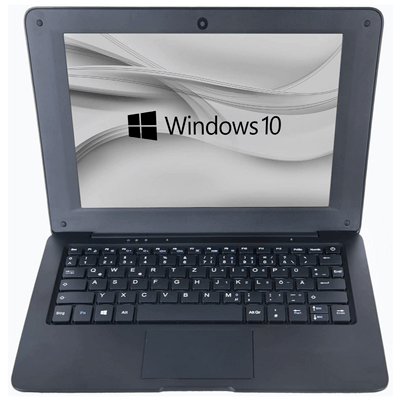










Post a Comment for "The 8 best netbooks"