13 Best Gaming Mouse That Is Good And Durable
Computer games have long surpassed their reputation as a futile hobby. Today, gaming is a sport where professionals make millions. As in other sports, nuance is the difference between victory and defeat. Professional esports players try to optimize their play at all levels. This affects not only your own skills and strategies, but also equipment. If two equal opponents meet, the game equipment decides the outcome of the match if there is any doubt. Experienced gamers swear by the best gaming mice. As a link between gamers and their game, it controls most of the movement in the game and is essential for accuracy when aiming.
The following comparison deals with the most important properties, processing and special functions and additional functions of the 13 best gaming mice in different price ranges. In the following guide, ambitious gamers can read more about how a gaming mouse works, and its pros and cons. To make a well-founded buying decision, this guide explains all the important criteria to consider when choosing a good gaming mouse.
Big comparison of 13 best gaming mice with adjustable dpi values
1. Razer Naga Trinity Gaming Mouse
- USB connectivity technology
- Recommended use for Play
- Gaming compatible devices
- Trinity Dragon Series
The Razer Naga Trinity Gaming Mouse is a wired mouse with a 5G optical sensor at up to 16,000 dpi for optimum precision according to the manufacturer. According to Razer, this mouse focuses on improving ergonomics for right-handed users and is equipped with 19+1 mechanical buttons that are claimed to last up to 50 million clicks. The buttons can be programmed for different games and game types depending on your needs. Thanks to Chroma RGB lighting, according to the manufacturer , the mouse can look exactly what you need from a spectrum of 16.8 million colors .
With three interchangeable side panels: According to Razer, the Razer Naga Trinity gaming mouse can be ideally adapted to your own playing style using the interchangeable side panels for 2, 7, and 12-button configurations. According to the manufacturer, it is equally suitable for MOBA and MMO gameplay.
The Razer gaming mouse is powered by USB connected to a computer or laptop and is only available in a basic black design. It offers up to five memory profiles and has an angled mouse wheel. According to the manufacturer, the gaming mouse is not compatible with the charging station because it does not have an integrated battery. According to Razer, standard braided cables are used as cables. In addition, this mouse is equipped with standard mouse feet that can be moved easily.
What is the difference between a laser sensor and an infrared LED sensor? Infrared LEDs and laser sensors are two different methods an optical mouse can use to scan surfaces and transmit hand gestures to a computer. LED sensors offer low susceptibility to interference and often have high dpi values. This produces a large mouse pointer movement on the screen from a small hand gesture. This makes it a good choice for gaming on large monitors or multi-screen settings. The disadvantage of LED sensors is that they cannot be used on transparent or reflective surfaces. Although the laser sensor does not achieve high dpi values, it can be used on all surfaces. This is a huge advantage for mobile use.
Advantages
- Up to 16,000 dpi (for fast mouse pointer movement)
- Three interchangeable side panels (for custom button configurations)
- 20 mechanical keys (lifetime up to 50 million clicks and flexible key assignment)
- Five memory profiles
- Braided cable (longer service life)
- RGB lighting
Deficiency
- Only suitable for right-handed people
2. Logitech G203 Prodigy Gaming Mouse
- USB connectivity technology
- Recommended use for Play
- Compatible PC devices
- G203 Miracle Series
If you're looking for a gaming mouse with an infrared LED sensor, you might be interested in Logitech's G203 Prodigy. It works in the range between 200 and 8,000 dpi. A button above the mouse wheel allows easy switching between 250 and 2500 dpi. The Logitech mouse has a polling rate of 1,000 hertz. This gaming mouse is equipped with two freely programmable mouse buttons on the left side.
With mechanical key spring tension: The mechanical key spring tension in gaming mice ensures that clicking requires less force. According to Logitech, the right and left mouse buttons are always ready to be clicked.
There are two software programs for configuring the Logitech G203 Prodigy. LIGHTSYNC software enables RGB lighting customization and allows to choose from over 16 million colors. The G-HUB software allows precise adjustment of the dpi value and polling rate.
Logitech gaming mice are available in black, blue, purple and white. It is 6.2 centimeters wide, 3.8 centimeters high, and 11.6 centimeters deep. It weighs 85 grams and has a cable length of 2.1 meters.
What is the difference between LED and RGB lighting? LED technology is a proven method for lighting up a computer mouse, keyboard or headset. "Light Emitting Diodes" offer high luminosity with low power consumption. By using multiple filters, they can glow in different colors. RGB lighting is an advanced form of LED lighting. By superimposing the primary colors red, green, and blue, you can create any color visible to the human eye. That's 16.8 million colors.
Advantages
- Suitable for left-handed and left-handed
- Mechanical lock spring tension (easier click)
- 2.1 meter cable
- RGB lighting
- Available in four colors (Black, Blue, Purple and White)
Deficiency
- Only two side buttons are programmable
3. Sharkoon Drakonia Black Gaming Mouse
- USB connectivity technology
- Recommended use for Play
- Game console compatible device
- Black Draconia Series
The Drakonia Black Sharkoon has seven dpi levels between 600 and 8,200 dpi. Polling rate up to 1000 Hertz. This makes laser mice ideal for on-the-go use. Equipped with two buttons under the mouse wheel to switch between dpi levels. The gaming mouse uses an LED display to indicate which dpi level is active.
Sharkoon recommends the mouse for gamers who prefer a palm grip. According to the manufacturer, the ergonomic housing is perfect for users with large hands. The Sharkoon gaming mouse has two macro buttons on the right and a macro button on the left. With ergonomic storage compartments for the thumb and little finger, this model is only suitable for use with the right hand.
With a SoftSkin surface: The gaming mouse from Sharkoon has a soft SoftSkin surface, which the manufacturer says offers a comfortable grip and prevents unwanted sweating or reduces sweaty hands.
Draconia Black RGB lighting can display over 16 million colors. Sharkoon provides gaming mouse buyers with software to configure exposure, sensitivity, and macro buttons. The mouse is optionally available with a maximum dpi value of 5,000 or 15,000. The special feature of the Sharkoon mouse is its weight system. It weighs 150 grams and allows you to fit up to six 5 gram weights. The weight can vary between 150 and 180 grams and is adjusted according to personal preference.
Externally, Drakonia Black lives up to its name. This gaming mouse is available in black, white or green and features an attractive dragon scales design. Its dimensions are 8.8 x 4.1 x 12.6 centimeters in width, height and depth. The USB cable is 1.8 meters long.
What is a palm grip? Gamers use different methods to pick up their mice. The palm grip is widely used among gamers and regular PC users. Your palm rests loosely on the back of the mouse. Even though the fingers are in contact with the buttons, they don't apply any pressure. Alternative grip types are claw grips and fingertip grips. They allow for faster clicks, which makes them suitable for MOBAs, for example and strategy games.
Advantages
- SoftSkin surface (pleasant feel)
- Weighing system (weight adjusted individually)
- Five memory profiles
- RGB lighting
- Available in three colors (Black, Green and White)
Deficiency
- Only suitable for right-handed people
4. Lioncast LM40 Gaming Mouse
- WiFi connectivity technology
- Recommended use for Office, Games
- Game consoles compatible devices, personal computers
- Wireless special features
If you can't decide between wireless and wired, you might be interested in the Lioncast LM40 gaming mouse. In wireless mode, it offers up to 20 hours of battery life. When the wireless mouse is running low on battery power, gaming continues uninterrupted thanks to the 2 meter long USB cable that can be removed as a wired mouse. With an LED sensor, the gaming mouse works between 100 and 12,000 dpi and with a polling rate of 1,000 hertz.
Using High Quality Omron Micro Switches: Gaming mouse buttons have high quality Omron micro switches. This is a mechanical lock that, according to the manufacturer, can withstand up to 10 million clicks.
Lioncast LM40 has a symmetrical shape. The manufacturer recommends it for gamers who prefer a palm or claw grip. The mouse has two thumb buttons to quickly and intuitively trigger the most important functions. The dpi value can be set using the buttons below the mouse wheel. Only the logo on the back of the LM40 gaming mouse is lit. Thanks to RGB lighting, there are 16.8 million colors to choose from. This black gaming mouse is 7.1 centimeters wide, 4.3 centimeters high, and 13 centimeters deep, and weighs 110 grams.
Advantages
- Suitable for left-handed and left-handed
- Omron micro switch (mechanical button for long life up to 10 million clicks)
- Can be used wirelessly and wired
- Battery life up to 20 hours
- 2 meter cable
- RGB lighting
Deficiency
- Only two side buttons are programmable
5. Logitech G502 HERO Gaming Mouse
- USB connectivity technology
- Recommended use for Play
- PC, Mac, Chromebook compatible devices
- G502 Series Heroes
If you have a large monitor or multi-screen setup and are looking for a gaming mouse with a high DPI value, the G502 HERO from Logitech could be a good choice. It works with the Hero25K LED sensor, which Logitech itself describes as the most appropriate sensor. It captures hand movements with dpi values between 100 and 25,600 dpi. Below the mouse wheel is a button to set the dpi value. This gaming mouse is equipped with three freely programmable thumb buttons on the left side. Another programmable button is located under the mouse wheel.
Wireless or wired: Gaming mice from Logitech are available as wireless or wired models. The wireless variant works with Logitech's Lightspeed technology, which, according to the manufacturer, achieves a reliable signal level of 1 millisecond. This means that mouse movements are transmitted to the monitor almost without delay.
The main button of the G502 HERO has a mechanical switch that, according to the manufacturer, allows for quick clicks with noticeable haptic feedback. To allow gamers to customize the mouse to their personal preferences, it features a weight system with a magnetic cap. Up to five 3.6 gram weights can be included. Gamers can vary the weight of the mouse between 121 and 139 grams. The smooth RGB lighting of the gaming mouse can be adjusted as desired using the G-Hub software. The gaming mouse is optionally available with a headset, keyboard or mouse pad.
This gaming mouse from Logitech features an all-black design with a striking shape. It has dimensions of 7.5 x 4 x 13.2 centimeters in height, width and depth. The length of the USB cable is 2.1 meters.
Advantages
- Mechanical buttons (for quick clicks and haptic feedback)
- Up to 25,600 dpi (for fast mouse pointer movement)
- Suitable for left-handed and left-handed
- Weighing system (weight adjusted individually)
- Can be used wirelessly and wired
- RGB lighting
Deficiency
- No obvious flaws
6. Gaming Mouse UtechSmart Venus
- USB connectivity technology
- Recommended use for Play
- Game console compatible device
- Special features Ergonomic design
The UtechSmart Venus Gaming Mouse is a wired laser mouse with speeds up to 16,400 dpi and a polling rate of 1,000 Hertz. The cursor speed is 100 to 150 inches per second and the acceleration is 30 G. Therefore, according to the manufacturer, this mouse is suitable for the special needs of gamers.
With 18 programmable buttons: The mouse is equipped with 18 programmable buttons and it is also possible to save five player profiles with individual light colors. LED lighting offers more than 16 million colors and can be optionally disabled.
The UtechSmart gaming mouse has a smooth Teflon footbed, which the manufacturer says is extremely durable. The housing should offer a high level of control while playing. The mouse has an on/off button and twelve side buttons. It is designed for the right hand and has an ergonomic design with a rubber gripping surface. The six-strand braided fiber optic cable with gold-plated USB connector is said to offer long-lasting durability. The cable has a length of 1.8 meters.
Advantages
- 18 programmable buttons
- Five player profiles with individual light colors
- High speed (up to 16,400 dpi)
- Smooth Teflon footbed (durable according to manufacturer)
Deficiency
- Only suitable for right-handed people
7. BenQ Zowie S2 Gaming Mouse
- USB connectivity technology
- Recommended use for Play
- Game consoles compatible devices, personal computers
- Optical motion detection technology
If you're looking for an unobtrusive gaming mouse with no backlight, the BenQ Zowie S2 might be of interest. The unlit gaming mouse records hand movements via the LED sensor and allows the dpi value to be adjusted in four stages between 400 and 3,200. The polling rate can be set to three levels - 125, 500 and 1,000 hertz. There are two freely programmable macro buttons on the left side of the gaming mouse.
Available in two sizes: BenQ offers a gaming mouse for people with small and large hands. The small version weighs 82 grams and is 6.4 centimeters wide, 3.8 centimeters high and 12.2 centimeters deep. The medium version measures 6.6 x 3.9 x 12.6 centimeters in width, height and depth, and weighs 87 grams.
BenQ recommends the Zowie S2 gaming mouse for gamers who prefer a palm or claw grip. According to the manufacturer, the design is based on the sequence of movements and hand positions of the professional e-athlete. Improved palm rest with shorter length allows for more freedom of movement. The cable attachment point is raised at an angle. According to BenQ, this reduces the risk of cables interfering with movement. Visually, the Zowie S2 is completely black. The only color accent is the small red BenQ logo on the underside of the palm rest.
Advantages
- Available in two sizes (handling is better for big or small hands)
- Suitable for left-handed and left-handed
- Improved palm rest
- Tilt cable (to minimize interference with movement)
Deficiency
- Only two side buttons are programmable
8. Razer Basilisk Ultimate Gaming Mouse
- WiFi connectivity technology
- Recommended use for Play
- Game console compatible device
- Basilisk Ultimate Series & Mouse Dock
The Razer Basilisk Ultimate Gaming Mouse is for anyone who wants the benefits of a wireless mouse without the hassle of signal lag. It works with Razer's hyperspeed wireless technology. According to the manufacturer, this makes it up to 25 percent faster than other wireless gaming mice. A USB adapter is provided for connection to a PC. Battery life up to 100 hours. A charging station is included.
With its LED sensor, the gaming mouse reaches up to 20,000 dpi values. Below the mouse wheel is the button for the dpi setting. There are three programmable thumb buttons on the left side, and one programmable button for little finger or ring finger operation on the right.
With multifunction mouse wheel: The mouse wheel of a gaming mouse can be raised or lowered and pressed like a button. Two more buttons can be activated by pressing left and right sideways. The wheel offers a total of three programmable buttons. At the bottom of the gaming mouse there is a swivel wheel that can be used to adjust resistance.
The Basilisk Ultimate gaming mouse features RGB lighting with 14 individually programmable zones. There are two software programs for configuring the mouse. Razer Synapse 3 software allows customization of the mouse - setting the dpi and polling rate, and programming button macros. Razer Chroma RGB software is used to configure lighting. The gaming mouse has a Teflon sliding pad on the bottom. According to the manufacturer, the good gliding properties of the glide feet allow smooth gliding on any surface.
Due to its asymmetrical shape with the thumb rest, the Razer gaming mouse is only suitable for right-handed users. It exhibits an all-black design with striking shapes and dimensions with a height, width and depth of 6 x 4.2 x 13 centimeters; weighs 107 grams.
Advantages
- Up to 20,000 dpi (for fast mouse pointer movement)
- Multifunction mouse wheel (programmable side-switching mouse wheel)
- Razer Synapse 3 software (for detailed setup)
- Hyperspeed wireless technology (to reduce signal delay)
- Can be used wirelessly and wired
- Battery life up to 100 hours
- Teflon glide pads (for better glide)
- RGB lighting
Deficiency
- Only suitable for right-handed people
9. Trust GXT 180 Kusan Gaming Mouse
- USB connectivity technology
- Recommended use for Play
- Game console compatible device
- GXT 180 Kusan Series
For gamers looking for a cheap gaming mouse, the Trust GXT 180 Kusan can be a good choice. It has an LED sensor and a dpi value between 100 and 5,000. Mouse sensitivity can be adjusted in two stages using the buttons below the mouse wheel. Two freely programmable thumb buttons allow for fast and intuitive operation of select functions.
Developed in collaboration with professional e-athletes: According to the manufacturer, the gaming mouse was developed in collaboration with professional gamers from "Epsilon eSports". It is an e-sports organization that brings together professional gamers from more than 20 different countries and is mostly active in FIFA and various first-person shooters.
According to the manufacturer, the Trust GXT 180 Kusan gaming mouse has a lightweight and ergonomic design and is perfect for gamers who prefer a hand grip. Thanks to its symmetrical shape, it is perfect for two-handed use. RGB lighting is limited to the mouse wheel, thumb buttons, and the Trust GTX logo on the palm rest. Buyers can choose from 16 million colors through the software. This gaming mouse has a gray design with a metallic appearance and weighs 107 grams, 6.6 centimeters wide, 4 centimeters high and 12.5 centimeters deep.
Advantages
- Developed in collaboration with professional gamers from Epsilon eSports (for better handling)
- Suitable for left-handed and left-handed
- RGB lighting
Deficiency
- Only two side buttons are programmable
10. Logitech G402 Hyperion Fury Gaming Mouse
- USB connectivity technology
- Recommended use for Play
- Compatible PC devices
- G402 Seri Series
Logitech's G402 Hyperion Fury works with Fusion Engine, the manufacturer's advanced sensor technology, with which the mouse achieves scanning speeds of up to 500 IPS. The dpi value can be set between 240 and 4,000 dpi starting. In order to quickly change the DPI value during gameplay, the toggle button is accessible with the thumb. Below that are three programmable thumb buttons. In addition, the mouse is equipped with two programmable macro buttons equipped, which are integrated into the edge of the right mouse button. Gaming mouse polling rate up to 1000 hertz.
With a 32-bit ARM processor: According to the manufacturer, a 32-bit ARM processor gives Fusion Engine a high sampling rate and allows macros to be stored and triggered. With gaming software from Logitech, macros create and assign to pressing important key combinations faster than your opponent.
The G402 Hyperion Fury's form is based on the G400 - a successful model from Logitech. Thanks to its combination of ultra-lightweight materials and a rubber gripping surface, it's perfect for long gaming sessions, according to Logitech. Responsive buttons allow for fast and comfortable clicks. The RGB lighting is subtle and limited to the Logitech logo on the palm rest and three short lines on the right side of the mouse. A gaming mouse including a headset, microphone, or keyboard is optionally available.
The black G402 Hyperion Fury has a high-gloss line that clearly separates the mouse button from the palm rest. Due to its ergonomic shape with a thumb rest, it is only suitable for use with the right hand. This gaming mouse weighs 144 grams with a cable and 108 grams without a cable, and has dimensions of width, height and depth of 7.2 x 4.1 x 13.6 centimeters. The length of the connecting cable is 2.1 meters.
Advantages
- 32-bit ARM processor (high sampling rate and fast instruction execution)
- Available in bundles with headset, microphone or keyboard
- 2.1 meter cable
- RGB lighting
Deficiency
- Only suitable for right-handed people
11. Razer DeathAdder Elite Gaming Mouse
- USB connectivity technology
- Recommended use for Play
- Gaming compatible devices
- DeathAdder Elite Series
The Razer DeathAdder Elite gaming mouse is black and features the Razer logo. It's wired and has an optical sensor that meets the manufacturer's specifications according to eSports quality. The mouse operates at up to 16,000 dpi and sampling rates up to 450 inches per second. Other features of the Razer gaming mouse are the seven programmable buttons and the braided fiber optic cable, which is 2.13 meters long.
With a mechanical mouse switch: The DeathAdder Elite gaming mouse is equipped with a mechanical mouse switch, which the manufacturer says is optimized for gaming. They should offer excellent response times and durability of up to 50 million clicks.
The Razer model is aimed at right-handed people. According to the manufacturer, the sides are rubberized and offer a pleasant feel. This model is equipped with Razer Chroma RGB lighting. It offers 16.8 million color options. This makes it possible to customize the mouse logo lighting and mouse wheel to your own needs. Mouse and lighting settings can be configured using the Razer Synapse 2.0 software.
Advantages
- Mechanical buttons (quick clicks and haptic feedback)
- Lifetime up to 50 million clicks
- Up to 16,000 dpi (for fast mouse pointer movement)
- Razer Synapse 2.0 (Detailed Setup Software)
- Braided cable (for longer life)
- RGB lighting
Deficiency
- Only suitable for right-handed people
12. Roccat Kone AIMO Gaming Mouse
- USB connectivity technology
- Recommended use for Play
- Game console compatible device
- KONE AIMO Series Remastered
Gamers who need a precisely adjustable DPI may be interested in the Roccat Kone AIMO gaming mouse. It works with an LED sensor and offers a dpi value of up to 16,000, which can be adjusted in increments of 50. The gamer mouse has a maximum scan speed of 400 IPS, a polling rate of 1,000 Hertz and a response time of one millisecond. According to the manufacturer, the 4D titanium wheel is a mouse wheel with improved stability. It can be pushed down, left and right. Thus, the mouse wheel combines three buttons at once.
With double assignable buttons: Including a dpi switch and mouse wheel, the gaming mouse from Roccat has twelve buttons. Apart from the dpi switch, all buttons are freely programmable. By pressing the thumb down button in combination with Shift, each key can trigger two different functions.
According to the manufacturer, the design of the gaming mouse is based on a thorough analysis of the human hand. It has an ergonomic shape and offers an easy-to-clean surface and better grip compared to the previous model. RGB lighting illuminates the mouse in five zones and is configurable with AIMO software. Roccat Swarm software is used for further mouse settings. The lock has an Omron® switch from Roccat, which the manufacturer says offers better stability and a longer life.
Kone AIMO is available in black or white. It is optionally available in a set with a mouse pad or one of two keyboards. This gaming mouse is 8.5 centimeters wide, 4 centimeters high and 12.5 centimeters deep; weighs 130 grams.
Advantages
- Up to 16,000 dpi (for fast movement across the screen)
- 4D titanium wheel (higher stability and mouse wheel lateral pressability)
- Omron micro switch (mechanical button for long life up to 10 million clicks)
- Switchable dual buttons
- Available in bundles with mouse or keyboard pads
- RGB lighting
- Available in two colors (black and white)
Deficiency
- Only suitable for right-handed people
13. Corsair Glaive RGB PRO Gaming Mouse
- USB connectivity technology
- Recommended use for Play
- Game console compatible device
- Corsair GLAIVE RGB Pro Gaming Mouse Series - Black
The Corsair Glaive RGB PRO is a gaming mouse with an LED sensor and up to 18,000 DPI values. The value can be set in five stages using the two dpi switches under the mouse wheel. The polling rate can be set to four levels - 125, 250, 500 or 1,000 Hertz. Scan speed is 400IPS. Two programmable thumb buttons and a clickable mouse wheel make it easy to quickly trigger important in-game functions. The manufacturer recommends the mouse for gamers who prefer a palm grip.
With three interchangeable thumb rests: The scope of gaming mouse delivery includes three different thumb rests that protrude from the gaming mouse at different distances. This gives gamers the opportunity to customize the shape of the mouse to their personal preferences.
According to the manufacturer, its ergonomic shape allows for fatigue-free handling during long gaming sessions. Another special feature of the Corsair gaming mouse is the possibility of surface calibration. As a result, the mouse automatically adjusts its settings to the texture of the surface or mouse pad. 3-zone RGB lighting and mouse settings configurable with ICUE software. Gamer mouse including mouse pad is optionally available.
The Corsair Glaive RGB PRO is available entirely in black or black with aluminum display elements. It has dimensions of 6.8 x 4.5 x 12.4 centimeters in width, height and depth and weighs 141 grams; cable length 1.8 meters.
Advantages
- Up to 18,000dpi (for fast movement across the screen)
- ICUE software (for detailed setup)
- Replaceable thumbs
- Available in bundles with mouse pads
- RGB lighting
- Available in two colors (Black and Black Aluminum)
Deficiency
- Only suitable for right-handed people
- Only two side buttons are programmable
What is a Gaming Mouse?
Unlike the usual no-frills computer mouse, a gaming mouse is specifically tailored to the needs of computer gaming. They are ergonomically shaped and transmit hand gestures to the computer and screen without noticeable delay. Many models have freely programmable macro buttons for quick access to key fitting functions. The gaming mouse is recognizable by its modern design with colorful lighting.
There are many brands and models on the market. It doesn't make the decision any easier. Good choices are essential for prospects who want to be one of the best players in their game. Because in terms of quality and performance, there is a big difference.
It's important to understand: Cheap gaming mice don't automatically lose. More than the price, it depends on how well the mouse fits your needs and how well it can live up to what the manufacturer promises in practice. If you want to find your personal best gaming mouse, you need to know how it works and what is important with a gaming mouse.
How do gaming mice work?
The first mice had a partially mechanical principle of operation. Integrated ball, whose movement is recorded by sensors and transmitted to a computer. Currently, gaming mice work with optical sensors. Infrared LEDs or laser sensors are used. Both scan surfaces - i.e. mouse pads - optically.
A microprocessor converts the specified data and forwards it to the PC. This allows fast and precise motion detection. The difference between an infrared LED and a laser sensor is in the details. The mouse with infrared LED sensor is mainly used in the gaming sector, and supports higher dpi values. This allows you to capture fast mouse movements with less loss.
In order not only to move the mouse pointer, but also to be able to click something with it, each mouse has at least two buttons - the right and left mouse buttons. The scroll wheel is almost standard on computer mice. It allows you to quickly browse long websites and acts as the third button on multiple mice. Many gaming mice have two additional macro buttons on the side of the thumb, which can also be useful outside of games. For example, they take over the task of jumping back and forth in an Internet browser, adjusting the volume or fast-forwarding and playing videos.
The more buttons, the better: In computer games, all mouse buttons can usually be assigned individual commands and functions. Compared to a keyboard, mouse buttons offer faster and more intuitive access to the most important functions for most gamers. Therefore, additional mouse buttons and scroll wheel with integrated buttons are always an advantage.
Gaming mice are usually connected to a computer via a USB cable. Many gamers rely on a wired connection because of the more stable data transmission. If you want more freedom of movement and want to avoid messy cables, you'll also find wireless gaming mice in a variety of designs.
What is the difference between a gaming mouse and a conventional computer mouse?
Although gaming mice work basically the same as conventional computer mice, there are some differences. Mouse for gamers can be immediately recognized by its design. These often have striking shapes and individually programmable lighting. Another difference is the number of buttons: Gaming mice often have multiple buttons that provide faster access to in-game button functions.
What are the advantages and disadvantages of using a gaming mouse?
If you play computer games just for fun, you don't need a gaming mouse. Ambitious gamers who compete against each other in competitive online games usually optimize all their equipment for only one goal: to be a fraction of a second faster or a millimeter more precise than their opponents at the right time. In esports, this makes the difference between winning and losing.
Using a gaming mouse offers three main advantages to gamers. First, fast response times: They transfer hand gestures to the monitor with almost no delay. Another advantage is the programmable macro buttons, which almost every gaming mouse today offers. They provide quick access to the most important functions, which can make a difference of a few milliseconds.
Thanks to its ergonomic shape, the gaming mouse prevents wrist problems and allows for fatigue-free gaming. With their futuristic designs, which are almost always illuminated with color, they complete the impression of a modern game setting. The only drawback compared to a regular PC mouse is that the price is usually higher.
Advantages
- Fast response time
- Freely programmable keys
- Ergonomic design
- Modern game look
Deficiency
- More expensive than a regular PC mouse
What types of gaming mice are there?
Gaming mice can be divided into the following four types in terms of their sensors and wireless connection technology:
- Gaming mouse with infrared LED sensor
- Gaming mouse with laser sensor
- Gaming mouse with Bluetooth function
- Gaming mouse with wireless adapter
Infrared LED sensor
The advantage of an LED sensor is that dirt or bumps on the surface hardly affect its functionality. This makes gaming mice with infrared LED sensors reliable. They are the first choice for many gamers due to their high dpi value of up to 25,000. The disadvantage of an infrared LED sensor is that it relies on a dark surface. The sensor will not work on transparent or reflective mouse pads. The same applies to surfaces made of metal or glass.
Do I have an infrared LED or laser mouse? The difference can be seen at a glance. The infrared LED glows red. The laser beam is invisible.
Advantages
- High dpi value
- Low susceptibility to failure
Deficiency
- Not suitable for all surfaces
Laser sensor
The laser sensor works on all surfaces. This is a boon for anyone who wants to use their gaming mouse on the go. In addition, laser mice have a greater "take-off distance". This is the maximum height a mouse can lift off the ground without losing its signal. Most laser mice reach up to 8,000 dpi values. While this allows you to move the mouse quickly, it is a disadvantage over a mouse with an infrared LED sensor, regardless of the surface. For games where the speed of the mouse movement is not very important, a gaming mouse with a laser sensor can still be a good choice.
Advantages
- Can be used on all surfaces
- Larger lifting distance
Deficiency
- Functionality is limited to dirty surfaces
- Lower dpi value
Gaming mouse with Bluetooth function
Many gaming mice are equipped with a Bluetooth function for wireless data transmission. It is a radio technology that allows data transmission up to a distance of 10 meters. The advantage mainly results from the fact that there is no wireless adapter. It cannot be damaged or lost, nor does it occupy a computer's USB slot. In addition, a Bluetooth mouse offers the advantage of being easy to connect to other devices - for example a laptop, smartphone or tablet. The disadvantage compared to wireless adapters is higher power consumption. Bluetooth mice usually need to be charged more often.
Before buying a Bluetooth gaming mouse, it is important to check if your gaming PC has Bluetooth functionality. This requires an integrated Bluetooth module, which many models don't have.
Advantages
- No wireless adapter required
Deficiency
- Higher power consumption
Gaming mouse with wireless adapter
A USB radio adapter is available as an alternative to the Bluetooth function. The connection to the computer is easy to make. To do this, the adapter is plugged into a USB port on the computer. Most gaming mice can be used directly without driver installation. When connected to a wireless adapter, the mouse usually consumes less power. Disadvantage: radio adapters can be damaged or lost. Then the gaming mouse is useless.
Advantages
- Easy connection to computer
- Lower power consumption
Deficiency
- The adapter may be lost or damaged
Ergonomics and handling - various forms of gaming mouse
Ergonomics is very important in the gaming sector. In short, "ergonomically designed" means that the mouse, keyboard or gaming chair adapts to the user - not the other way around. Almost every gaming mouse has an ergonomic design. The way gamers grip their mouse is individual. A distinction is made between the following three types of handles:
- Palm grip - palm grip
- Claw-Grip - claw grip
- Fingertip Grip - Fingertip Grip
Most gaming mice are suitable for all types of grips. Due to special specifications, some models offer better conditions for certain grips. As a rule, manufacturers indicate this.
Palm grip
Most people use the palm grip while working or playing games on a PC. The palm rests loosely on the back of the mouse. All the pressure is in the palm of the hand. The finger and thumb touch the mouse and mouse buttons, but do not apply any pressure. Many models have side shelves for the little finger and ring finger. This is part of its ergonomic shape and supports palm grip.
Claw grip
Claw grips are very popular among e-athletes. The most competitive games are all about the combination of speed and precision. The so-called claw grip offers good conditions for this. It is characterized by the oblique position of the index and middle fingers. The fingers almost form a 90 degree angle to the mouse button. The thumb, little finger, and ring finger apply lateral pressure to the mouse. This increases stability. The palm of the hand is slightly in contact with the back of the mouse. This makes the position of the hands resemble claws. Due to the small number of pressure points, the claw grip allows quick and precise commands to be given. Mouse with rubber side is advantageous. This makes it easier to apply lateral pressure to the mouse.
When using the claw grip, the wrist is stiff. The movement mainly comes from the elbows. Since most gamers work with large mouse movements, it is recommended to use a gaming mouse with a low dpi value.
Fingertip grip
Fingertip grip is mainly used for small mice. As the name suggests, the hand is almost never in contact with the mouse. Only the fingertips touch the mouse button. The thumb and ring finger and little finger are used for stabilization. Since the fingers are almost straight when a fingertip grip is used, it is also known as a straight claw grip. Fingertip grip allows the mouse button to be pressed very quickly. Due to the high position of the wrist, large movements of the forearm are nearly impossible. Therefore, this type of grip is suitable for games that require quick clicks - such as MOBAs or strategy games.
An MMORPG gaming mouse with lots of side macro buttons is not suitable for claw or fingertip grips. They make it difficult to apply lateral pressure.
Genre of computer games – which mouse is suitable for what game?
Many gamers focus on one game genre. They invest a lot of their time in just one game to continuously improve their skills. Basically, a distinction is made between the following game genres:
- Shooter
- Role-playing games and MMORPGs
- Strategy games and MOBA
Ego shooter
In the world of esports, the shooter genre is the most common. It includes all games that involve aiming and shooting. A distinction is made between first-person shooters, where players control their character from a first-person perspective, and so-called "third-person shooters". The players looked at their characters from behind. There is no other genre where fast and precise mouse movements are as important as shooters. Many gamers prefer low dpi values for precision when making large mouse movements. Programmable macro buttons play a small role. Because shooters usually survive with little choice of functions and skills.
Role-playing games and MMORPGs
Another popular game genre is role-playing games. Gamers immerse themselves in the lives of fictional characters and experience the story of the game through their eyes. A special form of role playing is the MMORPG - "Massively Multiplayer Online Role Playing Game". This is a free game world where gamers meet each other, complete tasks together, or fight against each other. Characters in role-playing games often have more than 20 skills. The challenge for gamers is to balance all skills. There are dedicated MMORPG gaming mice that often have more than 10 macro buttons that can be freely assigned in the have button assignment.
Strategy games and MOBA
In strategy games and MOBA (Multiplayer Online Battle Arena), most gamers take on the role of the leader. It's about commanding your allies tactically. Fast clicking is very important in MOBA. A small mouse is recommended for this, preferably without macro buttons. They are perfect for claw grip applications, allowing for a quick and precise click.
How much does a gaming mouse cost?
The cost of a new gaming mouse mainly depends on the type and equipment. Wired models are usually less expensive than wireless mice. High dpi values, lots of macro buttons or custom lighting also have an impact on price. Those who aren't too demanding of their new gaming mouse will find plenty of models in the lower price range for low to mid-range double-digit numbers. For best performance, we recommend looking at the mid or upper price range. Expect the following prices:
- Gaming mouse in lower price range - 15 to $60
- Gaming mouse in mid price range - 60 to $120
- Gaming mouse in the top price range - from $120
Internet versus specialist stores: where is it worth buying a new gaming mouse?
Off the internet, the first place to buy a gaming mouse is your local electronics store. Anyone who decides to visit a local trade can get personal advice. This is the biggest benefit of buying offline. How helpful the advice is depends on the knowledge of the employee giving the advice. The selection at local stores is smaller than on the Internet.
Online retailers not only have almost all the models available today, interested parties can also obtain comprehensive information, compare individual mice precisely with each other and take into account the experiences of other buyers. As soon as the best gaming mouse is found, ordering can be done easily and quickly from home.
Gaming mouse buying advice: What to pay attention to when buying a gaming mouse?
The requirements for a gaming mouse are just as different as a game flashing on a gamer's monitor. If you want to find the model that best fits your needs, you should consider the following factors:
- Shaping
- Weight
- Dpi value
- Voting rate
- Sensors
- Key
- Connection type
- Left or right hand?
- Lifetime
- Lightning
- player type
Ergonomics
Perhaps the most important factor when choosing a new gaming mouse is the design. Even the best equipment is useless if the mouse doesn't feel comfortable in your hand or puts too much weight on your wrist. Most gaming mice are ergonomically designed and adapted to the anatomy of the human hand. If you have very large or small hands, you should consider this when choosing your new gaming mouse.
In the end, it is always the individual's individual preference that decides. Do you prefer a small, flat mouse or a large model with side storage for your little finger and ring finger? If you're not sure how your mouse should be shaped to feel good, you should try a different model. We recommend going to a local specialist store or browsing testimonials from other shoppers on the Internet.
Weight
The handling of a gaming mouse is affected not only by its shape, but also by its weight. Depending on the model, gaming mice weigh between 25 and 180 grams. Many gamers achieve greater precision with heavier mice. General statements cannot be made. Just like the shape, the exact weight depends primarily on personal preference.
Set your own gaming mouse weight: Some gaming mice have a weight system that can be adjusted flexibly. This is realized by a slot through which a small metal weight can be inserted into the mouse. The weight of many models can be increased by more than 10 percent.
Dpi value
How high the dpi value should be depends on the intended use. DPI values above 4,000 are not necessary for most gamers. If you use multiple monitors or a large screen, you can take advantage of the fast mouse pointer speed outside of computer games or strategy games.
Adjustable dpi value: On most gaming mice, the dpi value is not static, it can be set in several stages - for example in four stages between 2,000 and 8,000 dpi. The two buttons below the mouse wheel are usually responsible for this. This gives gamers the ability to adjust the dpi value of their mouse during the game.
An important factor in choosing a dpi value is the monitor resolution. The more pixels a high-resolution monitor has, the larger the digital path the mouse pointer can travel on the screen. The larger the path, the higher the dpi should be. Anyone who plays shooters and prefers low mouse sensitivity should take note of the deductible values. A versatile gaming mouse must support at least 400 dpi.
Voting rate
The polling rate or query rate is specified in Hertz. This tells you how fast the mouse can transfer information to the computer. There are big differences from model to model. While inexpensive specimens are mostly in the 500 Hertz range, mid-range and high-end mice often offer polling rates in excess of 8,000 Hertz.
The difference in command transmission is in the millisecond range. For hobby players, the value is negligible. If you want to optimize your gaming equipment to the tips of your hair, you have to make sure the polling rate is as high as possible. Gaming mice with high polling rates offer a real advantage in games where fast clicks are important. They reduce click delay i.e., the delay from mouse click until the command is triggered and displayed on the monitor.
The sensor
In principle, both laser sensors and infrared LED sensors are suitable for gamers. Infrared LED models are more common due to their higher dpi value. Their main disadvantage is that they cannot be used on all surfaces. If you don't play fast computer games and want to use a new mouse on the go, you might be better off using a laser mouse.
The button
While everyday office life can be easily carried out with two mouse buttons and a scroll wheel, this is usually not enough for gamers. Most gamers need a mouse with freely programmable macro buttons for best performance. How many keys there should be depends on the player's personal needs and the preferred game.
How many additional buttons a new gaming mouse should have should be determined before buying. Most gaming mice have two thumb buttons in addition to the right and left mouse buttons and a scroll wheel. If you don't play role-playing games, you'll usually get along well with them. There are some models that have additional macro buttons on the left and right of the mouse button, which can be operated with the index and middle fingers. For more hot buttons, there are MMORPG mice that often offer more than 10 macro buttons on the side.
With regard to the scroll wheel, it is important to pay attention to the grid - that is, the visible steps when turning the wheel. It's a boon for gamers if the grid provides clear haptic feedback - i.e. it's easily visible. The scroll wheel can be used wisely in the game - for example to change weapons or switch between permanent skills. At the same time, the scroll wheel of many gaming mice can be pressed and thus serve as an additional button. On some models, it can be pushed left and right. This makes the scroll wheel three buttons in one.
Connection type
When looking for a new gaming mouse, the decision is between a wired model or a wireless mouse. Both variants have advantages and disadvantages. In the gaming sector, wired mice are mainly used as they allow for more stable signal transmission. Input delays or disconnections are always expected when transmitting signals via radio or Bluetooth. For most gamers, the risk of disconnection is the exclusion criterion.
With modern gaming mice, wired data transmission is done exclusively via USB. There is a difference in the version of the USB port. The more up-to-date the interface, the faster the signal transmission. Most PC mice are USB version 2.0. There are several models with version 3.0 or 3.1.
Backward compatible USB port: If you have a gaming mouse with a USB 3.1 port, you'll need a computer with a USB 3.1 interface to take full advantage of the current version of USB. Even though USB ports are downward compatible - i.e. works with older interfaces - they always reduce their operating speed to older versions of technology.
If you don't play competitively or don't have a classic table setup, you can take advantage of a wireless mouse. The wireless mouse allows you to relax and gamble from the couch. Role-playing or strategy games can be played comfortably lying down. In addition, the wireless mouse does not cause tangling of cables, and the cable does not limit the player's freedom of movement. It should be noted that wireless gaming mice are usually more expensive. The same goes for the Bluetooth version for the USB connection version: the more up-to-date, the higher the expected transmission speed.
Right or left hand
Choosing a new gaming mouse is easier for right handed users. Because most models are designed to be operated with the right hand. It is often difficult for left-handers. Most manufacturers don't provide left-handed gaming mice. The alternative is a mouse with an axisymmetric design. The left and right sides of the mouse are identical, making them equally suitable for right-handed and left-handed users.
Lifetime
Many manufacturers specify the number of clicks tested, which serves as an indicator of mouse life. A good gaming mouse should be able to withstand at least 10 million clicks. Not all manufacturers comment on the lifetime or maximum number of clicks. When in doubt, looking at other buyer testimonials can help.
The breakdown of the number of clicks should be understood as a guide value which creates better comparability between different models. Regardless of the manufacturer's specifications, gaming mice can withstand more clicks.
Lighting
Almost every gaming mouse has a backlight. This is not only for design, but can also be useful. For example, some models can be set to signal at a selected dpi level via lighting color. Cheap gaming mice often have LED lights. Although they are illuminated in color and usually offer a choice of multiple colors, they can only display one color at a time.
RGB lighting is capable of displaying more than 16 million colors. It covers the entire spectrum of colors visible to the human eye. Many RGB gaming mice can light four or more different colors at once. If you want to improve not only the performance but also the appearance of your gaming setup when buying a new gaming mouse, you should pay attention to RGB lighting.
Software
Gaming mice often come with software. It can be available for download on the supplied CD or freely accessible on the manufacturer's website. The program allows precise adjustment of the dpi value and polling rate. In addition, it is usually possible to program individual buttons and configure lighting via software.
For some manufacturers, this software is not only used to configure the mouse, but also for all peripheral manufacturers of mice, keyboards, and headsets. Gamers don't need to familiarize themselves with multiple programs and can quickly configure their entire settings with just one piece of software.
Overview of well-known gaming mouse manufacturers and brands
- Logitech is one of the leading manufacturers of computer accessories. As the world's first serial mouse manufacturer, this Swiss company founded in 1981 has more than 40 years of experience in computer mouse development. Logitech's current product line includes mice, keyboards, webcams, headsets, PC speakers, and more. The company offers not only high-performance gaming equipment, but also mice and keyboards for everyday use.
- Roccat In 2006, René Korte from Hamburg founded the company Roccat. From the start, the focus has been on producing high-quality mice, keyboards and headsets for gamers. With the goal of developing high-quality, future-oriented peripheral devices, Roccat has quickly grown to become one of the leading manufacturers of gaming equipment.
- Razer The US company Razer was founded in 1998 purely as a gaming equipment manufacturer. Razer products are considered high quality and high performance. Products with high performance become the main choice among many gamers. Razer offers not only peripherals, but monitors, laptops, or smartphones as well. Razer products are usually in the upper price range.
There are also other well-known manufacturers and brands such as Lioncast, KLIM, SpeedLink or BenQ.
Razer often names its products after animals. Razer gaming mice are named after mythological snakes - for example the Dragon or Ouroborus.
Background knowledge for the history of the computer mouse
How did it all start and who is responsible for the fact that the mouse has become an integral part of everyday computer life? The history of the computer mouse goes back to 1963, when the US computer engineer Douglas Engelbart and his team worked on a different pointing device.
One such device is a computer mouse. The team took five years to present the finished mouse to the public. The first mouse worked on the basis of two wheels aligned at right angles to each other. At first, innovation received little attention. At that time, computers were only found in a few households. Anyone with a PC fits the keyboard shortcut.
At the same time, other companies and developers are working on similar devices. In 1966, the Telefunken company filed a patent for a device that could use a trackball to identify 3D objects on a screen. It is not known whether it was Engelbart or Telefunken who came up with the idea. However, the patent office did not grant a patent for either of the two inventions.
Further development and a new generation of mouse
Further development of the first pointing device and thus the first ball mouse was presented and used in 1973 - as a component of a workstation called "Xerox Alto". In 1980, the "Lilith" computer system began to be marketed. The system was developed by Swiss computer scientist Niklaus Wirth and is also equipped with a mouse. Due to the high cost, this system was not economically successful.
The computer mouse market really took off when Steve Jobs bought the rights to Xerox and commissioned his employees to develop a better mouse. The result takes up a fraction of what buyers of previous models had to put up on the table. $25 is what Steve Jobs imagined for a PC mouse. The ball mouse developed as a result was the dominant principle for pointing devices in the 1980s and 1990s.
Optical mouse is on the rise
The development of optical mice began in the early 1980s. Their breakthrough came only when there were powerful chips for image processing. In the 1990s, high-performance optical mice began to replace ball mice.
In late 1998 there was the first model that communicated via USB connected to a computer. The first wireless mice came out in 1991. They came from the Logitech company and communicated with computers via radio. Eleven years later, Logitech partnered with Microsoft to produce the first Bluetooth mouse.
Logitech introduced the first laser mouse for the home computer in 2004. This innovation was created in collaboration with the company Agilent Technologies.
Frequently asked questions about gaming mice
Which is the best gaming mouse?
Most of the time, the question of the best gaming mouse is answered with a copy from Razer, Corsair or Logitech. But the "best gaming mouse" that is equally suitable for all gamers does not exist. Your own preferences, preferred genre, and budget play a decisive role in the choice. The best models exist only for individuals.
What's the best wireless gaming mouse?
The same applies to wireless models as to wired gaming mice: the best is only there for the individual. Latency is an important factor when choosing a wireless gaming mouse and battery life. It would be better if the mouse could be connected to the computer with a cable.
How long do gaming mice last?
It is impossible to say in general how long a gaming mouse will last. It depends on how intensively it is used. Luck also plays a role. While the same model works fine for person X for several years, this model can break down for person Y after just a few months. Basically, a good gaming mouse should last at least 2 years. Many manufacturers offer a two-year warranty against technical defects.
What mouse do pro gamers use?
Pro gamers don't all use the same model. Each e-sportsman has an individual playing style and prefers different mouse characteristics. Mice from Logitech, Razer, SteelSeries, Roccat or Corsair are the most common in the e-sports scene.
What is Roccat AIMO?
"AIMO" is an intelligent lighting system from the German game manufacturer Roccat. This function allows lighting synchronization of multiple AIMO devices. Mouse, keyboard and headset always glow in the same color with synchronized light effects and color transitions.
Conclusion
Gaming mouse can not be separated from PC games. It is very important to choose a mouse that suits your playing style because it will affect your performance when operating it.
Hand size, grip, and function of the mouse is a choice of each person. So, choose a product that fits your play style. Keep on pursuing higher levels of play with this comfortable gaming mouse. We hope this article helped you find the best gaming mouse!












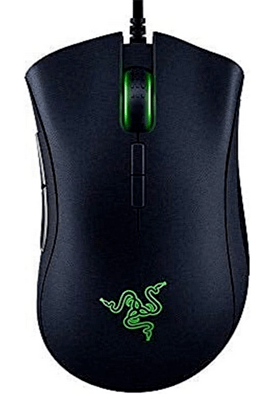






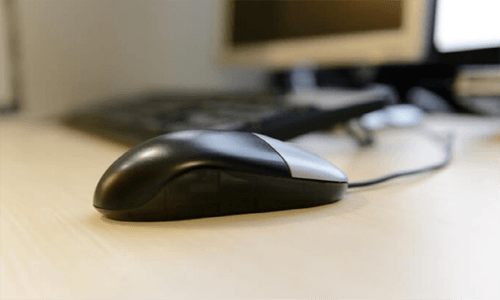


Post a Comment for "13 Best Gaming Mouse That Is Good And Durable"