12 Best Multifunction Printers For Home And Office
Quickly copy documents and email them directly to multiple recipients, send
faxes to authorities, scan invoices, print important documents, email
attachments, or photos: today, the best multifunction printers do the job in
the form of a single, multi-tasking device that a few years ago. then
several different office machines are needed. All in all with inkjet or
laser technology, the spectrum of offerings ranges from inexpensive
multifunction printers for occasional personal use to professional devices
for continuous use in office work.
The following comparison presents the 12 multifunction devices and their
properties in detail. The following guide offers a wealth of useful
information on the subject of the best multifunction printers, it explains
the important differences between laser printers and inkjet printers and
mentions the most important purchasing criteria and their advantages and
disadvantages.
The 12 best multifunction printers with different printing technologies
in a big comparison
1. HP Envy Pro 6420 Multifunction Printer
- Bluetooth connectivity technology
- Inkjet printing technology
- Network ready special features
- Recommended use for home, office
- ENVY Pro 6420 . Series
- Printer output color
- Maximum print speed (color) 7ppm
- Monochrome maximum print speed 10ppm
The HP Envy Pro 6420 inkjet multifunction printer can connect to a network
and, thanks to its WLAN interface, does not require a wired connection to a
computer. A wireless network connection has even more advantages: Any device
connected to a WLAN router can use the Envy Pro 6420. Thanks to the HP app,
which is available free of charge, it doesn't matter if it's a Windows PC,
Mac, tablet or smartphone. According to the manufacturer, WLAN automatically
detects and fixes connection problems. HP printers are equipped with a USB
2.0 interface.
The printer has a flatbed scanner with an automatic document feeder. This
allows up to 35 pages to be scanned completely automatically and
individually, without having to open the cover after each page to change
pages. The device feeds the page automatically. The paper feed for the
printer holds a total of 100 sheets of A4 paper. Control panel buttons only
light when needed. This should make it easier to use. Copying, scanning, and
printing are possible with the device. Fax functionality is not integrated,
but mobile faxes can be sent via the app.
According to the manufacturer, this combination device can print ten pages
of text per minute in black and white and seven pages per minute in color.
Maximum print quality/quality 4800 × 1200 dpi. The device supports Apple
AirPrint, duplex printing, and borderless printing. Two ink cartridges,
black and color, are included in the shipping scope, as is the power cord.
The HP printer is 43.3 centimeters wide, 36.1 centimeters deep, and 17.4
centimeters high. He weighs 6.2 kilograms. The manufacturer describes the
color as "cement".
What does the abbreviation dpi mean? Dpi is a unit of point density
or print material resolution and a measure of the level of detail. The
abbreviation stands for dots per inch. Resolution affects not only print
quality, but also ink consumption and the time it takes the printer to
complete a print job.
Advantages
- Copy, scan and print
- WiFi enabled
- Free HP app compatible with almost all source devices
- Support mobile printing service
- High print quality
Deficiency
- No fax function
- Pure black and white printing is impossible without color cartridges
2. Canon PIXMA TS5151 Multifunction Printer
- Connectivity technology Hi-Speed USB (Type B), WLAN: IEEE802.11 b/g/n, Bluetooth Energy Saving (BLE)
- Inkjet printing technology
- Special features Maximum temperature15 - 30 °C, copy control:25 - 400%, ISO standard:B5, maximum number of copies (99 copies)
- Recommended use for home, office
- TS5151 Series
- Printer output color
- Maximum print speed (color) 7ppm
- Monochrome max print speed 13
The Canon PIXMA TS5151 is a multifunction inkjet printer that can print,
scan and copy. Fax function is not integrated. Control panels with color
displays should allow easy navigation. According to the manufacturer, the
screen is very sharp and the buttons are easy to access.
Simplified User Interface: The printer's user interface is
structured in the same way as the Canon Print App for smartphones or
tablets. This will allow uniform printer operation on the device and from
mobile devices.
The Canon PIXMA TS5151 can be connected to a wireless router so that all
computers on the home network have access to the printer. A connection to a
smartphone or tablet is possible via an app to send print jobs from a mobile
device to a printer without having to use a computer desktop or laptop.
What is a WiFi connection for the printer? Without WiFi, the printer
is connected to a computer with a cable, and only that computer can send
print jobs. Thanks to modern WLAN technology, the printer can be connected
to all devices on the home network. Mobile devices require an application
from the manufacturer to print.
The maximum resolution of Canon printers is 4,800 × 1,200 dpi. Scan speed
is 14 seconds. The device prints black and white text at up to 13 pages per
minute, while color pages at 6.8 per minute. The device prints a borderless
photo in 10 × 15 centimeter format in 43 seconds. Printers from Canon make
it possible to hold both plain paper and photo paper at the same time thanks
to the dual paper feed. 20 sheets of photo paper for photo printing can fit
in the one-sheet feeder back. This feeder is suitable for a variety of
formats, including 13×13 centimeter square photo paper, which matches photo
formats and photo quality on social media. The front paper cassette has room
for 100 sheets of plain paper.
The printer requires both black and color ink cartridges. One standard ink
cartridge, PG-540 and CL-541 each, is included in the shipping scope, as is
the power cord, setup CD, and user manual. Canon printers are equipped with
a USB-B port, WiFi, PictBridge WiFi, Wi-Fi Direct, Bluetooth and access
point mode. Access point mode allows direct connection of two devices even
without a wireless router.
The manufacturer indicates that Bluetooth connectivity is only available
with Android devices.
The printer supports duplex printing, borderless printing and via PIXMA
Cloud Link, stored media can be printed and scanned to a cloud service using
the Print application. The device is 42.5 centimeters wide, 31.5 centimeters
deep and 14.7 centimeters high. It weighs 6.5 kilograms.
What are PictBridge Wi-Fi and Wi-Fi Direct? PictBridge WLAN is a
manufacturer independent industry standard that makes it possible to print
images directly from a camera or smartphone with direct print support. Wi-Fi
Direct allows two WLAN devices to connect without a central access point
such as a router. A prerequisite is Wi-Fi Direct support on both
devices.
Advantages
- Copy, scan and print
- According to the manufacturer, intuitive operation
- WiFi enabled
- Can be operated through the application with mobile devices
- Double paper feed
- Bluetooth
- Access point mode
Deficiency
- No fax function
- Bluetooth connectivity with Android devices only
- Pure black and white printing is impossible without color cartridges
3. Brother MFC-L2710DW Multifunction Printer
- USB 2.0 connectivity technology; WLANs; WiFi Direct
- Laser printing technology
- Brother TN2410 special feature, print function
- Recommended use for home, office
- MFC L 2710 DW Seri Series
- Monochrome printer output
- Maximum print speed (color) 7.5ppm
- Monochrome maximum print speed 30ppm
The Brother MFC-L2710DW multifunction printer is a colorless laser printer.
It has a high print speed of up to 30 pages per minute and supports duplex
printing. In addition to printing functions, Brother black and white laser
printers offer copy, scan, and fax functions. Although printing and copying
is only possible in black and white, the device can also scan documents and
color images. The Brother multifunction printer emits a sound pressure level
of 48 decibels during the printing process. In silent mode, operating noise
is reduced to 44 decibels.
With the Blue Angel eco-label: The Brother MFC-L2710DW multifunction
printer bears the Blue Angel eco-label, awarded for environmentally friendly
products and services. The test mark is awarded by the Federal Ministry for
the Environment.
The Brother printer from comparison has a paper capacity of 250 sheets and
a print resolution of 1,200 × 1,200 dpi. Its features include a backlit
screen, brochure printing function and an automatic document feeder of up to
50 sheets. The printer is equipped with a USB port for local commissioning
without a network. It has a LAN port and WLAN connection and supports Apple
AirPrint and Cortado Cloud Print mobile connections, Google Cloud Print 2.0,
iPrint&Scan, Mopria, and Brother Print Service Plugins.
What is ADF? The acronym ADF stands for Automatic Document Feeder, which
means automatic document feeder. This function facilitates scanning, faxing,
and copying of multi-page documents, as it allows multiple sheets to be
placed on the device at once in a stack. The printer then automatically
feeds the loaded sheets in the correct order.
This multifunction laser printer has a width of 41.0 centimeters, a height
of 31.9 centimeters and a depth of 39.9 centimeters. Its weight is 11.8
kilograms. This device comes with up to 700 pages of starter toner,
installation instructions, and a power cord. A fax connection cable is not
part of the delivery, but according to Brother it can be ordered by phone
from the manufacturer at no additional cost.
Advantages
- Copy, scan, print and fax
- High print speed
- Silent mode
- Blue Angel environmental certification
- WiFi enabled
- Support various mobile printing services
Deficiency
- No color printing
- Relatively low print resolution
4. Epson EcoTank ET-5170 Multifunction Printer
- WiFi connectivity technology
- Inkjet printing technology
- Recommended use for home, office
- EcoTank Series ET-5170
- Printer output color
- Maximum print speed (color) 23ppm
- Monochrome maximum print speed 37ppm
- Item weight 7.3 kilograms
The Epson EcoTank ET-5170 multifunction printer is a 4-in-1 inkjet
multifunction device for printing, copying, scanning, and faxing. According
to the manufacturer, the A4 printer offers a very low cost per page, making
it an ideal choice for small businesses or home office workers. According to
Epson, this printer is equipped with up to 13,000 pages of ink for black and
white printing and 5,000 pages for color printing. This printer offers a
maximum resolution of 4800 x 1200 dpi and is suitable for up to 17.5 pages
per minute in black and white and up to 9.5 pages per minute in color.
With easy-to-use features: The Epson EcoTank ET-5170 multifunction
printer offers functions such as a front paper tray for 250 sheets, a 6.1
centimeter LC touch screen and an automatic document feeder for 35 pages,
all of which will make everyday work easier.
This multifunction printer offers the possibility of wireless printing
thanks to the WLAN and Wi-Fi Direct functions. Mobile printing is also
possible thanks to compatibility with iPrint from Epson, Apple AirPrint, and
Google Cloud Print. An Ethernet port is also available. This printer offers
duplex functionality for two-sided printing and has a connection rating of
50 watts. According to Epson, this multifunction printer is equipped with an
ink set consisting of 2 x 140 milliliters of black Bk ink and 70 milliliters
of CMY ink, a driver CD, a power cable, installation instructions and a
12-month warranty card.
What are Apple AirPrint and Google Cloud Print? Apple AirPrint and
Google Cloud Print are services that allow wireless connections between
mobile devices and printers. This guide provides more information about
Apple AirPrint and Google Cloud Print and similar services by following the
product description.
Advantages
- 4-in-1 device for printing, scanning, faxing, and copying
- Compatible with Apple AirPrint and Google Cloud Print
- Wi-Fi Direct for wireless printing
- Easy-to-use features like touch screen and automatic document feeder
Deficiency
- No bluetooth function
5. Canon PIXMA G6050 Multifunction Printer
- USB connectivity technology
- Inkjet printing technology
- Network ready special features
- Recommended use for home, office
- PIXMA G6050 Series
- Printer output color
- Maximum print speed (color) 6.8ppm
- Monochrome maximum print speed 13ppm
The Canon PIXMA G6050 multifunction printer is an inkjet printer with four
refillable ink tanks. There is one container for black and one each for
cyan, magenta, and yellow. Refill ink tanks are designed to reduce printing
costs, and refilling should be easy and uncomplicated. The ink tank is
equipped with a level indicator which should be easy to read. According to
Canon, this multifunction printer is designed for long-term use and high
print volume. The 3-in-1 device can print, scan, and copy.
Print up to 18,000 pages out of the box: The scope of delivery
includes three refillable bottles in black ink. According to the
manufacturer, this allows up to 18,000 pages to be printed. According to
this information, color ink is sufficient for up to 7,700 pages.
The manufacturer sets a print speed of up to 13 pages per minute in black
and white/text printing and up to 6.8 pages per minute in color printing.
Print resolution up to 4,800 × 1,200 dpi. The device supports duplex
printing and borderless printing and can make multiple copies of up to 99
sheets in one operation.
The printer from comparison has a paper capacity of up to 350 sheets of
plain paper. The paper cassette holds 250 sheets, in the rear paper feed
there is room for 100 sheets of plain paper or other types of paper such as
photo paper. Canon printers can be connected to a computer via a USB cable
or integrated into a home network. Connection can be made via a WLAN or
Ethernet cable. With the Canon PIXMA app, print jobs can be sent to the
printer from a smartphone or tablet. The printer supports Apple AirPrint,
Mopria, and Google Cloud printing.
The two-line LC display with black and white display is intended to
simplify the operation of the printer. The entire control panel is
collapsible and should therefore be easier to reach. The Canon printer is
40.3 centimeters wide, 36.9 centimeters deep and 19.5 centimeters high. It
weighs 8.1 kilograms and is black in color.
Advantages
- Print, scan and copy
- Refill ink tank
- Bottle refill included
- High print resolution
- High paper capacity
- WiFi enabled
- Can be operated through the application with mobile devices
Deficiency
- According to Amazon buyers, the printer takes a long time to boot
6. HP OfficeJet 8012e Multifunction Printer
- USB connectivity technology
- Thermal printing technology
- Car Duplex special features
- Recommended use for home
- OfficeJet 8012e Series
- Printer output color
- Maximum print speed (color) 10ppm
- Monochrome max print speed 18ppm
The HP OfficeJet 8012e Multifunction Printer is an all-in-one thermal
inkjet printer for printing, copying, and scanning. It works at print speeds
of up to 18 pages per minute in black and white printing and up to 10 pages
per minute in color printing. The maximum print resolution is 4,800 x 1,200
dpi. Upon request, the printer can also be purchased as a variant with 20,
22 or 24 pages per minute in black and white printing. This printer offers a
monthly print capacity of 20,000 DIN A4 pages, but the manufacturer only
recommends a monthly print volume of 800 pages. The printer takes 13 seconds
for black and white and 17 seconds for color to print the first page.
What are the advantages of separate color cartridges? Some color
printers come with combined color cartridges, others with three individual
color cartridges. In devices with color cartridges, the three primary colors
cyan, magenta, and yellow are accommodated in a single cartridge. If one of
the colors is empty, it is necessary to replace the entire cartridge. Since
all three colors rarely run out at the same time, a lot of ink is wasted in
the process. In printers with three color cartridges, only the empty colors
need to be replaced.
This multifunction printer offers a 225-sheet input tray with a 60-sheet
output tray. The most important information is displayed on a capacitive
touch screen with a screen diagonal of 2.2 inches or 5.58 centimeters. This
model supports two-sided printing and is compatible with Windows and
ChromeOS operating systems. According to the manufacturer, it is possible to
issue voice commands to the printer via HP+ and receive an additional one
year manufacturer's warranty instead of the usual one. When signing up,
buyers also receive a 6 month trial period of Instant Ink – this will save
up to 70 percent in ink costs.
This model has a Hi-Speed USB 2.0 port, Wi-Fi capability and an Ethernet
port, and supports mobile printing from a smartphone or tablet via HP ePrint
or Apple's AirPrint. For scanning and printing, HP provides the following
information for this model:
- Scanning: Up to 8 pages per minute in mono, up to 3.5 pages per minute in color, at 1200 dpi resolution
- Copy: Up to 13 cpm mono, up to 7 cpm color
Bluetooth or NFC function is not available with this printer. It has 256
gigabytes of internal memory and comes with proper ink cartridges. The
maximum noise level when printing in color on DIN A4 is 65 decibels.
What is NFC? NFC stands for "Near Field Communication". NFC is a
transmission standard that allows wireless data transmission over short
distances of a few centimeters at a maximum speed of 424 kilobits per
second. Data is transmitted via electromagnetic induction.
Advantages
- All-in-one model for printing, copying and scanning
- With 2.2 inch capacitive touch screen
- HP+ for extended warranty
- HP Instant Ink for a six month free trial
Deficiency
- No bluetooth
- No NFC
7. HP OfficeJet Pro 9022e Multifunction Printer
- Ethernet connectivity technology
- Inkjet printing technology
- Car Duplex special features
- Recommended use for home, office
- OfficeJet Pro 9022e Series
- Printer output color
- Maximum print speed (color) 20ppm
- Monochrome maximum print speed 24ppm
The HP OfficeJet Pro 9022e multifunction printer is a great all-in-one
printer with many practical functions. The printer leaves nothing to be
desired and is designed for high print volumes. Inkjet printers are suitable
for printing as well as for scanning, copying, and faxing. By integrating it
into a home network, the printer enables additional functionality for a
central office or mid-sized office with up to five users.
The OfficeJet Pro 9022e is not small with dimensions of 43.7 x 39.6 x 31.8
and a boasting weight of 11.6 kilograms. Not surprisingly, after all, there
are two separate paper compartments of up to 250 sheets. High print quality
up to 4,800 x 1,200 dpi and high quality photo prints are as successful with
the device as simple text and graphics. The 2.7-inch color screen doubles as
a touch screen and allows the printer to operate intuitively.
Supplied with setup printer cartridges: The HP OfficeJet Pro 9022e
multifunction printer comes with four printer cartridges, but these are
called setup cartridges. It only allows a very limited number of prints. To
get started right from the start, it's recommended to order the right
printer cartridges at the same time or ensure automatic ink delivery with HP
Instant Ink. This service is free for 6 months if you purchase a
printer.
Print speed up to 24 pages per minute in black and white or 20 pages per
minute in color. Borderless printing on photo paper is also possible, as is
automatic two-sided printing. The scanner has an automatic document feeder
of up to 35 pages. A fax machine is also integrated.
You can access your home network either via WLAN or with an Ethernet cable.
This means that extended services can be used. Scanned documents can be sent
directly to email or to cloud send. Thanks to the integrated USB interface,
scans can be saved directly to a USB stick. The firewall ensures that
unauthorized use of the printer from outside is not possible. HP has also
thought about energy savings: Separate energy savings plans can be easily
set up and activated using software.
What is an ethernet cable? Ethernet cables are twisted copper data
transmission cables used to create local area networks (LANs). Hence,
Ethernet cables are also referred to as LAN cables. If no WLAN (wireless LAN
or wireless LAN) is available, use a LAN cable to connect the individual
devices on the local network.
Advantages
- Print, scan, copy and fax
- High print resolution
- High print speed
- WiFi enabled
- Two-sided scanning and copying is possible
- Integrated firewall
- Scan directly to a USB stick or send directly via email
- Unlimited photo printing
Deficiency
- Complete printer cartridge not included
8. Epson Expression Home XP-3100 Multifunction Printer
- USB connectivity technology
- Inkjet printing technology
- Special features LCD screen, Epson T162, print function
- Recommended use for home
- Model name Expression Home XP-3100
- Printer output color
- Maximum print speed (color) 5ppm
- Monochrome maximum print speed 10ppm
The Epson Expression Home XP-3100 multifunction printer is a 3-in-1 inkjet
printer with a print resolution of 5,760 x 1,440 dpi which according to the
manufacturer is suitable for printing, copying, and scanning. Thanks to four
separate ink cartridges in black, yellow, magenta, and cyan and the duplex
function for printing on both sides, the buyer's budget will be easy to use
in the long run. Thanks to a number of compatible applications for printing
via smartphones and tablets as well as WLAN and Wi-Fi direct functions,
wireless printing is possible according to Epson. This multifunction printer
is equipped with a screen measuring 3.7 centimeters.
Never run out of ink again: The Epson Expression Home XP-3100
multifunction printer is compatible with the ReadyInk and Amazon Dash
Replenishment systems, which manufacturers say allow printer ink to be
purchased on time and without a subscription.
According to Epson, this multifunction printer is suitable for printing
photos in 10 x 15 centimeter format in just 42 seconds and works with print
speeds of 10 pages per minute for monochrome and 5 pages per minute for
color. The maximum print format is DIN A4. The inkjet printer has a
replaceable waste ink tank, a handy USB port and is said to be suitable for
borderless printing. The scope of delivery consists of each of the
cartridges listed above, power cord, installation instructions, software CD,
and warranty documents. This printer has a paper tray capacity of 100
sheets.
What is Wi-Fi? WLAN stands for "Wireless Local Area Network".
Different devices can be connected wirelessly to the network via WLAN. The
router usually functions as a central access point.
Advantages
- Print, copy and scan
- Very high print resolution
- WiFi enabled
- Compatible with multiple apps
Deficiency
- Relatively slow printing
- No SD card reader
9. HP Envy Inspire 7920e Multifunction Printer
- Bluetooth connectivity technology
- Thermal printing technology
- Auto Duplex special features
- Envy 7920e Series
- Printer output color
- Maximum print speed (color) 10ppm
- Monochrome max print speed 15ppm
- Item weight 8.12 kilograms
The HP Envy Inspire 7920e multifunction printer is an inkjet printer for
printing, scanning, and copying. The fax function is not available, but the
printer can also print photos. This model has a 35-sheet automatic document
feeder, allows two-sided duplex printing and offers a maximum print quality
of 4,800 x 1,200 dpi. Print speeds of up to 15 pages per minute in black and
white and up to 10 pages per minute in color. The model prints the first
page in black and white in 16 seconds and in color in 18 seconds. Borderless
printing is possible up to DIN A4 print format.
HP+ for smart printing: The HP Envy Inspire 7920e multifunction
printer offers an additional one year manufacturer's warranty through HP+, a
six-month trial of HP Instant Ink and several other benefits. With HP
Instant Ink, the price of ink cartridges can be reduced by up to 70
percent.
This multifunction printer offers a resolution of 600 x 600 dpi when
copying and uses what is known as CIS scanning technology. According to the
manufacturer, the HP Smart app can be used to print, scan, or copy directly
from a smartphone via WLAN - for example via Apple's AirPrint or wireless
direct button. According to HP, the printer itself is made up of more than
45 percent recycled plastic and has an integrated 2.7-inch screen. Shipping
coverage includes one HP 303 ink cartridge each in black, cyan, magenta, and
yellow and installation instructions. The following connectivity options are
available:
- 1 x USB 2.0
- WIRELESS INTERNET ACCESS
- Bluetooth
Advantages
- HP+ for smart printing (HP Instant Ink, extended warranty, ...)
- Automatic document feeder (35 sheets)
- Direct printing via smartphone (AirPrint)
- Comes with two print cartridges (black and color)
- WiFi, Bluetooth and USB
Deficiency
- Display without touch function
10. HP Color LaserJet Pro M283fdw Multifunction Printer
- Connectivity technology USB, Ethernet
- Laser printing technology
- Network ready special features
- Recommended use for home, office
- M283fdw . series
- Printer output color
- Maximum print speed (color) 21ppm
- Monochrome maximum print speed 21ppm
The HP Color LaserJet Pro M283fdw multifunction printer is a color laser
printer with 4-in-1 functionality. The device can print, copy, scan, and
send faxes. According to the manufacturer, it prints up to 21 pages per
minute in both color and black and white. In addition to plain paper,
envelopes and index cards can also be printed. The printer control element
is the color touch screen, which is used to make all the necessary settings.
The control panel has a diagonal of 6.8 centimeters. The printer supports
duplex printing and is equipped with an automatic document feeder for
scanners of up to 50 sheets.
Who are laser printers useful for? Laser printers are generally a
better choice for anyone who needs to print a lot of text frequently,
because laser printers work faster than inkjet printers. Laser printers also
usually provide better images/prints than inkjet printers and do not fade
quickly. Laser printers are suitable for home offices with large print
volumes as well as for offices with multiple workstations all accessing the
same printer. For those who only print sporadically, a laser printer can
also be useful. Although devices are more expensive to purchase than inkjet
printers, they offer a decisive advantage: unlike ink, toner does not dry
out. Anyone who only prints something once every few weeks or months often
faces the problem that inkjet printers fail to work, because the ink in the
cartridges has dried up. Then one or - for color printing - even more
cartridges must be replaced, even if the dried cartridge is still half or
nearly full. Despite extensive cleaning, the device does not always work
again after that, so a new device must be purchased. If this happens several
times in a row, a laser printer is a cheaper - and less stressful -
alternative, even though the cost is higher.
HP multifunction printers print at resolutions up to 600×600 dpi. It makes
up to 99 copies automatically and allows documents to be reduced or enlarged
between 25 and 400 percent. According to the manufacturer, the maximum
monthly printing capacity is up to 40,000 pages, the recommended monthly
print volume is 150 to 2,500 pages. The printer can be integrated into the
home network via WLAN or LAN. Equipped with a Hi-Speed USB 2.0 port and
supports HP ePrint, Apple AirPrint, Mopria and Wi-Fi Direct.
Shipping coverage includes HP entry-level cartridges of up to 700 pages in
color printing and up to 1,350 pages in black and white printing, power
cord, USB cable, and phone cord. The device measures 42.0 centimeters wide,
42.2 centimeters deep and 33.4 centimeters high. It weighs 18.7
kilograms.
Advantages
- Print, copy, scan and fax
- Can print on envelopes and index cards
- High recommended print volume
- WiFi enabled
- Compatible with various mobile printing services
- Black and white printing is possible with an empty color cartridge
Deficiency
- Very low print resolution
11. Canon PIXMA TS5050 Multifunction printer
- USB connectivity technology
- Inkjet printing technology
- ISO standard special features: B5, copy manager: 25 - 400%, maximum number of copies (99 copies), saving operation
- Recommended use for home, office
- Pixma TS 5050 . Series
- Printer output color
- Maximum print speed (color) 9ppm
- Monochrome maximum print speed 12.6ppm
The Canon PIXMA TS5050 multifunction printer is an inkjet printer. Can
print in color and black and white. According to the manufacturer, the print
speed for color prints is up to 9 pages per minute, and for black and white
prints up to 12.6 pages per minute. The device can print, copy, and
scan.
The 3-in-1 multifunction printer is operated via a control panel with an LC
display, where three printing, scanning, and copying functions can be
selected using large buttons. The control panel can be set for better
handling. This printer has a resolution of 4,800 × 1,200 dpi and allows
borderless printing. It works with five separate ink tanks for black,
pigmented black, cyan, magenta and yellow.
The printer can be integrated into the home network via WLAN. Supports
Windows 10 Mobile, Apple AirPrint, Google Cloud Print, Canon Print App, and
Mopria. It has a USB port and a card slot. This multifunction printer from
Canon is 37.2 centimeters wide, 31.5 centimeters deep and 12.6 centimeters
high. It weighs 5.5 kilograms. The volume when printing is 44.5
decibels.
What is pigmented black? Some inkjet printers work with two black
ink cartridges or tanks. In addition to black which is abbreviated as BK,
there is also pigmented black which is abbreviated as PGBK. The printer uses
pigmented black for text, while conventional black ink is used for photos
and graphics. It cannot be affected via the settings that the printer
accesses in every case.
Advantages
- Print, copy and scan
- High print resolution
- Separate tank for pigmented black
- WiFi enabled
- Compatible with various mobile printing services
Deficiency
- Relatively low print speed
- No duplex printing
12. Epson EcoTank ET-4750 Multifunction Printer
- Connectivity technologies Wi-Fi, USB, Ethernet, Wi-Fi Direct
- Inkjet printing technology
- Special feature warranty card, security algorithm: 802.1x RADIUS, AES, EAP-TLS, EAP-TTLS, TKIP, WPA, WPA-PSK, WPA2, security algorithm: WEP 64-bit, WEP 128-bit, AES, TKIP, WPA -PSK, Delayed fax sending, ISO standard: B5
- Recommended use for Home, Office products
- C11CG19401 Seri Series
- Printer output color
- Windows Operating System
- Item weight 6.8 kg
Epson printers do not work with conventional ink cartridges, but have large
refillable ink tanks. The Epson EcoTank ET-4750 multifunction printer is an
inkjet printer with a 4-in-1 function. It can print, copy, scan and fax.
According to the manufacturer, it is very economical in terms of advanced
costs such as printing costs/ink costs. They are located on the front of the
device and are designed to allow for easy and clean ink refilling.
The printer has a paper tray for up to 250 sheets of plain paper on the
bottom. It prints at print speeds of up to 15 pages per minute in black and
white and up to eight pages per minute in color, according to the
manufacturer. For scanning and copying, it is equipped with an automatic
document feeder of up to 30 sheets.
With a lot of ink: The scope of delivery of the Epson EcoTank
ET-4750 multifunction printer includes an ink bottle whose contents
according to Epson correspond to a capacity of up to 88 ink cartridges. The
supplied ink should be sufficient to print up to 14,000 black and white
pages and 11,200 color pages.
The multifunction printer can be connected via USB connected to a computer
or operate in a network via a WLAN or Ethernet cable. For mobile printing,
the device supports iPrint and Apple AirPrint. The printer supports duplex
printing and borderless printing. It is operated via a control panel with a
6.1 centimeter LC touch screen. The Epson printer is 37.5 cm wide, 34.7 cm
deep and 23.1 cm high. It weighs 6.8 kilograms.
Is it possible to copy with a multifunction printer separately from a
computer?
On most printers, copying works without turning on the computer first. This
works because the master copy and the copy are in physical form and there
are no files to retrieve or store. Scanning, on the other hand, requires a
computer connected to the printer to manage the storage of scanned
documents.
Advantages
- Print, copy, scan and fax
- Refill ink tank
- Bottle refill included
- High print resolution
- WiFi enabled
- Compatible with various mobile printing services
Deficiency
- Relatively low print speed
What is a multifunction printer?
Multifunction printers are printers that can not only print, but also have
other additional functions. Almost all multifunction printers can copy and
scan. Some models can also send faxes. 4-in-1s that can print, scan, copy,
and fax less often than 3-in-1s that print, copy, and scan. 3-in-1 devices
sometimes offer the option to send a fax through an app.
What is the difference between a laser multifunction printer and an
inkjet multifunction printer?
Multifunction printers can be divided into two categories: devices with
laser printing technology and devices with inkjet printing technology.
Laser multifunction printer
Laser multifunction printers work on the principle of electrophotography,
also known as xerography. The main components of a laser printer are the
toner cartridge, laser, rotating mirror, image drum, transfer roller and
mounting unit, which consists of a heater and a pressure roller.
Print files transmitted to a laser printer are transferred to an
electrically charged image drum by a laser through a rotating mirror. The
laser will then release the individual spots on the image drum according to
the print file. The toner is attracted to areas of the image drum that are
still electrically charged. As soon as the paper is pulled through between
the drawing drum and the transfer roller, the toner first falls loosely on
the paper and then immediately melts and is pressed against the paper by the
heat and pressure of the rollers from the fuser unit. While the printed
sheet is being ejected, the image drum is electrically recharged for the
next print.
Laser multifunction printers are more expensive to buy than inkjet
printers. On the other hand, laser printers have lower consumption costs,
because the page price is lower with toner cartridges compared to ink
cartridges.
Laser printers can complete print jobs quickly. High-quality commercial
laser printers can print up to 50 pages per minute or more. But even cheaper
laser printers for home use print at a higher speed than inkjet
printers.
The qualitative advantages of laser printers are obvious in text printing.
Laser printers can print very fine lines and sharp text. Printed pages are
less sensitive to moisture and UV radiation and do not fade quickly.
Although laser printers are usually more expensive than inkjet printers,
they are also attractive for occasional use. If you only print infrequently,
you should expect that the inkjet printer will fail because the ink is dry.
Necessary printhead cleaning, this is the component that carries the ink
from the cartridge to the paper takes a long time and is often unsuccessful
if the printer is not used for a long time. This hazard does not exist with
laser printers.
Laser printers are not suitable for photo printing. This is mainly due to
the print resolution, which is often lower with color laser printers than
with inkjet printers.
Inkjet multifunction printer
Inkjet multifunction printers work with ink cartridges or ink tanks. The
cartridges are moved back and forth by the carriage, and the ink is sprayed
onto the paper from the nozzle.
Inkjet multifunction printers are perfect for photo printing. Inkjet
printers can print sharp photos with bright colors on high-quality photo
paper.
Manufacturers of printers with ink technology sometimes offer inexpensive
kits that are supplied as original equipment with an unfilled printer
cartridge. If these cartridges are empty after frequent only a few prints,
the printing cost for a set of genuine cartridges is hardly less than the
purchase price of the printer. Cartridges are often equipped with chips that
prevent the use of cheaper cartridges from other manufacturers. If used
infrequently, the ink cartridges, nozzles, and printheads can dry out, which
can cause permanent damage to the printer.
Inkjet printer typography is less precise than laser printers. Quality
usually does not come close to high-quality text prints from laser
printers.
Inkjet printers work slower than laser printers. If you are only printing a
few documents, you will hardly notice a slower print speed. However, with
high printing volumes, these drawbacks quickly become apparent. Inkjet
printers tend to be noisier than laser printers, and often don't last as
long as laser printers.
Multifunction printer application area
Buying a multifunction printer makes sense for people who occasionally need
to print, copy, scan, and/or fax documents, photos, or graphics. This device
is also suitable for home offices and small offices. Whether a laser printer
or an inkjet printer makes more sense depends on the intended application
area.
For what purpose is a laser printer suitable?
Laser multifunction devices are perfect for printing and copying written
documents. Purchasing a multifunction device with a laser printer can make
sense under the following conditions:
- For small businesses, for smaller offices and for headquarters with high printing volumes, when most text documents are printed and copied
- For teachers who mainly print and copy non-image documents
- For documents intended for long-term storage
- For all other areas where most text documents are printed and copied
- For drafters and architects
- For infrequent users whose ink on inkjet printers will dry out
What applications are inkjet printers suitable for?
Buying a multifunction device with an inkjet printer makes sense for these
purposes:
- To print photos in the private sector
- For printing, scanning, copying and occasional faxes in the private sector
- For students and students
- For a home office with a rather low but regular print volume
How can you identify the best multifunction printer?
Which multifunction printer is the best whose prospects depend on the
planned application. Apart from printer technology and price, the models
differ in many other features and properties. Interested parties should
consider the following important purchasing criteria:
Function
The multifunction printer is equipped with up to four functions. You can
print, copy, scan, and in some cases send a fax. A multifunction printer
with fax allows receiving and sending faxes.
Not all functions are always required. Especially in private households, a
multifunction printer with fax is often not absolutely necessary. Even in a
professional environment, faxes are becoming less and less important.
Black and white printer or color printer
Some multifunction printers can only print in black and white. They are
also referred to as monochrome printers. Some of these models can also only
scan black and white, others are also equipped for color scanning, although
they can only print in black and white. Stakeholders have to look closely
and decide what they need.
If you want to print photos, need color images printed or want to highlight
parts of color text in your printouts, you'll need a color printer. The
scanner's color function is sufficient for pure scanning and subsequent
transfer of color documents to the computer.
Print resolution
Print resolution is specified in dpi. The abbreviation stands for dots per
inch. One inch is equal to 2.54 centimeters. The dpi unit indicates how many
dots of color the printer places on one inch. The following applies: the
higher the dpi value, the higher the resolution. If you are looking for a
multifunction printer to print photos or print graphics on a regular basis,
you should appreciate the high resolution. There is the following rule of
thumb: if you are primarily printing text, you should ideally ignore the
resolution, as low resolution is sufficient for text printing.
As a rule, the dpi value is specified with two numbers. The first value is
the number of horizontal pixels, the second value is the number of vertical
pixels. If both values are equal, sometimes only one value is given. A
print resolution of 600 dpi equals a resolution of 600 × 600 dpi.
Print speed
Print speed is given in ppm. This abbreviation means pages per minute. It
should be noted here that speed can be specified under various conditions.
Sometimes the manufacturer indicates the printing speed in the so-called
draft mode. The printer prints quickly, but with low quality. The ISO
standard offers the possibility for comparison.
The acronym ISO stands for International Organization for Standardization.
ISO defines standards for products, services or systems. There is a uniform
standard for printers since 2009, which was developed by leading
manufacturers together with ISO. If the manufacturer declares the printing
speed according to the ISO standard, the values can be compared with each
other because they are determined under the same conditions. According to
the ISO standard, each of the four pages is printed in Word, Excel, and PDF
formats in standard printer mode. From here, a value is determined
indicating the number of pages printed per minute.
Despite the ISO standard, printing speed depends on many factors. These
include, among other things:
- Document type
- Paper type
- Transmission Type
In addition, with an inkjet printer it is important whether the printout is
in color or in black and white. Color prints are slower than black and white
prints.
Laser printers work much faster than inkjet printers. They print in black
and white and color at the same speed. With regularly high volumes of
prints, print speed plays a role. On the other hand, if you only print a few
pages occasionally, you can ignore this factor.
Paper capacity
Paper capacity indicates how many sheets of plain paper the paper tray of
the multifunction printer can hold. Most models offer paper capacities
between 100 and 500 sheets. Paper capacity is especially relevant for bulk
print jobs. Multifunction printers with large paper capacities are not too
complicated to handle, because new paper doesn't have to be refilled all the
time. If you print only a small amount, you benefit from a lockable paper
cassette. This prevents the paper from becoming dusty.
Some multifunction devices offer more than one paper source. This is
practical if different media will be printed regularly. While plain paper is
in the paper cassette, photo paper, envelopes or index cards can be stored
in a second paper feed.
Interface
Most multifunction printers are equipped with a USB port. This can usually
be used to connect a PC or notebook to a printer.
Often the printer's USB interface is not a conventional interface in USB-A
format, but in USB-B format. The formats differ in form, the plugs are not
compatible without an adapter.
Some multifunction printers are equipped with card readers. This allows
data to be transferred using a memory card. Many printers are equipped with
a LAN connection to connect the device directly to the router with an
Ethernet cable and integrate it into the home network.
Wireless connection
Modern multifunction printers allow the wireless transmission of data from
a PC or mobile device to the printer. Most multifunction devices are
equipped with WLAN for this purpose. This allows the printer to be
integrated wirelessly into a home network, and multiple devices have access
to the printer and can send print jobs.
Other wireless printing options include:
- Bluetooth: Some multifunction printers are equipped with Bluetooth. This allows the printer to pair with a Bluetooth enabled device and receive print jobs wirelessly.
- NFC: With Near Field Communication, print jobs can be sent wirelessly from a compatible device to the printer over a very short distance of just a few centimeters. Many modern smartphones support NFC.
- Services for mobile devices: Manufacturers of printers and smartphones, tablets, cameras, and other devices offer different services for connecting printers wirelessly to mobile devices or cameras. These include Apple AirPrint, Wi-Fi PictBridge, Wi-Fi Direct, Mopria, and Google Cloud Print and applications from printer manufacturers. Some services are manufacturer-independent industry standards, others only work on certain devices. If you want to connect your printer wirelessly to a specific end device, you must make sure before purchasing that the end device and printer support the same service.
Control
Some multifunction printers are equipped with black and white or color
screens. The display should allow easy operation of the printer. Some
displays can be operated via the touch screen. It is important that the
screen is large enough and can be operated easily and intuitively. On some
devices, the screen or the entire control panel can be tilted or rotated for
better handling.
Volume
The volume of the multifunction device is given in decibels. This varies
from model to model. Laser printers are usually quieter than inkjet
printers.
Size
It is important to measure the available space before choosing a
multifunction printer. If you have enough space in your office or study, you
don't need to put too much emphasis on this aspect. However, if you want to
place a multifunction printer on a workbench, you must pay attention to its
dimensions. This is especially true if only one location is suitable for the
printer.
Weight
The weight of the printer usually plays a subordinate role. Some printers
are relatively light, weighing only 5 to 6 pounds. Others weigh more than 20
kilograms. The weight of the printer in relation to the load capacity of the
table or rack is important. How important should be attached to this factor
because it depends on the planned location.
Cost
The purchase price plays an important role, but the follow-up costs should
not be ignored either. Sometimes inexpensive multifunction printers are
permanently more expensive than devices associated with higher acquisition
costs. Follow-up costs are incurred both with inkjet printers and with laser
printers through subsequent purchases of ink cartridges or toner cartridges.
Those who know the yields and costs of printing for ink and toner cartridges
in advance will not experience costly surprises later.
Depending on the model, additional multifunction printer equipped with various functions and additions that are necessary, helpful
or redundant depending on the application:
- Duplex printing: The duplex printing function means that the multifunction printer can automatically print on both sides. The machine flips the printed sheet of paper and continues printing on the other side. Without the duplex function, turning must be done manually if both sides are to be printed.
- Automatic Document Feeder: The Automatic Document Feeder (ADF) is useful when multi-page documents need to be scanned or copied frequently. Without the ADF function, each sheet must be placed on the scanner one at a time.
- Format: The standard format for printing is DIN-A4. Some multifunction printers can also print on pages in DIN A3 format. This function is usually not required in the private sector. However, it can be useful for the commercial sector. If you want to print index cards or envelopes or print photos in a special format, you must make sure that these formats are supported.
- Borderless printing: If you want to print photos with a multifunction device, you must make sure that the device supports borderless printing.
- Auto on/off function: With auto on/off function, the multifunction printer can turn on and off automatically. If the printer is not in use, the printer will go into standby mode. When the print job originates from one of the connected devices, the device turns on automatically and turns off again after the print job is complete. This is especially useful when the printer is in a different room from the computer or device sending the print job.
Multifunction printer or individual device: which variant is better?
Printers, copiers, scanners, and fax machines are available as 3-in-1 or
4-in-1 multifunction devices or as individual devices. Whether a
multifunction printer or individual device is a better choice depends on the
prospect's requirements for each component and the intended use. The
following overview clearly shows the advantages and disadvantages of
multifunction printers compared to individual devices:
Advantages and disadvantages:
Advantages
- Save space
- Only one outlet needed
- Energy saving
- Lower purchase price
- Easy installation and operation
Deficiency
- If a defect occurs, all functions are often unusable
- Repair is not always possible
- Sometimes not suitable for special requirements in the commercial sector
For personal and home office users, multifunction devices are almost always
the better choice. If you have very specific requirements for a scanner or
copier, sometimes you will not find the desired properties in a
multifunction device. For larger offices and companies, buying
high-performance individual devices is a better choice.
Conclusion
In this article, we have explained how to select and explain the important
details to pay attention to from the best multifunction printers. Have you
found the right one? If not, you can refer to the recommendations we
provide. Choose the one that fits your needs and budget.


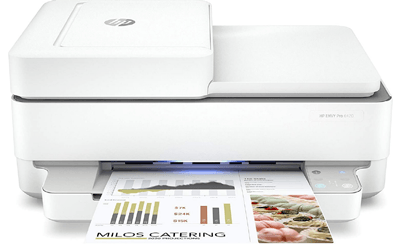

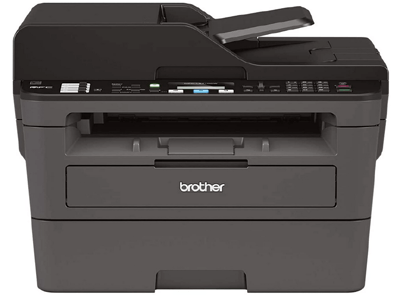





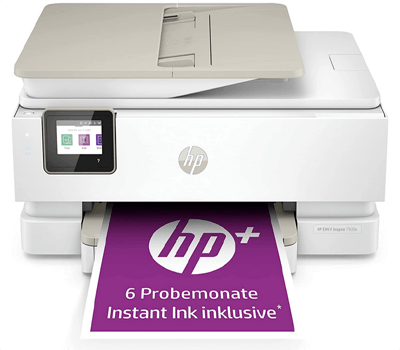



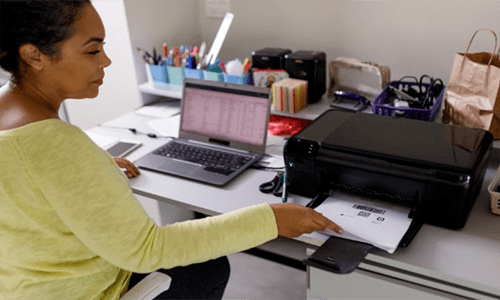

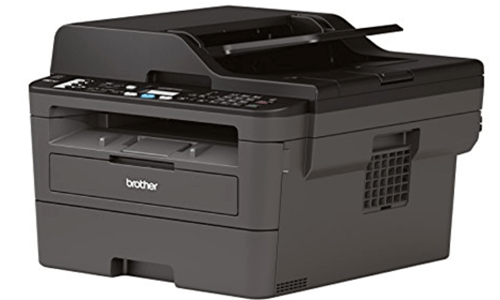

Post a Comment for "12 Best Multifunction Printers For Home And Office"