8 Best Switches for connecting hardware
Even the best WiFi can be too slow sometimes. Many people prefer to use a wired LAN connection with more power than WLAN, especially for gaming, high-quality video streaming, and maximum speed downloads from the Internet. If the received data is to be forwarded by the router to several end devices, such as laptops, PCs, game consoles, TVs, and printers, the number of connections on the router is often insufficient. Network switches, usually simply known as switches, solve the problem. Connected to a router, it provides an additional Ethernet connection for the network. Not every switch is best suited for networking beginners, on the other hand professionals expect individual configuration options from the switch.
The following product comparison presents 8 different best switches that meet different requirements. The following guide describes the complex topic of switches in detail, explaining many technical terms and what is important when making a purchase.
Big comparison of the best 8 switches with automatic cable type detection
1. D-Link DGS-108 . Port Switch
The D-Link DGS-108 switch is equipped with eight ports. All ports support three transmission speeds of 10, 100 and 1,000 megabits per second (Mbps), with the interface automatically detecting the speed. The two-color LED indicator provides information for each socket whether the socket is working and what the data rate is. The maximum data transmission rate is 2,000 megabits per second (Mbps) in full duplex mode.
What is full duplex? Since the introduction of the so-called twisted pair cable channel to send and receive data is basically separate. Collisions during transmission are unlikely. Full duplex means you can send and receive simultaneously. Another variant is half duplex. With half duplex, data only flows in one direction. Simultaneous sending and receiving is not possible.
In addition, time-critical data is prioritized using QoS. QoS means Quality of Service and is used for efficient data management and forwarding.
All ports support automatic MDI/MDIX adaptation. The use of a crossover cable is not required. The D-Link DGS-108 switch is an unmanaged switch. Therefore, complicated configuration is no longer required. Thanks to plug and play, the distributor is ready for use immediately after connection. The manufacturer promises that the switch works quietly due to its fanless design.
The DGS-108 switch features D-Link's "Green" technology. According to the manufacturer, devices with this technology consume less energy and produce less waste heat – without sacrificing performance and functionality. If the device connected to the port is turned off or if there is no data traffic, the switch recognizes this and turns off the affected interface to save power.
If you don't just use switches from comparisons in the private sector, you don't have to be afraid of theft. The scope of delivery includes Kensington security locks, also known as known Kensington locks, including If you want to know exactly how such locks are made and how they work.
Advantages
- Easy installation thanks to plug and play
- High data transfer speed
- Quiet because there is no fan
- Automatic MDI/MDIX
- Kensington Lock
- Low energy consumption
Deficiency
- As an unmanaged switch, individual configuration is not possible
2. NETGEAR GS305-300PES . Switch
The NETGEAR GS305 switch belongs to the category of unmanaged switches. Thanks to Plug and Play, no long setup required, the switch is ready to go once connected to the home network. Equipped with five ports, so four devices can be connected.
How many ports are needed? When making a purchasing decision, attention should be paid to adequately available ports. It should be remembered that the port is always filled with integration into the network, for example, by connecting to a router. This guide provides further tips for choosing the right switch by following the product description.
The various functions of the GS305 switch from NETGEAR are very practical. Quality of Service enables traffic and priority of time sensitive dataframes. Thanks to Auto-MDI/MDIX, special crossover cables are no longer needed. LED display makes operation easy. Power Over Ethernet to power connected devices such as IP cameras, VoIP phones, and wireless access points with no electricity available.
The NETGEAR GS305 switch by comparison is fanless and, according to the manufacturer, silent. It also has wall mount. This switch is therefore suitable for small workplaces. This is a gigabit switch. Transmission speeds of 10, 100, and 1,000 gigabits per second (GBit/s) are supported. Anyone who trusts configuration will choose the variant as a managed switch.
Advantages
- Easy installation thanks to plug and play
- Quiet because there is no fan
- Automatic MDI/MDIX
- Low energy consumption
- Wall mount
Deficiency
- As an unmanaged switch, individual configuration is not possible
- No Kensington lock
- Unable to multicast
3. NETGEAR GS108E . Switch
- Operation mode ON-OFF
- Type of work contact
- Connector type plugin
- Metal material
- Dimensions of the item W x W x H 15.8 x 10.1 x 2.9 centimeters
- Wall mount type
- Wattage 4.5
The NETGEAR GS108E is a managed switch. This means extensive configuration options, but requires some knowledge of networking. Those who don't shy away from configuration will benefit from the many options. Simple VLAN, QoS, IGMP Snooping, Storm Control and Auto DoS are just some of the advanced networking features. The gigabit switch has eight ports.
What is a gigabit switch? A Gigabit switch is a switch that operates at Gigabit Ethernet speeds, which is up to 1,000 megabits per second. Slower switches with Ethernet transfer rates up to a maximum of 100 megabits per second are referred to as Fast Ethernet switches.
Management software with intuitive WebGUI is included with switches for configuration, security, monitoring and control. GUI stands for Graphical User Interface, which means a graphical user interface. Computer programs usually have a GUI so that the user can operate them at all. WebGUI means a graphical user interface that can be accessed via a specific URL in a browser. Routers, for example, are typically set up and configured via a WebGUI.
Thanks to the wall mount, the switch from the comparator can be installed in the workplace to save space, according to the manufacturer. The fanless design is said to reduce noise.
The manufacturer offers a Prosafe Lifetime Guarantee for the Netgear GS108E: Lifetime hardware warranty with next business day replacement. NETGEAR experts help solve network problems in 24-hour chat.
Advantages
- Managed switch with many configuration options
- Software with intuitive WebGUI
- Quiet because there is no fan
- Many ports
- Wall mount
- Lifetime guarantee
Deficiency
- Setup and configuration requires expertise
4. ZyXEL GS-108B V3 . Switch
The Zyxel GS-108B V3 switch is equipped with eight Ethernet ports and allows speeds of up to 1,000 megabits per second. Thanks to plug and play, this switch is easy to install, no configuration required. Auto-MDI/MDIX eliminates the need for crossover cables. The RJ45 plug of this model is better known as the western plug. This is a standard plug that has been specially developed for data transmission in networks. An RJ45 port is a port designed for an RJ45 connector.
What is Auto MDI/MDIX? MDI denotes a media-dependent interface. If there is an X behind it, it means the socket wires are crossed. Auto-MDI/MDIX means that the switch automatically detects the transmission and reception lines of devices connected to the interface - regardless of whether they are connected with a crossover cable or not. Other terms and abbreviations related to switches are described in the following guide.
According to the manufacturer, the fanless design ensures low noise levels. PoE is not supported. Switch scores with good compatibility. Whether it's a laptop, PC, game console, or printer – many models with an Ethernet connection can be connected. The switch uses the MAC address to identify the device connected to the interface.
Port QoS is excellent: ports 7 and 8 enjoy the highest priority, ports 5 and 6 are given medium priority. Models connected to this port are preferred when distributing data, which is especially useful for IP phones or computers used for streaming on a network.
According to the manufacturer, the switch reduces energy consumption. This is made possible by full compatibility with the IEEE 802.3az protocol. The GS-108B v3 can automatically adjust power consumption based on the number of actively connected network devices and cable length. This means using less power when fewer network devices are connected and active, or when the Ethernet cable is shorter.
Advantages
- Easy installation thanks to plug and play
- Automatic MDI/MDIX
- Quiet because there is no fan
- Many ports
- Low energy consumption
- Wall mount
Deficiency
- As an unmanaged switch, individual configuration is not possible
- No Kensington lock
- Unable to multicast
5. TP-Link TL-SG116 . switch
The shielded TP-Link TL-SG116 switch offers a wide range of connection options. 16 fast interfaces with connection speeds of 10, 100, and 1,000 megabits per second can be found in the blue-metallic case for desktop or wall mounting. With this unmanaged switch, flow control ensures reliable data transfer.
Thanks to plug and play, no configuration is required. As soon as the switch is supplied with power and each device is connected, the distributor is immediately ready for use. The TL-SG116 switch from TP-Link supports IGMP reconnaissance, i.e. it monitors multicast activity and thus enables data streams to be efficiently forwarded to their intended target devices. Kensington lock provides protection against theft. The switch is fanless and, according to the manufacturer, works quietly.
The TP-Link TL-SG116 switch uses Green Technology, which automatically adjusts power consumption based on connection status and cable length. According to the manufacturer, this eco-friendly technology is intended to limit the CO2 footprint of the existing grid through high energy efficiency. This is a small contribution to the environment.
With 16 interfaces with connection speeds of 10, 100, and 1,000 megabits per second, the TP-Link TL-SG116 switch offers many connection options.
Advantages
- Easy installation thanks to plug and play
- Many ports
- Quiet because there is no fan
- Kensington Lock
- Low energy consumption
Deficiency
- As an unmanaged switch, individual configuration is not possible
- No automatic cable type detection
6. TP-Link TL-SG105 . switch
The TP-Link TL-SG105 switch is small and handy with five ports and transmission speeds of 10, 100, and 1,000 megabits per second. The metallic blue case measuring 10 x 9.8 x 2.5 centimeters is suitable for tabletop use as well as wall mount. TP-Link's TL-SG105 switch supports QoS, Auto-MDI/MDIX, IGMP reconnaissance, and auto-negotiation.
What is meant by auto-negotiation? Auto-negotiation, sometimes also called auto-sensing, is the process by which two network ports connected to each other - such as switches and connected devices - at different speeds independently establish the appropriate transmission speed for both. . Transmission speed, duplex mode status, and flow control information from both ports are shared via an auto-negotiation protocol. Based on this information, one port adjusts its level to the appropriate capability of the opposite end port.
Thanks to plug and play and the included quick installation guide, setting up the switch shouldn't be a problem for networking beginners. A configuration is not required. 16 kilobyte jumbo frames increase data throughput in the network. Thanks to Green Technology, power consumption is automatically adjusted according to the connection status and cable length and, according to the manufacturer, is reduced.
TP-Link's TL-SG105 switches are store-and-forward. Transfer technology is also known as the hop method. All incoming data packets are first stored in a buffer on the switch and checked there with various filters before being forwarded to the destination port. Incorrect data packets were sorted first.
Advantages
- Easy installation thanks to plug and play
- Quiet because there is no fan
- Wall mount
- Low energy consumption
Deficiency
- As an unmanaged switch, individual configuration is not possible
- No Kensington lock
- No automatic cable type detection
7. D-Link DGS-105 5-port switch
- Current rating 1 Amps
- type D connector link
- Metal material
- Dimensions of the item W x W x H 10 x 9.8 x 2.8 centimeters
- IP00 . international protection rating
- Number of positions 1
- Specifications meet certified frustration free
- Watts 2.75 watts
The D-Link DGS-105 switch is an unmanaged switch and can be set up quickly and easily thanks to plug and play. The network distributor offers five ports with transmission speeds of 10, 100 and 1,000 megabits per second (MBit/s) throughput rates. In full duplex mode, up to 2,000 megabits per second per port is possible. This results in a switching capacity of 10 gigabits per second (GBit/s).
According to the manufacturer, the fanless design results in low-noise operation of the device. The D-Link DGS-105 is suitable for direct use in the workplace. This is especially advantageous in small offices, corporate networks or workgroups. A value of 4 is specified for QoS on this switch. This means that a maximum of four class queues can be defined per port. This switch is designed for jumbo frames, which allows high data throughput.
What is a jumbo frame? The data packets that are transmitted are referred to as frames. While packet sizes are limited to 64 bytes and 1,518 bytes in normal standards, jumbo frames can reach sizes of up to 9,000 bytes and more. This allows higher data throughput. Other terms related to switches are described in detail in this guide.
The LED indicator provides information about the current data transfer and speed. The manufacturer promises up to 44 percent energy savings with D-Link Green. In addition, the switch life of the product comparison should be extended thanks to D-Link Green due to reduced heat emission.
Advantages
- Easy installation thanks to plug and play
- High data transfer rate
- Quiet because there is no fan
- Kensington Lock
- Wall mount
- Low energy consumption
Deficiency
- As an unmanaged switch, individual configuration is not possible
8. TP-Link TL-SF1005D . Switch
The TP-Link TL-SF1005D switch is suitable for use at home on a home office network or for use in corporate networks such as small offices or workgroups. No wall bracket, switch meant for table top use. Five ports with throughput speeds of 10 and 100 megabits per second are mounted in a small plastic case. Therefore, this distributor is not a gigabit switch, but a Fast Ethernet switch. All ports support Auto MDI/MDIX function.
According to the manufacturer, increased data throughput is achieved by transmitting jumbo frames. Flow control for full duplex mode and back pressure for half duplex mode is intended to reduce data congestion.
What is meant by back pressure? Backpressure is a form of flow control, but not in full duplex mode, but in half duplex mode. In the event of an impending overload, the so-called CLOCK signal is sent, which triggers a collision and briefly interrupts transmission on the line. After a certain time, the sending device starts a new transmission attempt.
Plug and Play allows quick and easy installation of unmanaged switches without configuration. The LED indicator shows the activity of each port. According to the manufacturer, up to 60 percent of energy consumption can be saved with the Green technology used for the TL-SF1005D switch from TP-Link.
Advantages
- Easy installation thanks to plug and play
- Quiet because there is no fan
- Kensington Lock
- Low energy consumption
Deficiency
- As an unmanaged switch, individual configuration is not possible
- No Kensington lock
- Unable to multicast
- No wall mount
What is a switch?
A more appropriate designation for a switch is a network switch. These are connectors and distributors. It connects two network devices to each other or builds a network. If you connect multiple PCs via the switch, you can share selected folders or files with other devices.
Depending on how many ports the switch has, multiple devices can be integrated into the network via a LAN cable and controlled directly. In principle, a switch is an extension of a router - or distributor. It only has a limited number of sockets. A switch expands the number of interfaces.
What types of switches are there?
Unmanaged switch
This is a basic switch with no additional functions or features. Switches forward data according to a certain pattern. There's almost no option to make your own settings, but setting up is easy. Many switches are unmanaged switches. This device is sufficient for home use, for example to control NAS storage devices or for LAN parties. Unmanaged switches are usually used to extend a router if it doesn't have enough ports.
Managed switch
Managed switches are more complex and offer many setting options. Managed switches have their own IP address and can be controlled and configured in a web browser or with the provided software. Additional functions such as VLANs are possible. Managed switches are used in larger networks, their configuration takes time and requires certain specialized knowledge. Problems can arise with managed switches that users of unmanaged switches do not encounter.
Difference between Hub and switch
Explaining the difference between a hub and a switch is not easy. This is due to the definitions of the two terms, which partially overlap. Each hub is a switch, more precisely each hub contains a switch. A hub is a hub where data from connected devices meets.
The switch in the hub forwards the incoming signal to the hub interface. Traditional hubs don't make any decisions when forwarding, no differentiation occurs. Incoming data is duplicated and sent evenly to all other ports. All connected devices can access the data.
Simply put, a switch is a smart hub. Like hubs, switches are nodes. Unlike a hub, a switch can choose which interface to forward signals and data. In order to do this, the switch must recognize which device is connected to which interface. This is done through the so-called MAC address - Media Access Control.
A MAC address is an individual twelve-digit code that each network-enabled device has - such as a PC or printer - to uniquely identify the device. Simply explained, it is the identification number of the device in the network.
The switch uses the MAC address to know which type of device is connected to which port and which data to forward to which interface. Each port can receive and send data independently of each other.
Bits and bytes – what are they?
Bit is actually an abbreviation, short for "Binary Digit". In German it means binary number. What is meant is the smallest unit of information that can only distinguish between two states: on and off or 0 and 1. All computers work with binary numbers, that is, with only two states. The user can't do much with these two states alone, which is why several bits are combined into a larger storage unit - the byte. One byte consists of eight bits. The data transfer rate, on the other hand, is usually given in bits, for example 1,000 megabits per second.
Bytes and bits are usually abbreviated, both with the letter B. The specifications differ in terms of letters. Bits are denoted by a lowercase b, bytes by an uppercase B. 1,000 bits is a kilobit, or KB for short. 1,000 bytes makes a kilobyte, which is abbreviated as KB.
The world of switches – abbreviations and common terms explained only
Anyone who deals with networking is usually familiar with the usual technical terms and abbreviations. For those new to the field, the terminology is confusing. Therefore, some of the most important terms that can arise in connection with switches are described here. Other technical terms are explained in the glossary at the end of the article.
Automatic MDI/MDIX
MDI stands for Medium Dependent Interface. MDI forms the connection between the interface and the cable. The X in MDIX indicates the cross socket on the device. This difference is related to the different types of cables: there are patch and crossover cables.
Inside the cable are several cables that allow communication between the two devices. Some of these conductors are used to transmit information and other parts to receive information. With patch cords, the wires inside the cable run in a straight line, which is why patch cords are also known as straight-through cables. The wiring of the connectors on both ends of the cable is identical. These cables are used to connect devices with different connectors, such as between a PC and a switch.
In a crossover cable, the cables are crossed within the cable. As a result, the wiring at the ends of the wires is different. The connector on one end of the cable is connected differently from the connector on the other end. With crossover cables, it is important to plug the correct end into the appropriate port. A crossover cable is needed to connect two devices with the same connection type, for example to connect two PCs. The MDIX interface eliminates the need for crossover cables. The cable junction is already in the socket.
After explaining the abbreviations MDI and MDIX, the term Auto-MDI/MDIX is easier to understand. The device, in this case the switch, automatically detects the send and receive paths of the devices connected to the interface. It doesn't matter whether patch or crossover cables are used.
Control flow
Flow Control brings order to the data flow inside the switch. The protocol regulates the speed of incoming and outgoing data. If too many data packets come in or need to be forwarded, or if data congestion occurs, Flow Control reduces data transfer and prioritizes data.
The purpose of flow control is lossless transmission. Flow Control can be compared to a traffic policeman who directs traffic at an intersection.
IGMP peek
To be able to explain the term IGMP snooping comprehensively, the term multicast must be explained first. A network can be built and connected in different ways. With unicasting, two connected stations communicate directly with each other. The disadvantage of unicasting is that when there is a high volume of data, the bandwidth is no longer sufficient and there is interference in the transmission. These dropouts can be seen and heard clearly in streaming audio or video via unicast.
With multicasting, the sender is responsible for sending information to a defined group of recipients. Distribution points, such as routers, duplicate the data and pass it on to individual recipients. Broadcast forwards incoming data packets to all connected hosts according to the watering can principle.
IGMP snooping improves handling of multicast groups. IGMP stands for Internet Group Management Protocol. Peeking means something like sniffing. This method monitors multicast participants. If a new device joins a multicast group or if a device leaves, other devices will be notified of this activity. IGMP reconnaissance monitors the multicast activity of participants in the network and enables efficient forwarding of the data stream to the desired destination.
Jumbo frame
In IT, small data packets are referred to as Ethernet frames or frames, which in turn are broken up into multiple data sets. The standard used defines the "Maximum Transmission Unit", MTU for short, of a frame, i.e. the maximum size a frame may have. Depending on the standard, the maximum size is between 64 bytes and 1518 bytes. Against this backdrop, the term jumbo frame is almost self-explanatory. The maximum frame size is not limited by the standard, but can be 9,000 bytes or more. Jumbo frames can massively increase data throughput in a network.
Layer
Layers designate the different layers of the network architecture. A distinction is made between layer 2 switches and layer 3 switches, i.e. switches with two or three layers. Layer 2 switches are less functional than Layer 3 switches. However, the "smaller" variant is faster because the functionality remains in hardware. Layer 3 switches are similar to routers in terms of the range of management functions. Such a switch can serve as the central node of a larger network.
Layer 3 switches are not suitable for home use. Its management and setup is complex and can only be managed by professionals. The range of functions is too large for private users and can only be used to a certain extent.
PoE
PoE stands for Power over Ethernet. What is meant by the connected device is supplied with power via a LAN cable; external power supply is not required. However, the power supply through the switch works only up to a total consumption of 15 watts. PoE is handy, for example, when an IP camera is connected to a switch.
Port mirroring
Switches do not forward data packets to all interfaces like a hub, but only to designated ports. Port mirroring means the ability to forward all network traffic from one port to another.
QoS
QoS stands for Quality of Service. QoS is used to manage network traffic and forward data packets efficiently. QoS filters incoming and outgoing data packets, checks the allowed bandwidth of the device and prioritizes data traffic/network traffic based on various parameters.
Queue per port
If a per-port queue is specified with respect to a switch, a queuing mechanism is intended. QoS organizes and prioritizes data packets and sends them to the appropriate port. In its configuration, data traffic can be divided into several classes. Data from a class can then form a queue.
The class could be data storage or VoIP, for example. This keeps network traffic organized and more efficient. The Queue per port value determines the maximum number of class queues that can be specified for a port.
RADIUS
RADIUS stands for Remote Authentication Dial-In User Service. What is meant is authentication service for users who make incoming calls. This standard is also known as Triple-A Service. Triple-A combines authentication, authorization, and accounting services for dial-in users. The security function enhances network security and can also be used to log users' online time for billing paid accounts.
SNMP
SNMP stands for Simple Network Management Protocol. This protocol is supported by managed switches and control elements in the network such as computers, routers, servers, or printers. Administrators can use SNMP to monitor the status of individual connections and ports.
SNMP also provides traffic throughput statistics and network error reports.
Auto link
In order to better explain auto uplink, the term uplink – and what lies behind it – must first be explained. As a rule, end devices such as computers are connected to the switch. If a switch is to be connected to another distributor, i.e. another switch or hub, this connection is referred to as an uplink. The so-called uplink port is required for such a connection between two switches. With an uplink port, the transmitter and receiver pairs are swapped so that communication between the two devices works. If there is no uplink port, a crossover cable has the same effect.
Auto-uplink is a technique that eliminates the need for a crossover cable or a dedicated uplink port. With automatic uplink, the port recognizes whether an end device or switch is connected and automatically traverses the contacts for uplink.
VLANs
VLAN stands for Virtual Local Area Network. VLAN designates virtual or logical networks within a physical network. An example makes it easier to understand the VLAN principle: A high-capacity hard disk has room for a lot of data. However, due to its size, the structure can be confusing and the speed is reduced. For better management and for more speed, hard disks - physical drives - are divided into partitions, i.e. into logical drives.
Applied to networking, this means that the physical network organized through the switch is divided into several smaller virtual drives. Various reasons speak for this network segmentation, such as the formation of working groups in large networks.
The various switching methods are just described
As a connector and distributor, each switch receives data packets and forwards them to the destination port. There are four different types of forwarding. Each procedure has advantages and disadvantages. If there is a forward delay due to the procedure, this time is referred to as latency.
- Cut-through: With this method, the switch immediately forwards the received data packet as soon as it receives the destination address. This causes a short delay between receiving and forwarding data packets. However, erroneous data packets are also forwarded to the destination because they are not recognized. Latency covers the period of time between receiving the first bit and outputting the first bit of a frame and is called First In First Out latency – FIFO.
- Store-and-Forward: In store-and-forward process, received data packets are stored in a buffer and checked there before being forwarded. If the data passes inspection through various filters, it is forwarded to the destination port. Incorrect data packets are not forwarded, but sorted. Due to temporary storage in buffers and checks, there is a delay in forwarding. How long this delay is depends on the size of the data packet.
- Adaptive cut-through: Adaptive cut-through is a combination of cut-through and store-and-forward. As long as there is almost no collision, the data packet will be forwarded immediately, that is, it is treated according to the cut-through method. If collisions occur frequently, the switch automatically switches to a save-and-forward procedure. Most switches work on this principle.
- Fragment free cut-through: With the fragment free cut-through method, the switch first receives the first 64 bytes of the data packet and checks for errors. If no errors are found, the entire data packet is forwarded without further inspection. The background to this procedure is that experience shows that most errors occur within the first 64 bytes. Fragment-free cut-throughs, while fast and efficient, are rarely used.
Who Needs a Network Switch?
If you have multiple devices you want to connect, you don't need a switch. The router is enough to connect the PC to the printer. If multiple devices such as game consoles, smart TVs and receivers are integrated into the network, this can be implemented via WLAN. If a stable and trouble-free connection is guaranteed - for example when playing games - LAN is a better choice than WLAN.
In this case, a switch is a good solution. As electronic devices increase and travel home offices become increasingly important, switches are now a popular choice in the private sector. Today, companies can no longer do without a switch if the network is to be intelligently managed and controlled.
Alternative to network switches: Switches are not the only option when connecting multiple IT devices. Unlike switches that make up a network, routers connect networks. Some components can also be connected to the router via LAN or WLAN, but the number of LAN ports on a router is usually limited to three to four slots and data transfer is also limited - in contrast to WLANs. Another option is hubs. Unlike a switch, a hub distributes data to all connected devices and not specifically to a single port.
What to consider when buying a switch?
The following defining criteria help when searching for a suitable switch:
- Number of LAN ports: The number of ports the switch must provide depends on how many devices are to be connected. It should not be forgotten that the socket is already occupied by the connection to the existing network. Five or eight ports are usually sufficient for home use. Larger switches consume more power. However, the higher power consumption is so low that it doesn't matter. If the switches are too large at the moment and some interfaces remain free, they can be useful in case of network expansion at a later date. Then there is no need to buy additional switches.
- Switch type: Anyone who has to search for terms like MAC address, port mirroring, or RADIUS should not dare to configure a managed switch. Good network knowledge is required for configuration. In this case, an unmanaged switch is a better choice. No settings required. After connecting the LAN cable, the distributor takes over his duties. Due to their large selection of settings, managed switches are suitable for larger networks where tasks must be distributed and traffic control is critical.
- Energy Consumption: If the switch supports PoE, one power outlet is sufficient to supply power to all devices connected to the switch via a LAN cable. This is practical to use and saves electricity, as the total power consumption increases if each device has to be supplied with power from its own power supply unit.
- Switching Capacity: A switch must be able to operate all ports at full capacity. The so-called backplane throughput rate plays a role here. The switch ports are connected via the backplane. Backplane is the technical term for backplane. Data is transmitted in the switch through this circuit board. In order for all connected devices to be served at the same network speed, the bandwidth must be large enough. As a rule of thumb, the backplane bandwidth should be twice the bandwidth of all ports. For a switch with eight ports and a maximum throughput rate of 1,000 gigabits per second (Gbps), the switching capacity must be 16,000 gigabits per second.
- Additional functions: The LED indicator in the switch socket is useful. The light conveys information about the connected device. The indicator provides information about the current data transfer and speed. The wall bracket allows the switch to be stored securely and space-saving. Who several switches in the case of cascading want to be connected in series must ensure that the distributor can be stacked. The indentation at the top ensures that switches of the same construction can be placed on top of each other without tipping over.
Where can you buy a network switch?
The internet is a very big market. Many online stores large and small offer switches in different versions and for each application. Prices can be compared quickly and easily. The advantage of shopping on the Internet is that there are no opening hours - online shopping can be done around the clock and on Sundays and public holidays. A compromise should be made with most providers in terms of detailed and expert advice. Consumers have withdrawal rights when buying online.
Switches can also be purchased at electronics stores. Especially lay people in the field of network construction benefit from the knowledge of the sales staff and expert advice. Many people now also choose to buy locally to support local trade.
Frequently asked questions about switches
Can multiple switches be connected to each other?
Switches can flow seamlessly, i.e. connected in series, to increase the number of available ports and their performance. There are basically two ways of cascading: The switch connects to each router-free port with an Ethernet cable - or just one switch connects to the router. All other switches are then connected via ports to the upstream switch with an Ethernet cable. The last variant is the more effective method.
What can the user do if there is a network problem?
If a network problem occurs, restarting the network can sometimes provide a solution. The procedure is simple:
- Turn off the network switch and all connected devices
- Unplug the router and wait ten seconds before plugging it in
- Turn on the network switch
- First turn on the PC and connect to the Internet
- Then turn on all other devices connected to the switch
How is the user interface for configuring managed switches called?
Setting up a managed switch requires in-depth knowledge. In general, installation should be carried out by specialists. The website dasheimnetzwerk.de offers a brief insight into managed switch setup and configuration. Anyone who dares to do the configuration himself must first be able to access the switch's user interface. In some cases, the software provided by the manufacturer with the switch must be installed on the computer. The user interface is invoked via the switch IP address in the web browser. IP addresses are assigned by the DHCP server using the Dynamic Host Configuration Protocol, or DHCP for short. DHCP servers are usually built into routers. To get the IP address from the server, DHCP must be enabled on the switch.
If so, the IP address assigned to the switch will be displayed on the computer under "connected devices" as soon as a network connection to the switch is established via an Ethernet cable. After entering the IP address in the URL field of the browser, the user interface will appear.
It's a bit more complicated if DHCP isn't enabled on the switch. Then the user manual of the switch should be consulted, where the assigned IP address is recorded. The computer and the switch must be disconnected from the network to assign the computer with the specified IP address. The following steps to success:
- Under Windows, the settings are made under "Control Panel -> Network and Internet -> View network status and tasks".
- Here the option "Change adapter settings" appears.
- By right-clicking on the desired network a context menu appears, here clicking on the "Settings" item is the next step.
- In the window that opens, double-clicking on "Internet Protocol Version 4 (TCP/IPv4)" will open a new window.
- Under the "General" tab, the "Use the following IP address" option must be selected in order to enter the address assigned to the switch. The IP address is accepted by clicking "OK".
- When the computer and the switch are reconnected to the network, the switch's user interface can be called up via the IP address in the browser.
How is the network switch connected to the router?
Switch extends network and controls data traffic/network traffic. In order to do this, it must be properly connected. The first step is to connect to the router. This is very easy to do by connecting the switch to the specified port on the router via a LAN cable. If this is a simple unmanaged switch, the connection to the router should be established automatically. The device can be connected to the switch port and controlled.
Tips: The transfer speed of the switch may decrease if the device overheats. The ventilation slots on the switch are designed to prevent overheating. This only works if the switch is set in such a way that air circulation is not obstructed.
Conclusion
The switch can support your various activities while using a PC. Connecting switches and other devices is also easier thanks to the product. Therefore, it is important to choose the best switch according to your needs.
There are many different types of switches available with various advantages. Choose the best switch with multiple ports if you use multiple devices, and vice versa. don't forget, adjust it to the budget you have prepared.





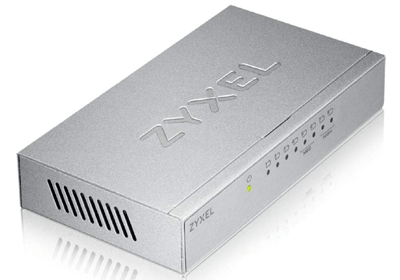
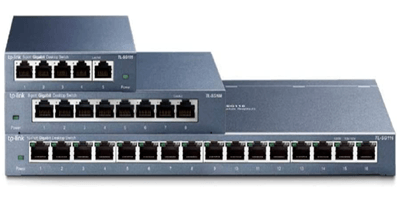










Post a Comment for "8 Best Switches for connecting hardware"