10 Best AirPrint Printers For Wireless Printing
Printing something quickly is not easy if you first need to set up the
connection between your computer, laptop, notebook or smartphone and the
printer. With the best AirPrint printers, on the other hand, it's child's
play: Apple devices like Mac, iPad, iPhone, and iPod can be used to send
print jobs with just one click through this interface without having to
install drivers first. Communication between the end device and the printer
is wireless over a WLAN network or wired via a USB or Ethernet connection.
Many AirPrint printers have a similar interface and editing options to other
operating systems such as Android.
The following AirPrint printer comparison looks at 10 models and compares
them in terms of technology, equipment, and dimensions. We also explain the
differences between laser and inkjet printers and mention important
selection criteria when buying the best AirPrint printer.
The 10 best AirPrint Printers in a big comparison
1. HP LaserJet Pro M15w AirPrint Printer
- Wi-Fi connectivity technology
- Laser printing technology
- HP 49A special features
- Recommended use for home, office
- Laserjet PRO M Series 15W
- Printer output color
- Monochrome maximum print speed 19ppm
- Windows Operating System
The HP LaserJet Pro M15w AirPrint printer is a classic black and white
laser printer that runs at print speeds of up to 18 pages per minute. It
uses a processor with a clock frequency of 500 megahertz and has a USB port
and WLAN function. According to the manufacturer, operation via the LED
control panel should be simple and intuitive. The AirPrint printer holds 150
sheets of paper and, according to the manufacturer, is designed for a print
volume of 100 to 1,000 pages per month. According to the manufacturer, the
printer prints the first page from sleep mode in 8.4 seconds.
Suitable for many paper sizes: According to the manufacturer, the HP
LaserJet Pro M15w AirPrint printer is suitable for printing in DIN A4, but
is also suitable for printing in A5 or A6, depending on the version.
With the HP Smart app or through Apple's AirPrint and Google Cloud Print
services, users can quickly and easily issue print jobs via smartphones and
other mobile devices. This model provides a print quality of 600 x 600 dpi
and, according to the manufacturer, has low power consumption. The scope of
delivery includes the starter toner cartridge, software driver on CD-ROM,
power cable and installation instructions. The printer is available as a
pure AirPrint printer or as a multifunction device for scanning and copying.
More data from this model:
- Dimensions: 34.6 x 18.9 x 15.9 centimeters (width x depth x height)
- Weight: 4.73 kilograms
- Memory: 16 megabytes
What is Apple AirPrint? AirPrint is a technology from US
manufacturer Apple that allows Apple devices to access AirPrint printers
over a WLAN network without any special drivers. For this reason, AirPrint
printers always support WiFi. Access via AirPrint is available on all
devices with iOS or macOS operating system possible. More information about
this technology can be found in the guide following the product
description.
Advantages
- Laser printer (durable toner cartridge, great for text printing)
- Powerful processor (500 megahertz)
- Fast print speed (19 pages per minute, black and white)
- Compact (34.6 x 15.9 x 18.9 centimeters)
- Light (3.8 kilograms)
Deficiency
- Expensive toner cartridge
- Monochrome printing only (no fax, scanner and copier functions)
- No screen
- Low print resolution (600 x 600 dpi)
- No automatic duplex printing
2. Canon PIXMA TS5350 AirPrint Printer
- WiFi connectivity technology
- Inkjet printing technology
- Network special features
- Recommended use for home
- 3773C006 . Series
- Printer output color
- Maximum print speed (color) 6
- Monochrome max print speed 7
The Canon PIXMA TS5350 AirPrint printer is a multifunction device for color
printing and black and white printing, copying and scanning. It has a paper
cassette on the front and a paper feeder on the back to hold different types
of paper at the same time. According to the manufacturer, the printer
automatically recognizes the paper width. This model is equipped with an
OLED display with a screen diagonal of 3.7 centimeters and has a duplex unit
for automatic two-sided printing. According to the manufacturer, this
printer works at a print speed of about 13 pages per minute in black and
white and 7 pages per minute in color.
Convenient Canon Print App: The Canon PIXMA TS5350 AirPrint printer
allows scanning and printing from a mobile device via the Canon Print app,
Apple AirPrint, Google Cloud Print or Wi-Fi Direct.
This device is an inkjet printer. The printout offers a maximum resolution
of 4,800 x 1,200 dpi. The printer has a USB connection as well as Bluetooth
and WLAN functions. The front and back paper cassettes hold 100 sheets of
plain paper each. The AirPrint printer is designed for printing in DIN A4,
but is also suitable for other paper formats such as A5, B5, LTR, LGL or 20
x 25 centimeters. This printer comes with standard PG-560 and CL-561 ink
cartridges, power cord, setup CD-ROM, and user guide. Models are available
in black, pink, green and white. It measures 40.3 x 31.5 x 14.8 centimeters
(width x depth x height) and weighs 6.3 kilograms.
How do inkjet printers work? Ink-based printers or inkjet printers
use digital information to create images that are printed on paper. Printer
ink contained in ink cartridges, controlled by a microcomputer and pressed
through tiny microscopic nozzles, serves as printing ink. Inkjet printers
are powered by an AC power source. The leading manufacturers of inkjet
printers are Canon and HP with Officejet and Deskjet models.
Advantages
- Inkjet printer (good photo printing)
- 3-in-1 multifunction printer (print, scan and copy)
- High print resolution (4800 x 1200 dpi)
- Automatic duplex printing
- Supports Amazon Alexa voice assistant
- 3.7 cm color display (OLED)
- Available in four colors (Black, White, Pink and Mint)
Deficiency
- Expensive printer cartridges
- No information about processor
- Low print speed
3. Epson Workforce WF-2810DWF AirPrint Printer
- USB connectivity technology
- Inkjet printing technology
- Network ready special features
- Recommended use for home, office
- Labor Series WF-2810DWF
- Printer output color
- Maximum print speed (color) 7.5ppm
- Monochrome maximum print speed 14ppm
The Epson Workforce WF-2810DWF AirPrint printer is an ink-based 4-in-1
multifunction device suitable for printing, scanning, copying and faxing.
According to the manufacturer, it works at speeds of up to 10 pages per
minute in black and white and up to 5 pages per minute in color. The device
is equipped with a 3.7-centimeter backlit LC display and has a Wi-Fi or
Wi-Fi Direct interface for wireless printing and mobile printing functions.
Thanks to the duplex unit the printer is designed for automatic two-sided
printing. This printer has a USB connection and prints at a maximum
resolution of 5,760 x 1,440 dpi.
Economical thanks to individual cartridges: Individual ink
cartridges are available for the Epson Workforce WF-2810DWF AirPrint
printer, which manufacturers say are more economical than other models.
Buyers can save additional costs by purchasing XL cartridges of up to 500
pages in black and white and 350 pages in color.
This printer is suitable for DIN A4, A5, A6, B5 and C6 paper formats and
also for formats such as 10 x 15 centimeters or 13 x 18 centimeters. The
paper tray has a capacity of 100 pages of plain paper or 20 pages of photo
paper. According to the manufacturer, the device produces a volume of almost
38 decibels and requires a power supply of 220 to 240 volts. AirPrint
printers come with individual ink cartridges, power cord, software on
CD-ROM, and warranty documents. According to the manufacturer, this printer
is suitable for borderless printing. It measures 37.5 x 30 x 17 centimeters
(width x depth x height) and weighs 4.4 kilograms.
What is the role of resolution in a printer? Manufacturers usually
indicate the resolution or print quality of AirPrint printers in dpi, short
for dots per inch. This value indicates how many pixels are displayed in the
printed document. The following applies: the more dpi a printer has, the
sharper the printed image or document will be. Pixels are specified in the
horizontal and vertical directions. Experts recommend a minimum resolution
of 1,200 x 600 dpi when printing images with an AirPrint printer.
Advantages
- Inkjet printer (good photo printing)
- 4-in-1 multifunction printer (print, scan, fax and copy)
- Compatible with optional XL cartridges (lower printing costs)
- High print resolution (5760 x 1440 dpi)
- 3.7 cm color display (LCD)
- Automatic duplex printing
- Cheap printer cartridges
Deficiency
- No information about processor
- Low print speed
4. Brother HL-L2375DW AirPrint Printer
- WLAN connectivity technology, USB 2.0, WiFi Direct, LAN
- Laser printing technology
- Special features Standard output capacity: 150 sheets, Duplexing: Yes, Security algorithm: WEP 64-bit, WEP 128-bit, WPA-AES, WPA-PSK, WPA-TKIP, WPA2-AES, WPA2-PSK, WPA2-TKIP, Warm-up time (26 seconds), standard printer language (PCL 6)
- Recommended use for home
- HL-L2375DW Series
- Monochrome printer output
- Monochrome maximum print speed 34ppm
- Windows Server 2008 Operating System, Windows Server 2008 R2, Windows Server 2008 x64, Windows Server 2012, Windows Server 2012 R2, Windows Server 2012 x64, Windows Server 2016
The Brother HL-L2375DW AirPrint Printer is a compact black and white laser
printer that features a duplex unit equipped for automatic two-sided
printing. According to the manufacturer, it has a convenient booklet
printing function, a single-sheet feeder and is equipped with a paper
cassette with a capacity of 250 sheets. The laser printer has LAN and WLAN
connections, a USB 2.0 port and Wi-Fi Direct. According to the manufacturer,
it runs at speeds of up to 34 pages per minute in single-sided and up to 16
pages per minute in two-sided printing. The resolution or print quality is
1,200 x 1,200 dpi.
Unique dual laser technology: According to the manufacturer, the
AirPrint Brother HL-L2375DW printer works with a technology where two lasers
work in parallel, which shortens the time it takes to draw an image on the
drum. It should also reduce the volume.
This printer is suitable for paper up to 230 grams per square meter.
Equipped with silent mode, the volume according to the manufacturer from 49
to 30 decibels can reduce. In silent mode, printouts are slower. According
to the manufacturer, the device can be operated in accordance with the
applicable General Data Protection Regulations. The AirPrint printer is
equipped with a 600 megahertz processor and has a RAM of 64 megabytes. It
has a single-line LC display and comes with starter toner for about 1,200
pages, power cord, and installation instructions. This model measures 35.6 x
36 x 18.3 centimeters (width x depth x height) and weighs 7.2
kilograms.
What does AirPrint printer print speed tell you? Print speed
indicates how many pages the printer can print in one minute. This value is
important when the printer frequently wants to make many copies of a
document. If you only print an occasional page, you can ignore this factor.
High printing speed is essential for professional use.
Advantages
- Dual laser technology (improved printing speed and reduced noise emission)
- Laser printer (durable toner cartridge, great for text printing)
- Powerful processor (600 megahertz)
- Silent mode (30 decibels)
- Automatic duplex printing
- Supports Amazon Alexa voice assistant
- Fast print speed (34 pages per minute, black and white)
- Available in two colors (light gray and dark gray)
Deficiency
- Expensive toner cartridge
- Black and white printing only
- Low print resolution (1200 x 1200 dpi)
- No screen
5. Canon PIXMA TR4550 AirPrint Printer
- USB connectivity technology, WiFi
- Inkjet printing technology
- Special features Copy control: 25 - 400%, ISO standard:B5, Maximum number of copies (99 copies)
- Recommended use for home
- Series 2984C009
- Printer output color
- Maximum print speed (color) 6
- Monochrome max print speed 7
The Canon PIXMA TR4550 AirPrint printer is an ink-based multifunction printer that not only prints, but also scans, copies and faxes. It is
intended to provide high-quality borderless color printing for paper formats
up to DIN A4 transmit and with a duplex unit equipped for automatic
two-sided printing and an automatic feeder of up to 20 sheets. According to
the manufacturer, the device runs at a print speed of 8.8 pages per minute
in black and white and up to 4.4 pages per minute in color. Pigment black
ink from a multifunction printer should ensure sharp text.
Wi-Fi connectivity and cloud storage: The Canon PIXMA TR4550
AirPrint printer can print from mobile devices thanks to Wi-Fi connectivity.
Through the PIXMA Cloud link, Apple AirPrint and Google Cloud Print printing
and scanning from the cloud is possible.
The optionally available XL ink cartridge should make this model
economical. The printer can be controlled via the Canon Print app and has a
high-resolution black and white LC display. Equipped with automatic power
off and power on, which will save electricity costs. This model is equipped
with two FINE printheads with ink, a power cord, a setup CD-ROM, and a quick
start guide. The printer provides a maximum resolution of 4,800 x 1,200 dpi
and works at a volume of around 54 decibels. It measures 43.5 x 29.5 x 18.9
centimeters (width x depth x height) and weighs 5.3 kilograms.
What is a duplex unit? If your AirPrint printer has a duplex unit,
it can print on both the front and back of the paper. This is done
automatically thanks to the duplex unit. This function is sometimes
identified as duplex printing, although technically this designation is not
100% correct. Duplex printing is the technical term for two-color
printing.
Advantages
- Inkjet printer (good photo printing)
- 4-in-1 multifunction printer (print, scan, fax and copy)
- High print resolution (4800 x 1200 dpi)
- Automatic duplex printing
- Supports Amazon Alexa voice assistant
- Black and white LCD screen (no size information available)
- Available in two colors (black and white)
Deficiency
- No information about processor
- Expensive printer cartridges
- Low print speed
6. Epson Expression Home XP-4100 AirPrint Printer
- USB connectivity technology
- Inkjet printing technology
- Network ready special features
- Recommended use for home
- Model name Expression Home XP-4100
- Printer output color
- Maximum print speed (color) 5ppm
- Monochrome maximum print speed 10ppm
The Epson Expression Home XP-4100 AirPrint printer is an ink-based 3-in-1
multifunction device that not only prints, but also scans and copies. Fax
function is not available. This printer is available in various variants,
which differ in the size of the display and the number of ink cartridges
included in the shipping scope. The display varies from 3.7 to 6.8
centimeters diagonally. AirPrint printers come with replaceable waste ink
containers and, according to the manufacturer, are suitable for photo
printing. It has a Wi-Fi and Wi-Fi Direct interface. A USB 2.0 port is also
available. The device offers a maximum resolution of 5,760 x 1,440
dpi.
Borderless printing at DIN A4: According to the manufacturer, the
Epson Expression Home XP-4100 AirPrint printer is suitable for borderless
printing with paper formats up to DIN A4. It is with a duplex unit equipped
for automatic two-sided printing and can print a photo in 10 x 15 centimeter
format in 42 seconds according to the manufacturer.
According to the manufacturer, AirPrint printers run at speeds of up to 10
pages per minute in black and white and up to 5 pages per minute in color.
It comes with separate individual cartridges in black, yellow and cyan and
magenta equipped, which the manufacturer says is available as an economical
XL version. Thanks to AirPrint, Epson iPrint, and Google Cloud Print users
can output print jobs to printers via mobile devices. The printer comes with
each separate cartridge, power cord, software CD-ROM, installation
instructions, and warranty documents. This model measures 37.5 x 30 x 17
centimeters (width x depth x height) and weighs 4.3 kilograms.
What is Google Cloud Print? Google Cloud Print is a service provided
by US company Google that allows users to print to any printer from any
application that supports Cloud Print on any device in the network cloud.
You don't need to download or install any drivers for this. The document is
transferred to Google's servers.
Advantages
- Available in bundles with print cartridge multipacks
- Inkjet printer (good photo printing)
- 3-in-1 multifunction printer (print, scan and copy)
- High print resolution (5760 x 1440 dpi)
- Automatic duplex printing
- Cheap printer cartridges
- 6.1 cm color display (LCD)
- High print speed
- Available in two colors (black and white)
Deficiency
- No information about processor
- No information about volume
7. Canon PIXMA TS3350 AirPrint Printer
- WiFi connectivity technology
- Inkjet printing technology
- Network special features
- Recommended use for home
- 3771C006 . Series
- Printer output color
- Maximum print speed (color) 4ppm
- Monochrome max print speed 7.7ppm
The Canon PIXMA TS3350 AirPrint printer is a multifunction device for
printing, scanning and copying. The inkjet printer is equipped with two
print heads and reaches a resolution of 4,800 x 1,200 dpi. Printing speed is
nearly eight pages per minute in black and white and four pages per minute
in color. The device prints a borderless photo in 10 x 15 centimeter format
in 65 seconds.
Printers can be connected via WLAN or peer USB. Supports printing via
AirPrint as well as the comparable service Mopria for Android and offers
access to the cloud via the Canon PRINT app. According to the manufacturer,
the operation of this printer is intuitive and simple. This is done using
the button to the left of the printer lid. The LC screen shows the most
important settings.
What is an LC screen? LC screen is a liquid crystal display in the
form of a screen, the function of which is based on the fact that when a
certain amount of electric voltage is applied, the liquid crystal affects
the direction of polarization of light. LCDs are used in many electronic
devices, for example in entertainment technology, in measuring devices, cell
phones, or pocket calculators.
Advantages
- Inkjet printer (good photo printing)
- 3-in-1 multifunction printer (print, scan and copy)
- High print resolution (4800 x 1200 dpi)
- 3.8 cm black and white screen (LCD)
- Available in four colors (Black, White, Red and B&W)
Deficiency
- Low print speed
- No automatic duplex printing
- No information about processor
- Expensive printer cartridges
- Loud (57 decibels)
8. Brother DCP-L3550CDW AirPrint Printer
- WLAN connectivity technology, USB 2.0, WiFi Direct, LAN
- Laser printing technology
- Special features Copy Control: 25 - 400% Standard Output Capacity: 100 sheets Security Algorithm: 64-bit WEP, 128-bit WEP, SMTP-AUTH, SNMPv3, SSL/TLS, WPA-AES, WPA-PSK, WPA-TKIP, WPA2- AES,WPA2-PSK,WPA2-TKIP, Maximum copy resolution: 600 x 600 DPI, warm-up time (28 seconds)
- Recommended use for home, office
- Printer output color
- Monochrome max print speed 1
- Windows Server 2012 Operating System, Windows Server 2008 R2, Windows Server 2012 R2, Yes, Windows Server 2008, Windows Server 2016
The Brother DCP-L3550CDW AirPrint Printer is a 3-in-1 color laser
multifunction device that can print, copy, and scan. He has a memory of 512
megabytes, the manufacturer does not give any information about the
processor. Printers are available with or without ADF, short for automatic
document feeder. There are WLAN and LAN connections, USB 2.0 interface and
Wi-Fi Direct for disposal. 9.3 centimeter touch screen color screen should
ensure easy operation. Thanks to the WLAN function, printing from a mobile
device via services such as AirPrint, Google Cloud Print or Brother
iPrint&Scan is possible.
High speed in black and white and color: According to the
manufacturer, the AirPrint Brother DCP-L3550CDW printer runs at speeds of up
to 18 pages per minute in black and white and color.
The printer is equipped with an equipped duplex unit that allows automatic
two-sided printing. The machine's paper cassette has a capacity of 250
sheets and a single sheet feeder. According to the manufacturer, AirPrint
printers are suitable for almost all paper formats up to DIN A4. The buyer
has a 3 year warranty from the manufacturer after purchase. Included with
the laser printer is toner starter, driver CD for Windows, user manual on
CD-ROM, power cord and installation guide. The model has dimensions of 47.5
x 41 x 41.4 centimeters (width x depth x height) and weighs 23.2
kilograms.
How do you make an AirPrint-enabled printer? There is a tool called
"Netgear Genie" in various app stores that can be used to connect a Windows
computer or other Windows device to an AirPrint printer. The tool is
available as a free download but needs to be installed on a PC first in
order to connect.
Advantages
- Large color touch screen (LCD)
- Laser printer (durable toner cartridge, great for text printing)
- 3-in-1 multifunction printer (print, scan and copy)
- High print resolution (2,400 x 600 dpi)
- High print speed
- Automatic duplex printing
Deficiency
- Expensive toner cartridge
- No information about processor
- Weight 27.4 kilograms
9. Epson EcoTank ET-2750 AirPrint Printer
- Connectivity technologies USB, Wi-Fi, Wi-Fi Direct
- Inkjet printing technology
- Special features Standard output capacity: 30 sheets, warranty card, Security algorithm: WEP 64-bit, WEP 128-bit, WPA-AES, WPA-PSK, WPA-TKIP
- Recommended use for home, office
- ET2750 . Series
- Printer output color
- Maximum print speed (color) 15ppm
- Monochrome maximum print speed 33ppm
The Epson EcoTank ET-2750 AirPrint printer is an ink-based 3-in-1
multifunction device that can copy, scan and print. It is equipped with a
tank for ink bottles, the contents of which correspond to a total of 88
cartridges. According to the manufacturer, these bottles can last up to
14,000 black and white pages and up to 5,200 color pages. According to the
manufacturer, the tank can be refilled easily and cleanly. According to the
manufacturer, this printer works at speeds of up to 10.5 black and white
pages and up to 5 color pages. It is with a duplex unit equipped for
automatic two-sided printing and has a large 3.7-centimeter LC screen.
Many connectivity options: The Epson EcoTank ET-2750 AirPrint
printer has WLAN functionality, Wi-Fi Direct, LAN port, Hi-Speed USB 2.0
port and offers mobile printing options through services such as AirPrint by
Apple.
The printer is equipped with a 100 sheet rear paper feed and for borderless
printing of all paper formats up to DIN A4 compliant. SD cards can be
connected via the appropriate slots. this model comes with a complete ink
set plus additional black ink, drivers and utilities on CD, power cord,
installation instructions, and warranty documents. This printer is available
in black and white. According to the manufacturer, it has a noise level of
37 decibels, dimensions of 37.5 x 34.7 x 18.7 centimeters (width x depth x
height) and a weight of 5.5 kilograms.
What is Wi-Fi Direct? Wi-Fi Direct is the standard for transmitting
data between two WLAN end devices without a central "wireless access point".
Wi-Fi Direct is based on the international standard IEEE 802.11, which
describes the properties of wireless networks. Products sold as Wi-Fi
Direct-enabled must be certified by the so-called Wi-Fi Alliance.
Advantages
- EcoTank (easy refilling of ink without cartridges and economical consumption)
- Inkjet printer (good photo printing)
- 3-in-1 multifunction printer (print, scan and copy)
- High print resolution (5760 x 1440 dpi)
- SD memory card slot
- Automatic duplex printing
- Cheap printer materials
- High print speed
- 3.7 cm color display (LCD)
Deficiency
- No information about processor
10. HP Envy Inspire 7920e AirPrint Printer
- Bluetooth connectivity technology
- Thermal printing technology
- Auto Duplex special features
- Envy 7920e Series
- Printer output color
- Maximum print speed (color) 10ppm
- Monochrome max print speed 15ppm
- Item weight 8.12 kilograms
The HP Envy Inspire 7920e AirPrint printer is a great multifunction device
for printing, scanning, and copying. The printer works with four printer
cartridges and offers an automatic document feeder of up to 35 sheets when
scanning and copying. Automatic two-sided printing also works and print
speeds are in the mid-range at 15 pages per minute in black and white and 10
pages per minute in color.
HP Instant Ink: Like all HP devices, the HP Envy Inspire 7920e
AirPrint printer offers the option to become an HP Instant Ink member.
According to the manufacturer, up to 70 percent of ink costs can be saved
this way.
The color touch screen allows easy device operation and thanks to the
integrated WLAN printing directly from your smartphone via Wireless Direct
and AirPrint using the HP Smart app is no problem. With print quality up to
4,800 x 1,200 dpi you can print borderless photos. The printer measures 46 x
38.3 x 23.3 centimeters and offers a large paper tray of up to 125 sheets
and an integrated photo tray. HP uses more than 45 percent recycled plastic
to manufacture its printers.
What is the role of print speed in AirPrint printers? Print speed is
a measure of digital printer performance. Manufacturers indicate this in
data sheets and product descriptions. Printers in open offices should be
able to print a certain number of sheets per minute so as not to slow down
the workflow. Personal users can overlook the print speed in most
cases.
Advantages
- Inkjet printer (good photo printing)
- 3-in-1 multifunction printer (print, scan and copy)
- High print resolution (4800 x 1200 dpi)
- Powerful processor (800 megahertz)
- Automatic duplex printing
- Cheap printer cartridges
- Color touch screen (LCD) 6.8 centimeters
- Fast print speed (22 pages per minute in black and white and 20 pages per minute in color)
- Available in two colors (black and white)
Deficiency
- No information about volume
What are AirPrint Printers?
AirPrint printers are printers that communicate via the AirPrint connection
type from the US manufacturer Apple. The term AirPrint describes the
interface for data transmission. It ensures wireless communication between
iOS devices and Mac over a WLAN network. Anyone who is logged into the same
network as their mobile device can access the printer with their device. In
this way it is possible, for example, to print images directly from a
smartphone.
This type of AirPrint connection allows wireless access to AirPrint-enabled
printers and can be used in a variety of ways.
Using many applications, users can make media selections from their Apple
smartphone, iPad or iPod Touch and send text documents, PDFs, photos, or
graphics to the printer. The printer must be selected from the list of
AirPrint printers in the app. Not all printers that have a WLAN or Internet
connection can be controlled via the AirPrint interface. Some printers have
no mobile interface at all, others rely on the manufacturer's own system or
Apple's competition like Google Cloud Print.
How do AirPrint printers work?
AirPrint is an interface developed by the manufacturer Apple. This allows
devices that are logged into the same Wi-Fi network to access the printer.
That's why every AirPrint printer is Wi-Fi enabled.
Not all WiFi-enabled printers support Apple AirPrint!
In order for devices to communicate with each other, the printer and mobile
device need an AirPrint interface. For smartphones, iPads, and Co., users
can download various applications that can be used to create and send print
jobs.
Printer History
The first printing technique came from ancient Egypt. They have nothing to
do with today's pressure. Already 3000 years ago people knew that certain
symbols could be printed on suitable surfaces. This technology has been in
development for several centuries. The first milestone in today's printing
technology was the invention of the printing press by Johannes Gutenberg in
the mid-15th century. These inventions, including the first printing press,
largely determined the development of newspaper printing in the decades that
followed. Thus, people can print documents in many different editions.
The era of technology: With the age of technology, several centuries
later, the development of printers has increased rapidly again. The origins
of color printing came from the professional sector. The first premodern
printer was the so-called IBM dot matrix printer in 1957 the dot matrix
printer, which was not yet intended for private households.
Only with the heyday of computers and after the conversion of printing
technology from lead typesetting since the Gutenberg era to digital photo
typesetting did manufacturers develop the first printers for personal use.
One of the challenges here is the interface connecting the printer to the PC
with a cable. Due to further developments in technology, connections are
changing rapidly. The focus shifts to wireless connections. It was initially
limited to Bluetooth, but in the early 21st century several techniques for
wirelessly connecting to printers were developed. In 2010, Apple launched a
milestone in connection technology with the AirPrint interface.
Pros and cons of AirPrint
Advantages
- Simple operation through multiple apps without time-consuming setup
- Printing starts very quickly
- Wireless connection without wires
Deficiency
Must be supported by the printer and application used
App offers less setup options than other software
What types of AirPrint printers are there?
Since AirPrint describes the printer interface and not the printing
technology, any printer can be AirPrint-enabled regardless of the
technology. It just need to have WLAN function. This is why AirPrint
printers come in all three categories of printers:
- Laser printer
- Inkjet printer
- Multifunction device
Laser printers
Laser printers are available as monochrome printers for black and white
prints and as color laser printers. They print good quality text and simple
graphics. Color laser printers cannot produce photos of the same quality as
inkjet printers. The device resolution is too low for this. They are also
not suitable as CD printers, as the high temperatures of these devices will
damage the CD.
How do laser printers work? A laser printer works on the basis of
electrophotography. Here, the photoconductor is exposed to a template
optical image, creating a latent image of an electric charge. The ink sticks
to the loaded area, which is then used to print a copy of the
template.
Color laser printers require four toner cartridges with the three primary
colors (red, blue, yellow) and black. The main benefit of laser printers
compared to inkjet printers is that there are no cartridges or colors to dry
out, as the toner used in laser printers is in powder form and has a very
long shelf life. Some laser printers or color laser printers are also
offered under the name LED printer because of their similar
functionality.
Inkjet printer
Inkjet printers such as the HP Officejet or Deskjet series are still one of
the most popular printers on the market. With this device, color is applied
to the paper by an ink jet using various methods. These devices are also
known as dot matrix printers, in which the printed image is generated by the
targeted shooting or deflection of small ink droplets. They can be divided
into the following two categories:
- CIJ: Abbreviation for "Continuous Ink Jet", a device with continuous ink jets
- DOD: Abbreviation for "Drop On Demand", single drop shooting device
This printer uses ink cartridges. The downside is that the ink can dry out
if the printer is not used for a long time. In addition, ink cartridges
usually need to be refilled or purchased more frequently than laser printer
toner cartridges. The printing speed is lower compared to laser printers,
which is why these devices are hardly suitable for use in open
offices.
Inkjet printers are suitable for carrying high-resolution color prints onto
paper or film. They can also be used as CD printers or DVD printers. For the
most part, they are cheaper to buy than comparable laser printers.
Multifunctional device
Multifunction devices or multifunction printers are available in 3-in-1 or
4-in-1 variants. In both versions, the device can not only print, but also
scan and copy. An additional fax unit is built into the 4-in-1 version. Many
multifunction printers have an automatic document feeder, known in technical
terms by the acronym ADF.
Multifunction printers are available with laser or inkjet technology. They
are often colloquially referred to as all-in-one devices. They are a
space-saving alternative for personal users who don't have room for a
separate scanner, copier, or fax machine in their home or workplace. In open
offices, it usually makes more sense to purchase these devices
individually.
These criteria must be taken into account when buying a printer
There is a large selection of printers with an AirPrint interface.
Considering the following criteria can help distinguish a good AirPrint
printer from a mediocre one:
- Resolution: The printer resolution indicates how many pixels the graphic or print consists of. Expressed in dpi (dots per inch). Values represent the vertical and horizontal directions for printing. A printer with a resolution of 1,200 x 600 dpi can print 1,200 dots per inch horizontally and 600 vertically. For black and white prints, 600 dpi is usually sufficient, while for photos it is at least 1,200 x 600 dpi. The following applies: the more pixels, the higher the print quality. More information on print resolution issues can be found here.
- Print speed: Print speed indicates how many pages the printer can print in one minute. This value is important when the user wants to create multiple prints of a document. If you only print one page every once in a while, you can ignore this factor. Printing speed is the basis for professional use. Therefore the buyer should pay attention to the speed of the AirPrint printer depending on the expected print volume planned.
- Connections: Connections play a subordinate role in AirPrint printers, as the AirPrint interface is used to connect to an iPhone, iPad, or iPod Touch. However, most AirPrint printers also have a USB port for a laptop or computer. Bluetooth is largely irrelevant for these devices. This is because all AirPrint printers have WiFi capabilities and allow for an easier connection.
- Printing costs per print: Interested parties cannot see AirPrint printer printing costs on the printer packaging. A list of fees can be found on various information portals on the Internet. This is usually calculated from ink consumption, operating costs and paper. For inkjet printers add the cost of ink cartridges. A printer should not have a printing cost higher than 2 to 4 cents per print. Stakeholders should always keep an eye on follow-up costs for toner and ink cartridges. You can read here the factors that generally affect printing costs and how they can be effectively reduced.
- Other features: Many printers have what is called a duplex unit, which allows documents to be printed on both sides automatically. This makes it easier to copy multiple pages. In multifunction printers with ADF, the scanner can independently feed, scan, and print paper. AirPrint printers must also have WPS. This feature allows easy one-button connection to the router.
Possible source of error when detecting AirPrint
Sometimes the connection to the printer works via AirPrint no longer. Then
the user should proceed as follows:
- Error Code and Restart: The user must make sure the printer is turned on. If none of the indicator lights come on, it's possible that the power plug was accidentally unplugged. If the printer is properly connected, it must be turned off and on again. Then you have to wait a few minutes and try to connect again. If you see an error code on the display of the printer or device on which you are trying to print, check the manual or the internet to see what the code means. Descriptions of how to fix the error are often found there.
- Empty cartridge/toner: Often the ink or toner cartridges run out and for this reason printing no longer works. Some AirPrint printers have a function to print a test page to check the cartridge or toner level. If this test page prints out plain and clear, the error is elsewhere. It is also possible that the ink cartridge is too dirty. How to clean it again described here.
- Software update: If the AirPrint printer does not appear on the end device, the software might need to be updated. To do this, the end device settings must be called and checked there to see if there are any updates. If the printer is still inaccessible after the update, there is another reason for the problem.
- Same WiFi network: The user must ensure that there are no other networks nearby to which the printer can connect. If there is no interference from other networks, it may be due to the printer firmware. Users should check the manufacturer's website for updated firmware.
- Router problems: Routers have multiple technologies and can be a source of errors. This can often be resolved by restarting the router.
If none of the tips help, the manufacturer's technical hotline remains.
There, professionals can provide step-by-step instructions over the phone to
get the printer working again.
Overview of famous manufacturers and brands
Since AirPrint printers are expensive technical devices, many interested
parties rely on models from brand manufacturers. This includes:
- Brother: Brother was founded in Japan in 1908 as a sewing machine repair shop. Today the manufacturer develops and manufactures many technical products, including printers. This Japanese company is based in Nagoya and claims to have more than 30,000 employees.
- Epson: The Japanese company Epson is one of the leading manufacturers of printers for personal and professional use. The company was founded in 1942 and, in addition to printers, also manufactures scanners, cameras and projectors. Epson says it employs more than 72,000 people and is based in Suwa, Nagano Prefecture.
- Canon: Canon is a Japanese company based in Tokyo that was founded in 1937. The specialty of the company remains in high quality cameras, and for several years Canon has also had a wide range of office machines and AirPrint printers in its range. According to the company, it employs nearly 200,000 people and generates annual sales of over 22 billion euros.
- HP: HP or Hewlett-Packard is an American company that was split into two companies HP Inc. and Hewlett Packard Enterprise in 2015. HP Inc. is one of the largest PC and printer manufacturers and is based in Wilmington in the US state of Delaware. According to the company, it employs nearly 55,000 people.
Frequently asked questions about AirPrint printers
Which is the best AirPrint printer?
There is no general answer to this question, as it depends on the
prospect's personal needs. For example, a branch manager of a large company
places more value on high printing speeds and is only interested in a laser
printer, while a photographer uses a high resolution search inkjet printer.
For this reason, before buying an AirPrint printer, prospective buyers must
clearly know the requirements they provide for the printer.
Where can you buy an AirPrint printer?
AirPrint printers can be purchased at your local electronics or computer
store or online. Buying at a local store offers the advantage of
personalized advice from a trained specialist. In addition, interested
parties can pick up the printer themselves and check the dimensions and
weight in this way. However, online retailers have a much wider selection of
printers. Interested parties can compare models in detail on the Internet
and have access to reviews from other customers.
How can you identify an AirPrint printer?
AirPrint printers can usually be identified by the appropriate marking on
the printer. If this flag is not available and interested parties do not
find a reference to Apple AirPrint in the model product description, the
function is not available. Alternatively, interested parties looking for
such a printer can head over to a dedicated comparison page like this one,
which deals exclusively with AirPrint-enabled models.
How to identify a good AirPrint printer?
A good AirPrint printer must have the highest possible resolution and high
print quality so that images can be printed with good quality from a
smartphone. If the all-in-one function is available, users can also scan,
copy, and sometimes fax with the printer. A small and compact printer can be
reassuring if the user only prints occasionally or has little space. Other
useful features include an automatic document feeder and several different
ports.
Conclusion
In this article, we have explained how to select and explain the important
details to pay attention to from the best AirPrint printers. Have you found
the right one? If not, you can refer to the recommendations we provide.
There are many types of AirPrint printers on the market and not a few
products that have affordable prices. Choose the one that fits your needs
and budget.




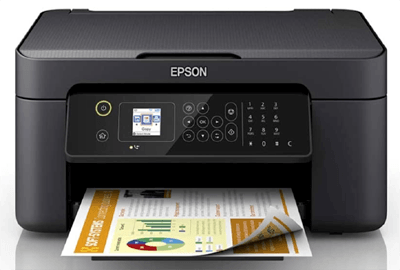


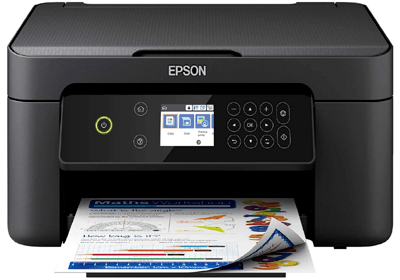


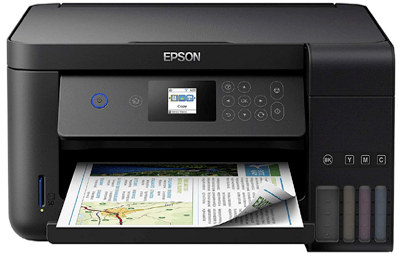





Post a Comment for "10 Best AirPrint Printers For Wireless Printing"