10 Inkjet Printers For Home Office And Schooling
Automatically printing, scanning, copying, faxing, and even reordering ink,
printers have long been indispensable tools in office and personal use.
Modern inkjet printers are essential tools for home office and home
schooling. Printers run fast, print at high resolutions and are often not
just perfect for documents. Many inkjet printers can print lab-quality
photos. They use modern combination cartridges for color printing, support
special photo papers, and print borderless. Annoying ink cartridge
rearrangements are also overkill on some modern devices, as consumables are
ordered automatically before the old cartridge is empty.
The following comparison provides information on the 10 best inkjet
printers with their most important functions and properties. The following
guide discusses how inkjet printers work and the types of inkjet printers
and explains their advantages and disadvantages over laser printers. An
overview of the most important comparison criteria offers a reasoned buying
decision.
10 Inkjet printers with borderless and double-sided printing
1. HP ENVY Pro 6420 Inkjet Printer
- Bluetooth connectivity technology
- Inkjet printing technology
- Network ready special features
- Recommended use for home, office
- ENVY Pro 6420 . Series
- Printer output color
- Maximum print speed (color) 7ppm
- Monochrome maximum print speed 10ppm
The ENVY Pro 6420 from HP is an inkjet printer with scanner and fax. Prints
at a resolution of 4,800 × 1,200 dpi on DIN A4 paper format or smaller. The
printer supports one grammage (weight per square meter) up to 300 grams per
square meter. Print speed is 10 pages per minute in black or 7 pages per
minute in color. This multifunction device has a USB 2.0 port for connecting
to a computer. Via Bluetooth or Wi-Fi can be connected wirelessly to a PC,
smartphone or tablet. The ENVY Pro 6420 enables borderless printing and can
automatically print on both sides of the sheet thanks to the duplex
function.
6 months HP Instant Ink includes: HP Instant Ink is an automatic
delivery service for replacement cartridges. The printer detects the ink
cartridge level and automatically orders a new one before it is empty. This
means that the nuisance of empty ink cartridges is a thing of the past.
Rates are based on the monthly limit of pages to be printed. With the
purchase of an inkjet printer, HP provides a six-month free trial of Instant
Ink.
The ENVY Pro 6420 paper tray holds up to 100 sheets. For the scanner
function, the printer has a document feeder that can hold up to 35 sheets.
WLAN-enabled smart printers can be controlled via the HP Smart app and can
receive print jobs from Apple devices with the iOS operating system via
AirPrint. The Smart Task function allows repetitive tasks to be performed
more quickly using shortcuts through the app - for example printing
statistics or daily messages.
This inkjet multifunction printer from HP has an all-white design. It is
43.2 centimeters wide, 36.1 centimeters high, and 17.4 centimeters deep. The
right half is slightly flatter because the scanner is mounted on the left.
It weighs 6.1 kilograms. The inkjet printer works with a power consumption
of 4 watts in standby mode the consumption is 1.7 watts.
Advantages
- Duplex function
- Bluetooth
- WIRELESS INTERNET ACCESS
- Can be controlled via app
- Includes 6 months of HP Instant Ink (automatic delivery of replacement cartridges)
- Ink cartridge included
Deficiency
- No obvious flaws
What features does the HP Smart app have? The HP Smart app is a free
utility for HP Smart printers. It allows you to start the printing and
scanning process from your smartphone and supports you in setting up the
printer and integrating it into the WLAN network. It also allows you to
manage the printer and check the ink levels.
2. Epson EcoTank ET-7750 Inkjet Printer
- Connectivity technologies USB, Wi-Fi, Wi-Fi Direct, USB Host
- Inkjet printing technology
- Special features ISO standard: B5, warranty card, security algorithm: WEP 64-bit, WEP 128-bit, WPA-AES, WPA-PSK, WPA-TKIP
- Recommended use for home, office
- EcoTank ET-7750 . Series
- Printer output color
- Maximum print speed (color) 10ppm
- Monochrome maximum print speed 28ppm
The Epson EcoTank ET-7750 inkjet printer is a 3-in-1 printer for copying,
scanning, and printing up to DIN A3 format. It offers a print resolution of
5,760 x 1,440 dpi and is equipped with an Epson micro piezo print head with
360 black nozzles and 180 color nozzles. According to Epson, it works at a
print speed of 13 pages per minute for black and white printing and 10 pages
per minute for color printing. This printer is also suitable for borderless
printing and duplex printing at speeds of 5.5 A4 pages per minute in black
and white and 4.5 pages per minute in color. According to Epson, an inkjet
printer takes 11 seconds for black and white and 12.5 seconds for color
printing before the first page is ejected.
Equipped with an LC display and multiple connections: The Epson
EcoTank ET-7750 inkjet printer has an integrated LC display with a screen
diagonal of 6.8 centimeters. According to Epson, the available connections
include USB and Wi-Fi Direct.
This inkjet printer has a standard 100-sheet paper tray capacity and 20
sheets of photo paper in two different trays and an additional paper rear
feed for special media up to DIN A4. The model waste ink tank is
replaceable. According to Epson, the printer comes with two ink sets, each
with five inks – one BK with 140 milliliters and one CMY and PB with 70
milliliters. In addition, a driver CD, power cable, installation
instructions, and 12-month warranty document are included in the shipping
package. Brilliant photo prints should be made possible by purchasing
additional black ink.
Advantages
- High print resolution of 5,760 x 1,440 dpi
- Duplex function
- WIRELESS INTERNET ACCESS
- Two paper input trays (standard paper and photo paper)
- Ink cartridge included
Deficiency
- Low print speeds of 5.5 and 4.5 pages per minute (monochrome and color)
3. Epson Expression Home XP 2105 Inkjet Printer
- USB connectivity technology
- Inkjet printing technology
- Network ready special features
- Recommended use for home
- Home Expression Series XP-2105
- Printer output color
- Maximum print speed (color) 4ppm
- Monochrome maximum print speed 8ppm
The Expression Home XP 2105 from Epson is a multifunction inkjet printer in
a lower price range. Thanks to the integrated scanner, you can not only
print, but also digitize and duplicate documents. The scanner is located at
the top of the printer under the flat cover. With a resolution of 5,760 ×
1,440 pixels (pixels), it prints up to 8 pages of text or 4 color pages per
minute. According to the manufacturer, the device allows fast photo printing
– 10 × 15 centimeters in 42 seconds. The plus points are borderless printing
and duplex function for printing on both sides. The device supports sheets
in DIN A4 format and all smaller formats. The paper feeder offers up to 100
sheets of space.
With two choices of automated cartridge ordering services: ReadyInk
or ReadyPrint Go is Epson's automated ink cartridge service that
automatically delivers printer ink to your home. For commercial users, the
printer supports Amazon Dash Replenishment, which automatically rearranges
compatible cartridges from Amazon when needed.
Four color cartridges in black, cyan, magenta, and yellow are required to
operate Expression Home XP 2105. The printer can be connected to a computer
via USB and integrated wirelessly into a WLAN network. Thanks to the
AirPrint function, connection to Apple devices is possible. The Creative
Print app from Epson makes it possible to control the printer via a
smartphone - for example to print photos directly from Facebook, design your
own greeting cards and letterhead or turn photos into coloring pages.
This inkjet multifunction printer from Epson has a black design and weighs
4 kilograms. 39 centimeters wide, 14.6 centimeters high, and 30 centimeters
deep. When copying, it consumes 12 watts. In normal printing mode, the power
consumption is 4.6 watts in standby mode to 0.8 watts.
Advantages
- High print resolution of 5,760 x 1,440 dpi
- Duplex function
- Wireless Internet Access
- AirPrint (for compatibility with Apple devices)
- Can be controlled via app
- Selectable ink cartridge service
- Ink cartridge included
Deficiency
- Low print speed of 8 and 4 pages per minute (black and white and color)
4. HP Envy 6020 Inkjet Printer
- Bluetooth connectivity technology
- Network ready special features
- Recommended use for home, office
- Model name ENVY 6020
- Maximum print speed (color) 7ppm
- Monochrome maximum print speed 10ppm
- Item weight 5.22 kilograms
- Product dimensions 5.6D x 6.7W x 2.1H centimeters
The Envy 6020 from HP is a smart and multifunction inkjet printer. The
scanner is integrated under a thin cover at the top, which allows digitizing
and duplicating documents. The printer prints on DIN A4 or smaller paper
with a resolution of 4800 × 1200 dpi. It supports grammars of up to 300
grams per square meter. Two-sided and borderless printing is possible with
the Envy 6020. The all-in-one paper tray holds up to 100 sheets. The stacker
for printing paper offers space for 25 sheets.
The Envy 6020 supports Instant Ink - HP's automated ordering service for
ink cartridges. With purchase, the manufacturer provides a six-month free
trial. The printer is operated with a black cartridge and a combination
cartridge. Can be connected to a computer via USB. It offers WLAN as a
wireless and Bluetooth connection option. With the help of the HP Smart
application, print jobs can be done via a smartphone.
This inkjet printer from HP is white and weighs 5.2 kilograms. It is 43.2
centimeters wide, 13.2 centimeters high and 36.1 centimeters deep. In
operation, the printer manages to consume 4 watts of power. In standby mode
this is 1.7 watts.
What is a combo cartridge? In order to print in color, an inkjet
printer must be able to access black ink as well as all the primary colors -
namely blue, red and yellow. Most printers use four individual cartridges
for this purpose. The combination cartridge contains the three primary
colors. In addition, only one black cartridge is required. This allows color
printing with only two printer cartridges.
Advantages
- Duplex function
- Wireless Internet Access
- Bluetooth
- Can be controlled via app
- HP Instant Ink selectable (automatic delivery of replacement cartridges)
- Ink cartridge included
Deficiency
- No obvious flaws
5. Canon Pixma TS3351 Inkjet Printer
- WiFi connectivity technology
- Inkjet printing technology
- Network ready special features
- Recommended use for home
- 3771C026 . Series
- Monochrome printer output
- Windows Operating System
- Item weight 3.9 kilograms
With the Pixma TS3351, Canon offers a multifunction inkjet printer in a
lower price range. The scanner is located under a thin cover at the top.
When printing, the multifunction device achieves a resolution of 4,800 ×
1,200 dpi, printing 7.7 pages per minute in black or 4 pages in color. With
ChromaLife100 inks, the printer produces extremely sharp text and images in
vibrant colours, according to Canon. Multifunction printers process paper in
DIN A4 format or smaller and with a grammage of up to 275 grams per square
meter. Borderless and double-sided printing is possible with multifunction
devices. The paper tray offers up to 60 sheets of space.
With the Easy PhotoPrint Editor app: According to the manufacturer,
the Easy PhotoPrint Editor app allows precise adjustment of print parameters
– such as black level, brightness, or contrast.
The Canon Pixma TS3351 can be connected via a USB port connected to a
computer or integrate wirelessly into a WLAN network. If there is a WiFi
connection, the multifunction device can be controlled with a smartphone via
the Canon Print application. With the Connect button, mobile devices can be
connected via WLAN at the touch of a button to connect to the printer. The
easy ink delivery feature detects low ink levels and sends an email to
rearrange the cartridges. The printer can be operated with a black cartridge
and a combination cartridge.
The Canon Pixma TS3351 is available in black, white or red. With dimensions
of width, length and height of 43.5 × 14.5 × 31.6 centimeters, this inkjet
printer is compact. It weighs 3.9 kilograms. Power consumption is 11 watts
in operation and 1.7 watts in standby mode. The maximum operating volume is
53.5 decibels.
Advantages
- Duplex function
- Wireless Internet Access
- Can be controlled via app
- Easy PhotoPrint Editor application (for detailed adjustment of printing parameters)
- Easy-Ink-Delivery-Function (detects cartridge fill level and orders replacement)
Deficiency
- Low print speed of 7.7 and 4 pages per minute (black and white and color)
- High operating volume up to 53.5 decibels
6. Epson EcoTank ET 4750 Inkjet Printer
- Connectivity technologies Wi-Fi, USB, Ethernet, Wi-Fi Direct
- Inkjet printing technology
- Warranty card special features, security algorithms: 802.1x RADIUS, AES, EAP-TLS, EAP-TTLS, TKIP, WPA, WPA-PSK, WPA2, security algorithms: 64-bit WEP, 128-bit WEP, AES, TKIP, WPA -PSK, delayed fax sending, ISO standard: B5
- Recommended use for home, office
- C11CG19401 . Series
- Printer output color
- Windows Operating System
- Item weight 6.8 kg
The EcoTank ET 4750 from Epson combines the functions of an inkjet printer,
scanner, copier, and fax in one device. Prints at a resolution of 4,800 ×
1,200 dpi and a speed of 15 pages per minute in black and 8 pages per minute
in color. The inkjet printer has a large paper tray of up to 250 sheets,
supports A4 and smaller sizes. Thanks to duplex printing, this device can
print automatically on both sides.
Printing with ink tanks: Epson inkjet printers do not require
cartridges. It has a large refillable ink tank which, according to the
manufacturer, allows for convenient and clutter-free refills. The printer
ships with two ink sets, which, according to the supplier, fit more than 80
ink cartridges for approximately 14,000 black pages and 11,200 color pages.
Original refilled ink for ink tanks is available in large volume bottles
from the manufacturer.
Epson inkjet printers have a USB 2.0 port for connecting to a computer.
Connection to the Internet can be done wirelessly via WLAN as well as wired
via LAN connection. Thanks to the AirPrint function, connection to Apple
devices is possible. The Epson Print application should allow easy operation
of the printer via a smartphone.
This black multifunction printer from Epson has a width of 37.5
centimeters, a height of 23.1 centimeters, a depth of 34.7 centimeters and a
weight of 6.8 kilograms. In operation, the printer consumes 12 watts - 5.4
watts in standby mode. The maximum operating volume is 51 decibels.
Advantages
- Duplex function
- Wireless Internet Access
- Can be controlled via app
- Ink tank (for lower consumption)
- Print speeds of 15 and 8 pages per minute (monochrome and color)
- Paper tray up to 250 pages
- Ink included
Deficiency
- High operating volume up to 51 decibels
7. HP Officejet Pro 6230 Inkjet Printer
- Connectivity technology Wi-Fi, Ethernet
- Inkjet printing technology
- HP 934 . special features
- Recommended use for home, office
- Series 6230 ePrinter
- Printer output color
- Maximum print speed (color) 19ppm
- Monochrome maximum print speed 19ppm
The Officejet Pro 6230 from HP is a monofunctional inkjet printer, no
scanner or fax. It has a high print speed of up to 18 black pages or 10
color pages per minute. The resolution is 1200×600 dpi. The large paper tray
offers space for up to 225 sheets, and up to 60 sheets fit in the stacker
for printed pages. The Officejet Pro 6230 prints in A4 format or smaller
with a grammage of up to 280 grams per square meter. Borderless and
double-sided printing is possible.
With Google Cloud Print: The Google Cloud Print function makes it
possible to start printing from any Internet-enabled device - no matter
where it is located. The only requirement is an existing internet
connection.
The HP Officejet Pro 6230 has USB 2.0, WLAN as a connection option and LAN.
The HP Smart app allows control via a smartphone. AirPrint allows inkjet
printers to connect to Apple devices. HP recommends printers, for example,
for small businesses that want to create professional color documents at low
cost and benefit from the time savings of mobile printing through
apps.
The black Officejet Pro 6230 weighs 5.1 kilograms, 46.4 centimeters wide,
14.5 centimeters high and 38.5 centimeters deep. Maximum power consumption
is 24 watts. In standby mode the printer consumes 1.16 watts.
Advantages
- Duplex function
- Wireless Internet Access
- Can be controlled via app
- AirPrint (for compatibility with Apple devices)
- Google Cloud Print (for cloud print jobs)
- Print speed of 18 and 10 pages per minute (monochrome and color)
- Paper tray up to 225 pages
Deficiency
- Print resolution 1200 x 600 dpi
8. HP DeskJet 3762 Inkjet Printer
- USB connectivity technology
- Inkjet printing technology
- Auto Duplex special features
- Recommended use for home, office
- HP Deskjet 3762 series
- Printer output color
- Maximum print speed (color) 15
- Monochrome max print speed 15
According to the manufacturer, the DeskJet 3762 is HP's smallest inkjet
printer. This makes it perfect for anyone who has little space for a
printer. It measures 40.3 centimeters wide, 14.1 centimeters high and 17.7
centimeters deep. In addition to printing, the scope of services also
includes scanning and copying. Weighing 2.3 kilograms, this printer is
really light.
With two printer cartridges: Two black and color HP304 printer
cartridges are included in the shipment. Thus, the printer is immediately
ready for use. The manufacturer also offers a two-month trial for HP Instant
Ink rates after purchase.
However, due to its compact dimensions, there are not many special
functions that are not expected at a reasonable purchase price. The printer
uses two cartridges, black and color. On extras like automatic duplex
printing, custom photo print or Bluetooth and NFC, users have to do without.
But the Deskjet 3762 shines with WLAN and can be integrated into a home
network. With the appropriate application, print jobs can be sent directly
from your smartphone or tablet to the printer.
The print quality of 1,200 x 1,200 dpi is sufficient for home use. With a
print speed of 8 pages per minute in black and white, this printer lags
behind printers in the higher price segment. The paper compartment offers
space for up to 60 sheets in a DIN-A4. The printer does not support the use
of memory cards or USB storage media.
Advantages
- Small, compact and lightweight
- Wireless Internet Access
- Scan and copy
- Includes two printer cartridges
Deficiency
- No automatic duplex printing
- No Ethernet interface
- No Bluetooth support and storage media
9. Epson Expression Photo XP-8700 Inkjet Printer
- USB connectivity technology
- Inkjet printing technology
- Recommended use for home, office
- Photo Expression Series
- Printer output color
- Maximum print speed (color) 32ppm
- Monochrome maximum print speed 32ppm
- Item weight 6.8 kg
According to the manufacturer, the Epson Expression Photo XP-8700 inkjet
printer is suitable for printing long-lasting photos in addition to
documents thanks to its 6-color ink system with black, cyan, light cyan,
magenta, light magenta and yellow. Offers borderless printing up to DIN A4
and double-sided printing, in both color and black. This printer has a print
speed of 9.5 pages per minute in black and white and 9 pages per minute in
color, and a print resolution of 5760 x 1440 dpi. According to Epson, the
printer takes 10 seconds for a photo with a 10 x 15 centimeter format. It is
a multifunctional device suitable not only for printing but also for copying
and scanning.
Printing CDs and DVDs: According to the manufacturer, the Epson
Expression Photo XP-8700 inkjet printer is suitable for printing CDs and
DVDs and has a dual paper feed for special media and formats up to DIN
A4.
According to the manufacturer, this inkjet printer is capable of printing
photos independently of the PC thanks to the 10.9 centimeter LC touch screen
and the integrated SD memory card reader. It also offers mobile printing via
the Epson Smart Panel app, Apple AirPrint and Google CloudPrint. In
addition, the models are USB, Wi-Fi and Wi-Fi Direct ports. According to
Epson, with ReadyInk and Amazon Dash Replenishment, suitable ink cartridges
can be purchased at the right time and without a subscription. The HeatFree
technology of the micro piezo print head is said to make the printer less
maintenance-intensive. This model comes with ink cartridges, power cord,
software CD, documentation and 12 month warranty instructions.
Advantages
- Piezo micro print head with HeatFree technology
- Suitable for ReadyInk and Amazon Dash Replenishment (quick access to ink)
- CD and DVD printing possible
- Multifunction device for printing, copying and scanning
- Direct photo printing possible without PC
- Mobile printing via CloudPrint and AirPrint
Deficiency
- Relatively low print speed
10. Epson EcoTank ET-2810 Inkjet Printer
- USB connectivity technology
- Inkjet printing technology
- Recommended use for home, office
- EcoTank Series ET-2810
- Printer output color
- Maximum print speed (color) 15ppm
- Monochrome maximum print speed 33ppm
- Item weight 3.9 kilograms
The Epson EcoTank ET-2810 inkjet printer is a multifunction device suitable
for printing, copying and scanning. It has a paper cassette for 100 sheets
of paper on the back and supports printing of borderless photos up to 10 x
15 centimeters format. This multifunction printer can print up to 10 pages
per minute in black and white and up to 5 pages per minute in color.
Supports printing up to a maximum print format of 21 x 29.7 centimeters,
more commonly known as DIN A4. According to the manufacturer, mobile
printing is possible via USB connection, WLAN function and Wi-Fi Direct. No
display.
With Epson Smart Panel: The Epson EcoTank ET-2810 inkjet printer
offers mobile printing via the Epson Smart Panel. Set up, control, print or
scan - according to Epson, all this is possible directly through a
smartphone.
This inkjet printer is supported by the EcoTank 104 ink series, which one
set is said to be sufficient for nearly 7,500 black and white pages and
nearly 9,000 color pages. According to Epson, the set is included in the
shipping coverage and can last up to 3 years for private users. According to
the manufacturer, this printer also has a simple ink refill system: a bottle
with a lock principle prevents the filling of the wrong color into the ink
tank. The ink level indicator on the front lets you know when the printer
needs to be refilled.
Low maintenance thanks to heat-free: Due to the heat-free
technology, the printer should not require intensive maintenance, which
reduces the amount of user intervention. In addition, this model consumes
less electricity and has no warm-up time, but is immediately ready for use
thanks to piezo ignition.
Advantages
- Immediately ready to use thanks to Micro Piezo
- Mobile printing is possible via Epson Smart Panel
- According to Epson, low maintenance thanks to heat-free technology
- Ink refill system based on the principle of locks
- With ink cartridge set included
Deficiency
- No views available
- No automatic duplex printing possible
- Automatic document feeder not available
What is an inkjet printer?
An inkjet printer is an electronically controlled device that uses digital
information to print content such as text, graphics, or photos. They not
only print on ordinary copy paper, but also on photo paper or CDs in both
black and white and color.
How do inkjet printers work?
A prerequisite for operating an inkjet printer is an existing power supply
and a connection to the source device. Most often this is a computer.
Connection is usually made via a USB port. Modern inkjet printers can
transfer data wirelessly via WLAN received from your smartphone or tablet.
Some models offer the option to insert an SD memory card and print the data
stored on it.
When there is paper in the tray, the ink cartridge is inserted and the
signal is received, the inkjet printer starts working. It draws a sheet of
paper using a roller mechanism and prints it line by line with the printing
elements. On most models, the heating element heats the ink to about 300
degrees Celsius. This process creates vapor bubbles that force droplets of
ink onto the paper through hundreds of microscopic nozzles in the print
element. In addition to the steam bubble process, there is also piezo inkjet
printing, which is specifically used by Epson printers. The piezo process is
referred to as piezoelectric inkjet printing. During this process, the piezo
element is deformed by the stress applied to the print head. This causes a
pressure spike, which ejects the ink droplets from the nozzle using the
piezo process. With this printing technology, the droplet size is adjusted
according to the different tensions on the elements.
In fact, the term inkjet printer only applies to printers with continuous
inkjets, which are used almost exclusively in industry. In the process,
individual droplets or dots are generated mostly with a diameter of 0.3 to
0.4 millimeters. In short, inkjet printers print by shooting tiny droplets
of ink at a targeted speed without making direct contact with the paper. As
a result, they fall into an area called "non-impact printers".
The droplet size of an inkjet printer is so small that the human eye cannot
see individual droplets. How high resolution an inkjet printer is i.e. how
sharp the printed image appears depends on how many nozzles the print head
has and how the ink printer controls the nozzles. Inkjet printers mostly
work with 300 to 360 dpi. Models in the upper price range often offer more
than 1,200 dpi.
The cassette or ink cartridge sits in the holder on the print head. The
head is moved horizontally across the paper by a precision stepper motor,
which prints line by line. Heat and air dry the ink. The thinner the paper,
the faster it dries.
What are the advantages and disadvantages of inkjet printers compared to
laser light printers or color laser printers?
Inkjet printers offer the advantage of versatility. They not only print
high quality documents, but also photos or graphics. In addition to plain
paper, some models also print on CD, DVD or special paper. Apart from the
usually lower cost of purchase, the main advantage over laser light printers
is the fact that inkjet printers operate without a warm-up phase. Ready to
operate faster and work more quietly because it doesn't have a fan.
Laser light printers work with fine powders that can accumulate in the air
and increase fine dust pollution. The liquid ink in an inkjet printer has no
impact on the air in the room.
Unlike laser printers, inkjet printers do not have to generate high
temperatures before they can print. As a result, they usually last on less
electricity. For comparison: While laser printers typically run at 300 to
550 watts, many inkjet printers are more economical with less than 30 watts
of power consumption. Users have to accept the biggest drawback compared to
laser light printers at lower printing speeds. Follow-up costs/consumption
costs should also be considered: printing costs per page are often higher
with inkjet printers.
While laser light printers work almost silently, printing with ink produces
mechanical noise. Unlike documents created by laser printers, ink prints are
not resistant to moisture and UV radiation. It should also be noted that
inkjet printers often have a shorter lifespan. This is because the ink dries
on the printheads and other mechanical components over time, which affects
their functionality.
Advantages
- Higher print image quality
- Cheaper to buy
- High quality printable photos
- Some print CDs and DVDs as well as special paper
- No heating
- No heat emission
- Lower power consumption
- No fine dust pollution
Deficiency
- Slower print speed
- Higher printing costs/consequential costs
- Higher operating volume is sometimes criticized
- Lower life expectancy
- Harder operation
- Expensive printer cartridges
- Prints are less UV and moisture resistant
Who are inkjet printers suitable for?
Inkjet printers are equally suitable for use at home and in the office. If
you want to save on acquisition costs and power consumption, the best thing
to do is to use an inkjet printer. Due to the lower printing speed and
higher printing/follow-up costs, purchasing an inkjet printer is only
recommended if it is not required to print large quantities.
Depending on the model, an A4 page printed in black and white with an
inkjet printer costs between 10 and 15 cents. With a laser printer, the page
costs between 2 and 5 cents per page.
Inkjet printers are a good choice for those who value high print quality
and don't plan to print multiple pages at once. Laser printers usually don't
achieve deep blacks and strong colors. You can only print images with
visible borders. Ink printers often specialize in printing photos and are
usually the better choice for this. Combined with special photo paper,
professional results can be achieved.
In the office, where print quality usually doesn't play a major role
compared to home use, laser light printers can show their superiority. Print
quickly and don't incur high costs when printing in large quantities. If a
lot is printed, the low operating noise is an advantage that should not be
underestimated.
What types of printers are there?
In general, inkjet printers can be divided into four types of
printers:
- Monofunctional inkjet printer
- Multifunction inkjet printer
- Photo inkjet printer
- Mobile inkjet printer
Monofunctional inkjet printer
Monofunctional printers have only one function: printing documents and
images. They are the most cost-effective representatives of their kind.
Anyone who does not need a scanner or already has one can save money by
purchasing such a device.
Multifunction inkjet printer
Multifunction printers have at least two and a maximum of four functions.
Most models have an integrated scanner that can be used to digitize
documents. Printers with integrated scanners are automatically photocopiers
that can duplicate existing documents. Thus, ink printers with scanners are
3-in-1 devices - printers, scanners and copiers. A 4-in-1 device is when the
printer is also equipped with an integrated fax machine. As faxes have
become less and less important, most modern multifunction printers are no
longer equipped with them.
Photo inkjet printer
There are inkjet printers that specialize in printing photos. They usually
work with a high resolution of over 1,000 dpi and high color accuracy. Photo
inkjet printers have always been capable of printing on photo paper. CDs and
DVDs are often printable as well. Biggest disadvantage: photo inkjet
printers are the most expensive variant.
Mobile Inkjet Printer Printer
Mobile inkjets have an internal battery that powers the printer. They are
compact and easy to carry in a backpack. This makes it suitable for mobile
use - for example for employees in the field. Due to battery operation, the
device has a limited runtime. In the worst case it can happen that they die
during printing. In terms of print quality, mobile inkjet printers usually
can't keep up with stationary models.
Original or compatible ink cartridge?
Almost every well-known printer manufacturer has its own ink cartridges on
offer - most with patents. The strategy behind it is simple: manufacturers
offer inkjet printers at low prices and make a profit by selling ink
cartridges. Consumers often ask themselves if there are alternatives to
self-manufacturing products. The answer is yes. There is often talk of
third-party inks, which promise 40 to 80 percent cost savings, depending on
the printer. The following are the types of foreign ink:
- Compatible cartridges: Printer cartridges are manufactured and filled by third parties .
- Remanufactured cartridges: Original prepared and refilled ink cartridges.
- Refill cartridges: Freshly filled printer cartridges that have not been processed.
Third-party inks are an attractive option for anyone who prints a lot and
doesn't want to sacrifice the print quality of an inkjet printer. Important
to know: Newly filled cartridges often dry faster and no longer provide the
usual print quality. It may happen that the printer rejects the
remanufactured cartridge and does not print with it. The big advantage is
cost savings.
Not all third-party cartridges are legal: in order to be allowed to
manufacture replica cartridges for a particular printer, the third party
must obtain a license from the manufacturer. Otherwise, selling patented
printer cartridges is illegal.
How much does an inkjet printer cost?
Inkjet printers come in a variety of prices. Monofunctional printers are
often found at medium to high double digits. If you are looking for a
multifunction printer, it is recommended to look for it in the middle price
range. There are printers for low three-digit counts. In general, the
following costs should be expected when purchasing an inkjet printer:
- Inkjet printers in lower price range - purchase price: 50 to $100
- Mid-range inkjet printers - $100 to $300
- Inkjet printers in the top price range for frequently used printers - from $300
Internet versus specialist stores: where is it worth buying a new
inkjet printer?
Inkjet printers are available at electronics stores, department stores, and
sometimes as an option at supermarkets and discount stores. If you want to
use personal advice to the greatest advantage of local trade, visit a
specialist shop. However, in local stores, model selection is usually as
limited as comparison options. Worst case scenario, it takes a lot of time
to visit several stores to find a good inkjet printer.
The internet offers better conditions for buying a good inkjet printer
quickly and without much effort. Not only are almost all the models
available today available here, there's also a good opportunity to get
complete information and compare individual printers exactly with each
other. As soon as the best inkjet printers are found, orders can be placed
easily and quickly from home. In the end, the advantages of the Internet
outweigh the disadvantages. But that doesn't mean that you can't find a good
inkjet printer with more effort at local stores.
Inkjet printer buying guide: what to look out for when buying a new
inkjet printer?
If you want to make the right decision when buying an inkjet printer, you
should consider several factors:
- Type
- Resolution
- Print speed
- Paper format and document feeder
- Paper trays and storage trays
- Connection
- Additional functions
- Tall and heavy
- Power consumption
- Volume
Type
New types of inkjet printers should be based on the intended use. If
scanning, copying, or faxing is not required, it is a good idea to purchase
a mono inkjet printer because of the lower initial cost. Multifunction
printers are a better choice for most users. After all, where there is
printing, documents often have to be digitized or duplicated.
Hobbyist photographers who want to print their photos at a low cost are
strongly advised to use a special inkjet printer for photos. Battery powered
mobile printers are always of interest when there is no fixed location for
the device or need to print documents on the go. This can be useful, for
example, to be able to adjust contracts during on-site customer
consultations.
Resolution
The resolution of an inkjet printer is an indication of how sharp and
detailed the print will be. On low-resolution printers, letters and numbers
do not have smooth edges. Photos appear pixelated and blurry. Inkjet printer
resolution is given in dots per inch (dpi), in German pixels per inch.
Many inkjet printers work with a resolution of 4,800 × 1,200 dpi. It allows
you to create documents and images of good quality.
Printing speed
Slow printing compared to laser printers is one of the disadvantages of
inkjet printers. If you often have to print a lot of documents and want to
combine them with the high print quality of an inkjet printer, you should
make sure that the printing speed is as high as possible. The average inkjet
printer produces 10 to 12 black and white pages or 4 to 7 color pages per
minute. This is sufficient for normal home use. In the office it should be
30 or more pages per minute. Printing speed specifications vary from
manufacturer to manufacturer. Some manufacturers give it in pages per
minute, others in seconds per page.
Inkjet printers with duplex function are capable of printing on both sides
of the paper. This has a positive effect on printing speed.
Paper format and document feeder
Paper page dimensions are standardized. The standard format for documents
is DIN A4. Almost every inkjet printer supports it. Smaller formats such as
DIN A5 or DIN A6 print with most models without problems. Only a few inkjet
printers can handle the larger DIN A3 format, as this requires a larger
document feeder.
Which paper can be processed by the printer can be determined based on the
density or the grammage it recognizes on the paper. Standard paper has a
grammage of 80 to 100 grams per square meter and can be processed using the
normal document feeder of an inkjet printer. For thicker paper - such as
photo paper - the printer usually has a separate document feeder. There are
some models that have a grammage of 200 grams per square meter in the normal
document feeder. They are also suitable for photo paper.
Grammar indicates how heavy the paper is, regardless of its size. This
makes it possible to draw conclusions about the thickness of the paper.
Newsprint has a grammage of 50 grams per square meter. High-quality copy
paper has a grammage of 120 grams per square meter or more. From 150 grams
per square meter, paper is considered semi-cardboard.
Paper trays and Tray storage trays
paper from an inkjet printer is used to store unprinted paper so that it
can be accessed by the input shaft. It is important to know how many pages
fit in the paper tray - usually between 100 and 250 sheets. The stacker is
the area where newly printed sheets are temporarily stored. In most inkjet
printers, it has room for 10 to 50 sheets. If the stacker is full, the
printer will pause.
Connection
There are several ways to transfer data to an inkjet printer for printing.
Every modern printer is equipped with at least one USB port fitting. A USB
cable can be used to connect to a computer. Many models have multiple
connections. In this way, files can be printed from multiple devices without
having to change cables repeatedly.
Inkjet printers can access photos or documents stored on a USB stick or
external hard drive via the USB port.
Many inkjet printers have an SD card slot. To print photos, the camera's SD
card can be inserted directly into the printer. Modern inkjet printers can
transfer data wirelessly via Bluetooth or Wi-Fi receiving.
Additional functions
Inkjet printers can be equipped with a variety of additional useful
functions. The most frequently used functions include:
- Borderless Printing: When printing an image, many printers leave the border blank, creating a white border about one centimeter wide. Borderless printing means the printer can print completely on paper. This is important for photo printing. If you just want to print the document, you can do without such a function.
- ePrint: The ePrint function allows e-mail with print jobs to be sent to an inkjet printer. It works with any Internet-enabled computer, smartphone or tablet and allows you to print from anywhere. The only requirement is that the printer is turned on or in standby mode is and has internet access.
- App control: As an alternative to the ePrint function, some inkjet printers can be controlled via a smartphone app. For example, a print job can be started from a cloud service, social media, or an Internet browser. Some applications allow documents to be scanned with a mobile phone.
- Ink ordering services: Ink ordering services, such as HP Instant Ink, use sensors in the printer to record the ink levels in the cartridges. As soon as a certain value is deducted, the printer notifies the manufacturer and automatically orders a new printer cartridge. Most of the time it works like a subscription at a different rate. Users pay a fixed monthly amount and always receive replacement cartridges on time. How often this may be depends on the rate - for example once a month or once every three months.
- AirPrint: An inkjet printer with the AirPrint function can connect to Apple devices such as an iMac, iPhone, or iPad via AirPlay and receive print jobs from the device wirelessly. Printers without the AirPrint function are usually not compatible with Apple devices.
- Voice control: With the help of a language assistant, such as Amazon Alexa or Google Assistant, the printer can be controlled with voice commands. To do this, he must use AirPrint or Bluetooth connected to a smartphone, tablet or Alexa device. This allows intuitive operation. For example: "Alexa, print a document printer manual from my smartphone."
Size and weight
Inkjet printers are available in various sizes. A large printer is about 50
centimeters wide, 40 centimeters high, and 30 centimeters deep. Some models
weigh more than 10 kilograms. Large inkjet printers are mostly
multifunctional. They are suitable for use in fixed locations. A small
printer is about 25 centimeters wide, 20 centimeters high, and 15
centimeters deep. With compact dimensions and often weighing less than 3
kilograms, small printers are easy to transport.
Power Consumption
Inkjet printers don't use a lot of power. They rarely operate at more than
25 watts. If you frequently print things spontaneously, you should make sure
that your new printer has standby mode. This means the device is always
ready to go, but uses only a fraction of its normal power requirements when
not in use - often less than a watt.
Inkjet printer
louder than laser printers. But that doesn't mean they are noisy. Many
models work with an operating volume of less than 50 decibels. The
manufacturer does not always provide information about the operating volume.
Anyone sensitive to noise should, when in doubt, find out more from the
experience reports of other buyers.
The range between 40 and 65 decibels is generally considered calm and not
considered disturbing by most people. For example, 50 decibels corresponds
to the sound level of birdsong it is slightly quieter than the volume of the
room.
Maintenance and cleaning - what to consider when cleaning an inkjet
printer?
Inkjet printers require little maintenance. Usually enough to remove dust
from the surface. However, with increasing usage time, more ink residue is
stored in the device. In order for an inkjet printer to provide good results
over the years, it must be cleaned and maintained regularly. This is
especially true for printheads. This is the component responsible for
applying the ink. Before cleaning the print head, it is necessary to check
what type of print head it is:
- Disposable printheads: Disposable printheads are permanently attached to the printer cartridge. Since they are regularly replaced with cartridges, cleaning is usually not necessary. If a printer with disposable printheads prints unevenly, cleaning the printheads still makes sense.
- Permanent printhead: The permanent printhead remains in the printer when replacing the ink cartridges. Therefore, they should be cleaned regularly of ink residue.
There is a special set of cleaners for cleaning inkjet printers.
Alternatively, the following home remedies are suitable: A small spoon, a
lint-free cloth, some kitchen paper, distilled water, and a small plastic
box. Cleaning the printheads can be performed using the following steps,
which may differ between certain models:
- The inkjet printer power cord must be unplugged from the electrical outlet before performing any maintenance or cleaning tasks.
- The next step is to move the print carriage to a position where the cartridge can be replaced.
- The printheads and printer cartridges are now removable. The printhead should be positioned in the plastic case with the nozzles pointing downwards.
- In the next step, a few drops of distilled water should be dripped into the print head nozzles. This thins the ink and makes it more soluble. Slightly rotating the printhead speeds up the process.
- To completely remove the dried ink, the nozzle must be immersed in distilled water for several hours. For this purpose, water can be dripped up to the upper limit of the nozzle opening. The cartridge should then be soaked for 8 hours or overnight.
- After soaking, pour in the water and wipe off the residue with a paper towel.
- Before reinserting the printhead into the printer, it must be completely dry.
- When the printhead dries, clean other areas of the printer, removing any remaining paper or ink if necessary.
Aggressive cleaning agents or chemicals should not be used to clean the
printheads. When using alcohol, only medicinal alcohol is recommended. It
evaporates faster and leaves no residue.
Multifunction printer - what to consider when cleaning the scanner?
In the case of multifunction printers, the scanner must be cleaned
separately. This can happen as follows:
- Care must be taken to clean the scanner glass, as even small scratches can reduce scan quality.
- Dust and minor scratches can be removed with a soft microfiber cloth. You should work with minimal pressure and in a circular motion.
- Dust builds up inside the printer over time. The scanner glass is often dirty not only from above but also from below.
- The scanner glass can be removed according to the manufacturer's operating instructions. The back can be cleaned like the front. After removing the glass surface, it is important to close the scanner cover. Otherwise, dust may enter the sensitive sensor.
- The accumulated dust inside the device can be gently removed with a compressed air spray.
- Commercial glass cleaners are suitable for oily residue or other impurities. A small splash in the center of the glass is usually sufficient.
Frequently asked questions about inkjet printers
Which inkjet printer is the best?
Every user places different demands on their printer. For example, does the
user have to print a lot, does he value high print quality, or does he want
to keep running costs low? The best printer for the home is not the best
printer for the office. No device can meet all requirements. That's why the
best inkjet printers are only for individuals.
What is the minimum number of prints to prevent the ink from drying
out?
If you don't use the printer for a long time, you should expect the ink to
dry. Then the inkjet printer stops working until the cartridge is replaced.
To avoid this, an inkjet printer should be used every one to two weeks. When
in doubt, simply print one page.
How do printer cartridges last longer?
There are two ways to make cartridges last longer and expel every last drop
of ink:
- Shake the printer cartridges: With careful shaking, the last remaining ink is distributed from the nooks and crannies of the cartridges.
- Bypass printer lock: Some inkjet printers are programmed to signal the need to replace cartridges after a certain number of pages have been printed. The so-called printer lock makes printing impossible - even if there is still ink in the cartridge. Printer locks are usually easy to circumvent. The exact procedure depends on the device.
As part of testing their printer cartridges, the editors of the Swiss
computer magazine PCtipp found that the cartridges still contained an
average of 22 percent of their original capacity when the printer displayed
"Ink empty".
Where can I set the color in which the printer should print?
Print colors can be adjusted in the computer control panel - right click on
the printer and select printer settings. There you will find the "Colors"
tab, where you can choose any color for printing the document.
Conclusion
After reading our review, have you found the right inkjet printer? We hope
some of the tips on how to choose an inkjet printer above can help you. Each
product has its own advantages and disadvantages.
Choose a printer that suits your printing needs. If you adjust to your
preferences, you will get the best inkjet printer for you to use.


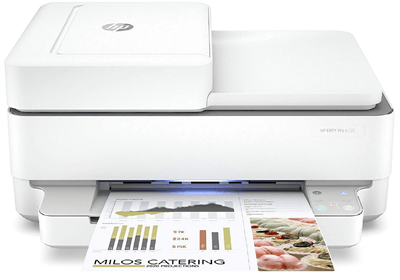








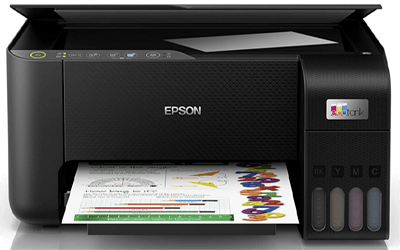





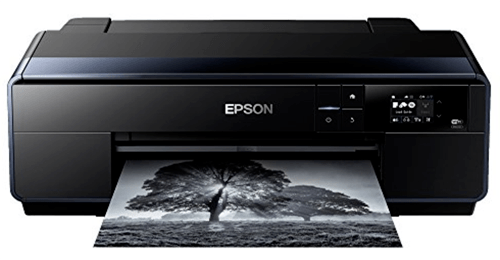
Post a Comment for "10 Inkjet Printers For Home Office And Schooling"