8 Best Sound Cards For PC
With digitization came new devices that now play digital music instead of audio tapes or records. Music or sound in digital form is everywhere because every CD, every MP3 file and every phone call has a digital signature. Sound card another name for this is a converter used to prepare a digital signal for loudspeakers. It processes the signal for the loudspeaker which converts it into audible sound. There is a converter in every modern playback device. There are best sound cards for PC or laptops that can expand the sound experience.
The big comparison presents the 8 best sound cards and goes into the specifications and properties of each. This is followed by a guide that focuses more on the sound card, how it works, how to use it, and connection options. We explain the advantages and disadvantages of internal, external and onboard sound cards. This article also explains purchasing criteria and answers frequently asked questions.
The 8 best sound cards for PCs in a big comparison
1. Creative Audigy FX Sound Blaster sound card
- PCIE x 1 . hardware interface
- 5.1 . audio output mode
- Windows Platforms
- PC Platform Hardware, Headphones
The Audigy FX Sound Blaster from Creative is PCIe compatible and up compatible with the Windows Vista operating system. For 5.1 surround sound, the sound card has 3.5mm sockets for each of the front speakers or headphones, one for the rear speakers and one for the subwoofer and center speaker simultaneously. The DAC produces an audio signal with a bit depth of 24 bits at a sampling rate of 192 kilohertz. According to the manufacturer, the internal sound card offers a signal-to-noise ratio of 106 decibels of noise-free sound.
What is an internal sound card? The sound card is responsible for processing the sound signal. It can be found in almost all modern acoustic playback devices such as smartphones, laptops or CD players. The sound card forms the connection between data as on a CD and loudspeakers or headphones. It acts as a digital signal translator from a CD and converts it into an analog signal, which is reproduced by the membrane in the loudspeaker with an audible tone. The internal sound card is located in the housing of the playback device.
For headphone use, the sound card has a headphone amplifier having a resistor of up to 600 ohms. The installation CD contains drivers, detailed PDF instructions by manufacturer and Sound Blaster software which therefore provides a large number of setup options for different needs. In addition, the delivery scope includes slot brackets for full and half filled heights.
Flexible use with two separate connections: The creative sound card has an input for external signal input with 3.5 mm for line and a 3.5 mm microphone input. With a separate socket, for example, you can simultaneously listen to music from an external device such as a CD or MP3 player and record vocals through the microphone on your PC.
Advantages
- SBX Pro Studio technology (individual sound control)
- Built-in headphone amplifier with 600 ohms
- With slot bracket for full and half height included
- PDF manual, software and driver on installation CD
Deficiency
- No Dolby Digital or DTS
- No 7.1 surround sound possible
2. Asus Xonar SE sound card
- PCI Express x4 . hardware interface
- Stereo audio output mode
- Windows 8.1, Windows 7, Windows 10 Platform
- Hardware Platform Desktop
The Asus Xonar SE sound card is designed for internal installation. It fits PCIe slots and has slot brackets for full and half heights. Equipped with a 3.5mm jack for external playback devices or microphones. The output signal is distributed through three 3.5-millimeter sockets which provide 5.1 surround sound enabling. There is one socket for each of the front speakers or headphones, one for the rear speakers and one for the center speaker and subwoofer ready. There's also a TOSLINK connection, which can pass digital audio signals from a PC to a home cinema system, for example.
What is a TOSLINK connector? The TOSLINK connector is a connector type that offers better performance when connected to a cable compared to a traditional 3.5mm cable. The cable, originally developed by Toshiba, is an optical fiber that transmits light signals instead of electricity like fiber optic cables. When transmitting with light signals, higher transmission speeds (more data for higher sound quality or more loudspeakers) are possible with the same cable diameter as compared to mains.
The Windows operating system must be installed on the PC, otherwise the Asus sound card is not compatible. It works from version 7 and up. The scope of delivery includes sound card, quick start guide and driver CD. If no optical drive is available, the driver can be found on the manufacturer's website. These are further properties of the Asus sound card:
- Sampling rate: 192 kilohertz
- Bit depth: 24 bit
- Signal to Noise Ratio: 116 decibels
- Headphone amp resistance: Up to 300 ohms
Asus sound cards are available with Xonar Audio Center software. The program can be downloaded for free from the manufacturer's website. The software includes many extras such as an equalizer, volume adjustment or pre-programmed sound settings. According to Asus, the software is user-friendly and has an attractive interface.
Advantages
- With downloadable Xonar Audio Center software
- TOSLINK connection (higher sound quality)
- Built-in headphone amplifier with 300 ohms
- Hyper Grounding Technique (Reduces sound distortion and crossover interference)
Deficiency
- No Dolby Digital or DTS
- No 7.1 surround sound possible
3. Sabrent AU-MMSA sound card
- USB hardware interface
- Stereo audio output mode
- Mac OS X, Linux platforms
The Sabrent AU-MMSA sound card is an external sound card with a USB port of type A. It allows plug and playconnection to most laptops, PCs and many game consoles. The AU-MMSA has a microphone input and stereo output, each with a 3.5mm jack. The small Sabrent sound card comes with an operating system Compatible with Windows 98SE, ME, 2000, XP, Server 2003, Vista, 7, 8, Linux and Mac OSX.
What is an external sound card? An external sound card is a device for processing digital sound signals that is not located in a computer. Instead, the connection to the computer is made with a connector (usually USB). Depending on the model, there are more connection options for headphones, loudspeakers, microphones, or music systems that expand electronic playback devices or improve sound quality.
Advantages
- Plug and Play (no installation, no driver)
- Powered by USB
- Very compact dimensions according to the manufacturer
- Wide compatibility (Windows, Linux, ChromeOS, game consoles)
Deficiency
- No technical specifications (bit depth, signal-to-noise ratio, sample rate)
- No 5.1/7.1 surround sound with Dolby Digital or DTS
4. TechRise USB sound card
- Compatible Devices Laptop, Tablet
- USB hardware interface
- Stereo audio output mode
- Mac OS X, Linux, Windows XP platforms
The TechRise USB Sound Card is an external sound card that plugs into a USB port that can be connected to a computer. By connecting it must be driverless with the operating systemWindows 98 or later versions, Mac OSX, Linux and Chrome OS. According to the manufacturer, it is also for Raspberry Pi2 and 3, suitable for Xbox and PS4. Xbox is a game console produced by Microsoft. PlayStation - stands for PS and behind it different versions as numbers - comes from the manufacturer Sony and is one of the best-selling game consoles worldwide.
The sound card has a control element with two buttons to mute the microphone and audio signal. There is also a play button to adjust the volume. The USB sound card from TechRise has three 3.5-millimeter connectors, one each for a microphone, a headset with a TRRS connector, and headphones or speakers.
What is a TRRS connector? The 3.5-millimeter socket is available in various versions. All have the same shape, but the number of contacts is different. To mention the type of connector, among others, there is the abbreviation TRRS (Tip-Ring-Ring-Sleeve). The TRRS connector has four contacts optically divided by a plastic ring - one each for ground, left, right, and microphone. With the TRRS jack plug, you can play music in stereo sound listening and using a headset. In comparison, the TS connector has only two contacts and offers mono sound. Other types of plugs are described in the following guide product comparison.
Advantages
- Plug and Play (no installation, no driver)
- Wide compatibility (Windows, macOS, Linux, ChromeOS, game consoles)
- Two-button control (microphone and audio mute)
- TRRS connection available
- According to the manufacturer, it can be connected to a smart TV
Deficiency
- No 5.1/7.1 surround sound with Dolby Digital or DTS
- Relatively low bit depth and sample rate
- No information on signal-to-noise ratio
5. UGREEN 80864 sound card
- USB 2.0 hardware interface
- Stereo audio output mode
- Platforms PlayStation 4, Mac OS X, Linux, Windows XP, Windows 10
- PC Hardware Platforms, Headphones, Laptops, Game Consoles
The UGREEN 80864 external sound card is the size of a USB memory stick and equipped with a usable USB port. It has a 3.5mm TRRS connector which is a signal input and output. This makes it possible to connect headphones or speakers to listen to audio files, a microphone or a headset. According to the manufacturer, the UGREEN sound card works without drivers on the operating systemWindows XP or later, on Mac OSX, Linux, Chrome OS and with PS4.
Suitable for PS5: Apart from the stated uses, the sound card is compatible with PS5 according to the manufacturer. The PlayStation 5 is a stationary gaming console from Sony and the successor to the PS4.
The playback quality of the external sound card is 24 bits at 96 kilohertz and the sampling rate for signal input via the microphone is at 48 kilohertz with a bit depth of 16 bits. The signal-to-noise ratio has a value of 110 decibels. Via plug & play no installation is required and the sound card will work immediately.
Advantages
- According to the manufacturer, it works without drivers
- Plug and Play (no installation required)
- TRRS connector (simultaneous signal input and output)
- Broad Compatibility (Windows, macOS, Linux, ChromeOS, PS4/5)
Deficiency
- No 5.1 or 7.1 . surround sound
- No Dolby Digital or DTS
- Relatively low sampling rate
6. Sound Blaster Z SE . sound card
- PCI Express x4 hardware interface, PCI Express x1, PCI Express x16, PCI Express x8
- Surround audio output mode
- Windows 8, Windows 7, Windows 10 Platforms
- Hardware platform headphones, speakers
Creative's built-in Sound Blaster Z SE sound card is compatible with the free PCIe slot. Windows 7 or a later version is designated as the operating system. The signal-to-noise ratio is 116 decibels and playback takes place at a sampling rate of 192 kilohertz with a bit depth of 24 bits. There are three 3.5mm jacks for connecting speakers. Integrated separate and amplified jack connections for headphones. TOSLINK is available for home cinema systems, for example. As a connection option for the input signal, the sound card has a 3.5mm jack for channel or microphone and an additional TOSLINK interface.
DTS format for higher data rates and better quality: The Sound Blaster Z SE offers the DTS format in addition to Dolby Digital Live technology. DTS is a technique for playing compressed audio files at a higher data rate and better quality than Dolby Digital. DTS stands for Digital Theater Systems and was the standard for sound reproduction in theaters for a long time until it was replaced by the new Digital Cinema Initiatives standard.
With three jack connections for five-speaker speakers and a subwoofer for 5.1 surround sound. The headphone jack provides compatibility for resistors through amplifiers up to 600 ohms. Virtual 7.1 surround sound is possible with the right headphones. The package includes a Creative sound card and a quick start guide. The manufacturer provides the Sound Blaster Command driver, manual and software available for download from their website.
What is virtual 7.1 surround sound? As with 5.1 surround sound, the number 7.1 represents the number of speakers. In this case, there are seven speakers (one front center, two front left and right, two on the left and right, and two at the back) and a subwoofer. Virtual 7.1 surround sound is a system that simulates speakers to replace missing speakers such as headphones. Since you can't fit seven speakers and a subwoofer in one pair of headphones, the headphones are equipped with their own chip that delivers simulated surround sound. The purpose of this simulation is for the brain to sense that the sound is coming from all directions. This is an advantage for gamers, for example, which can help them in different gaming situations.
Advantages
- DTS format (high data speed and quality)
- Multiple connections available, including 2x TOSLINK
- Sound Blaster Command software (many setup options)
- Supports Dolby Digital
- According to the manufacturer, suitable for e-athletes
Deficiency
- No included driver or software CD (both on website)
7. Creative Sound Blaster X G6 . sound card
- USB hardware interface
- Surround audio output mode
- Platforms PlayStation 4, Nintendo Switch, Xbox One
- Headphone hardware platform, game console
Creative Sound Blaster X G6 is an external sound card for connecting to various devices with USB2.0 port of type A. With operating systemWindows Vista or later, compatible with Mac OSX v10.8 or later and PS4 with firmware 5.0 or above new. It works with Xbox One OS 10.0 or later models and Nintendo Switch OS 5.0 and later. In addition to the USB port, the sound card has the following ports:
- Mini 3.5mm TOSLINK combo jack for signal input
- 3.5mm jack for external microphone
- One 3.5mm mini TOSLINK combo socket for output
- 3.5mm jack for headphones or headset
What is a mini TOSLINK combo socket? The mini TOSLINK combo jack is a combination of a 3.5mm socket and a TOSLINK connection. The connector looks like a regular jack connector, but transmits signals in analog and fiber optic form. The TOSLINK cable can be extended with a small adapter (mini TOSLINK adapter) for 3.5mm sockets. With respect to technical devices, adapters are used as plug or screw connections. It connects different devices that have different connector systems.
Sound processing occurs at a sampling rate of 384 kilohertz with a bit depth of 32 bits. With headphone amplifieris the use of headphones with a resistor of up to 600 ohms is possible. The signal-to-noise ratio is 130 decibels. With a TOSLINK connection, the Sound Blaster X G6 offers virtual 7.1 surround sound in Dolby Digital quality. There is a rotary knob in the housing of the Creative sound card to adjust volume, sound, and microphone.
Enableable modes to emphasize faint sounds: Additional Scout Modes are presets that can be activated at the touch of a button. This mode suppresses dominant sounds such as background music or your own footsteps and emphasizes weaker sounds. This should be seen in shooter games, for example, by the sound of footsteps, changing weapons or amplified enemy fire. This makes it easier to hear acoustic signals from enemies, which can give players an advantage when detecting and reacting quickly.
Creative sound cards come with a micro USB cable (USB Type A to Type B connector) that can be used to connect the sound card to a console, laptop, or PC. A quick start guide, optical cable, and warranty card are also included in the shipment. The manufacturer provides Sound Blaster Command software, drivers and a more detailed download guide on its website.
Advantages
- Scout Mode (for gamers)
- With compatible game consoles (PS4, Xbox One, Nintendo Switch)
- SBX button (turn surround sound on and off)
- Surround sound in Dolby Digital quality via TOSLINK connection
- Relatively large scope of delivery
Deficiency
- No software or driver CD included (both on website)
8. Creative Sound BlasterX AE-5 Plus sound card
- PCI hardware interface, Headphone
- Surround audio output mode
- PC hardware platform, headphone
- Saber32 Series
The Creative Sound BlasterX AE-5 Plus sound card supports Dolby Digital and DTS for more options when feeding external audio devices. It also supports discrete 5.1 and virtual 7.1 surround, as well as Sound Blaster surround virtualization technology. According to the manufacturer, the sound card is equipped with Xamp - a headphone amplifier that, according to Creative, drives each earpiece individually with an output impedance of one ohm and studio-quality headphones up to 600 ohms. According to the manufacturer, the latter includes planar-magnetic high-end headphones.
Equipped with RGB LEDs: According to the manufacturer, the Creative Sound BlasterX AE-5 Plus sound card has customizable RGB LEDs on the board and also has an included RGB LED strip. Selections of up to 16.8 million colors can be made using the Command software.
The sound card has a bit depth of 32 bits and a maximum sampling rate of 384 kilohertz and a signal-to-noise ratio of 122 decibels. Thanks to very low distortion and jitter, this model is said to deliver high resolution sound for movies, music and games. The manufacturer's Command software offers hardware-based sound enhancement, according to Creative. The Sound Blaster Acoustic Engine must also be able to fully control the audio output to produce clear sound and powerful bass. The built-in surveillance mode amplifies key in-game audio cues such as footsteps and weapon switching sounds to clearly predict enemy locations.
Advantages
- Supports Dolby Digital and DTS
- 5.1 and 7.1 virtual surround sound possible
- Equipped with customizable RGB LED
- Sound Blaster Acoustic Engine (audio output control)
- Scout Mode (for gamers)
- Command software (hardware based voice enhancement)
Deficiency
- No driver CD included
What is a sound card?
Sound cards consist of various electronic components. This device is designed to convert digital audio signals originating from playback devices into analog signals. Analog audio signals can be converted into audible tones through membranes in loudspeakers. The processors of digital playback devices such as smartphones, CD players, or laptops do not understand analog signals and cannot generate them on their own, which is why translation is necessary.
Since the human ear perceives sound via sound waves, the sound signal from a digital source must be in a format that the speaker can convert into sound waves. The sound card is responsible for translation. It converts using DAC digital signal into analog and with ADC(microphone or headset) converts analog signal into digital signal. Spoken sound is a wave that is captured by the microphone in analog form and the sound card is translated into a digital format that is understood by the device being used.
Electronic components instead of sound cards: Many devices have a built-in sound card or similar system that converts the signal. For example, unlike PCs, CD players do not have an integrated sound card and external cards cannot be connected. Instead, the electronic components that convert the signal are located directly on the device and send the analog signal to headphones or speakers.
How do sound cards work?
The function of the sound card is based on the purpose of converting the signal. To illustrate, an example of a music file played through headphones:
- File: A music file, figuratively speaking, a series of zeros and ones. It is located in the digital storage space or in the internal memory. Streaming songs are also digital. Streaming means playing music or video over the Internet or a network.
- Playback programs: To listen to music, you need a program that understands zeros and ones and converts them into digital audio signals. A music player or media player can be used for this purpose, for example. After being converted into a digital audio signal, it reaches the sound card.
- Sound card: The sound card should now convert the audio file into an analog signal. It has a DAC for it. The transducer reads the signal and marks various points. In every second of music there are different notes which can be represented graphically with waves of different heights. The sound card samples the waveform (sampling rate) and distributes the dots on the waveline (bit depth). The higher the sample rate is, the more wavy lines the sound card recognizes per second. With higher bit depth more points can be marked on wavy lines. The more points, the better the sound quality. The sound card connects a sign meaning different current strengths for the analog signal. It then sends a current to the output in the required power and with the fluctuation of the wavy line.
- Headphones: Audio signals come to the cable through the headphone connection in the form of different current intensities. The cable sends the signal to the handset. There is at least one membrane on each side of the headphones, which begins to oscillate under the current. Depending on the strength of the current, it oscillates stronger or weaker. The vibrations create sound waves that reach the brain through the ear and are then imparted to the tone.
If your computer has a faulty sound card or one that is too weak for your needs, you can replace it or use an external sound card. With a high-quality sound card, digital signals can be displayed more clearly as wavy lines and therefore the flow of current is more precise.
Sound quality is only as good as the weakest link in the chain. If the digital audio file is of poor quality, the sound card cannot help. Quality cards can provide maximum material from the source. If headphones can't provide power, the best sound card is useless, even with high-quality audio.
When using a microphone, the sound card does the opposite of what was described above. He scanned the language, analyzed wavy lines and set points. Points are passed as digital signals. That's what ADC is needed for. Sound cards without ADC can't handle headset or microphone analog language, which is why they don't come with their respective connection options. Models without ADC are almost not available in the market.
Why is a sound card needed?
Anyone with an electronic playback device already has a sound card or alternative. Because every modern playback device such as a television, smartphone, or video camera must convert the audio signal. Many devices related to music, movies, or speakers require a sound card. Buying a new sound card can have three reasons:
- Replacement in case of defects: If the sound card in the laptop is damaged, it is difficult to replace. Buying a new laptop is often cheaper than repairing it. If you have a faulty internal sound card, you can solve the problem with the external sound card. This passes through the internal card and the speakers get a signal. If the PC's onboard sound card is faulty, it can also be bypassed with a new internal card. The next section describes what an onboard sound card is.
- Insufficient connection options: If your existing laptop or PC connection is insufficient, for example because there is no TOSLINK connection for the home cinema system, a new sound card can help solve the problem. It replaces the old card or connects externally.
- Upgrade for more quality: If your existing card doesn't meet your personal sound quality requirements, a high-quality sound card can help. It is possible to upgrade any console, PC or laptop with a new sound card. This reduces the processor on some devices and can contribute to better sound quality.
What connection does the sound card have?
Sound card connection options can be divided into two directions: Input and output. With input, an external signal (music from an external device or through a microphone) goes to the sound card, which converts the signal for the computer. The output is for signal out (connection for headphones, loudspeakers or amplifier).
Connections for headsets can fall into both categories because they have an input signal (microphone) and an output signal (earphones). There are headsets that have two jack plugs and therefore require input and output. Other models have combo jacks that work with input-output plugs (TRRS plugs). With these sockets, signals are possible in both directions, they can be compared to a smartphone jack socket.
Equipment for professionals: Special equipment for professional recording studios can have additional connections. Sound quality weighs higher than fit for the masses. Specialized equipment is available from specialist dealers and can be purchased at a higher price.
The most common connections
- USB and PCIe connectors: External cards have a USB connector for connecting the sound card to a computer and the internal is usually a PCIe connector. The standard PCIe slot is located on the PC motherboard.
- Jack connection: The jack connection is intended for most headphones and many speakers. There are several versions, which differ in width and number of contacts. The most common connector width is 3.5 millimeters. There is also a width of 2.5-7.13 millimeters, which is mostly used in professional recording studios, in music production and in civil and military aviation. The number of contacts is important for sound quality and additional functionality.
- S/PDIF connector: The S/PDIF (Sony/Philips Digital Interface) connector is a combo connector. It transmits electricity or light signals in one direction. There are several standard forms for it, as the standard can include a plug connection for a jack, cinch or TOSLINK plug. However, TOSLINK can only transmit light signals.
- Cinch Connection: The plug connection known as the cinch has been around since the early 1940s and is still present in music systems today. The plug head has two poles, which are divided into a pin and an outer ring. RCA cables were the standard for connecting game consoles to TVs (often via SCART adapters) before HDMI cables came along. The plugs are red and white for stereo sound, and video signals usually have a yellow head.
The best sound cards can be connected to most devices that have one of the above connectors. With the right softwareit is possible to realize the most diverse acoustic projects. Among other things, the following devices are compatible in addition to a laptop or PC:
- Electric Musical Instrument
- Mixer
- Headphones
- Microphone
- Headset
- Speakers and subwoofer
- Booster
- Home theater system
- Satellite receiver
- Cable receiver
- Stereo system
- CD and MP3 players
- Smart phone
Important to know: Headphones with a USB port receive digital audio signals over the connection. To make the signal audible, they have their own sound card. If a high-quality sound card is plugged into the PC, but the user connects headphones via USB, the sound card integrated in the PC will be ignored. Then the quality of the headphone sound card is very important.
Why is sound card software needed?
Some sound cards only require drivers that are essential for installation. Others have software that is usually available for free from the manufacturer's website. The software is customizable to the sound card and offers a large selection of settings.
Settings are adjusted to the exact need to optimize sound quality. Presets can be accepted, personal preferences can be saved or discarded via screen. It is possible to create and select optimized profiles for different sources or games.
What types of sound cards are there?
The best sound cards are found on many devices. There are three common variants for PCs and laptops: internal, external and onboard sound cards. All three have pros and cons that make them eligible for some claims.
Built-in sound card
The internal sound card is a product that is implemented in personal computers. It replaces the onboard sound card which is mostly on the mainboard. Good models offer high sound quality as they have their own processor which is only used for conversion. Therefore, the internal sound card does not use the main processor.
Thanks to a wide range of connection options, this model is compatible with most loudspeakers, headphones, or home cinema systems. Manufacturers often provide software to the card, which serves as a control center and is intended to get the best out of the sound card.
The drawbacks include installation, because opening the PC case is unavoidable. The internal sound card requires a free PCIe slotand if there is no space, the slot must be vacated. Sometimes driver installation is required, but newer operating systems install drivers mostly automatically.
The advantages and disadvantages of the internal sound card
Advantages
- High sound quality
- Own processor
- Many connection options
- Often with good software
Deficiency
- Additional investment
- Free PCIe slot required
- Installation required
- Driver installation
External sound card
With an external sound card, the connection to a laptop, PC or game console is done from the outside. No installation is required and some models do not require drivers. They come in small, light dimensions and slightly larger versions - but they are all portable.
High sound quality and different connections: Depending on the quality, external models offer high sound quality, which is due to the processor itself lying. There are different devices for different demands on the plug connection. Some manufacturers offer software for external sound cards to enhance the sound experience.
Since the external sound card is mostly through the USB portconnected to the computer, it blocks the slot. Many specialize in jack plugs. Selection of devices with many small connections. External sound cards rarely provide direct 5.1 surround sound, as only a few models have connections for three jacks. With some sound cards, surround sound is possible using an optical cable, which goes first to the amplifier.
The advantages and disadvantages of an external sound card
Advantages
- Portable
- Good sound quality
- Often has a processor
- Different models with different connections
- Often with software
- Plug & Play partially possible
Deficiency
- Blocking USB slots
- Rarely several different connections
- Additional investment
- Rarely with surround sound
Onboard sound card
The onboard sound card is standard. It's on all laptops and consoles and even on PC mainboards usually equipped with an onboard card. Since it already exists, there is no need for any additional investment. It doesn't require a free USB or PCIe slot. The on-board sound card comes pre-installed on the purchased computer or game console and does not require driver installation. Some devices offer software to customize the sound. Otherwise, there are many possible equalizers on the Internet.
The disadvantage of an onboard sound card is that it has a limited number of connections. On laptops, this is often a microphone-in, headphone-out, or TRRS headset port. The sound quality is not as good as the alternatives, even with high-end computers. In the case of a cheap computer, perhaps the onboard sound card should draw the power of the main processor. If it breaks, it's rarely worth repairing. A cheaper option is to replace it with an external sound card.
Pros and cons of onboard sound card
Advantages
- No additional fees
- Save space
- No installation
- With software
Deficiency
- Low connection
- Low sound quality
- No repair option
- Often draws power from the main processor
What to consider when buying a sound card?
If you're looking to buy the best sound card, there's a wide variety available. In order to choose the right card, it is important to do a few things beforehand. Because not all sound cards are suitable for individual needs. To support this decision, the following is an explanation of the most important buying criteria.
type
Not all sound cards are suitable for every computer. Selection options can be limited by the appropriate type:
- Built-in sound card: The built-in sound card is compatible with PCs, but not game consoles or laptops. Windows is usually required as an operating system.
- External sound card: External sound card is compatible with most devices that have a USB port. Unlike the internal sound cards, they can be used in laptops and consoles.
Tips: For information about the compatibility of a particular sound card, we recommend checking the manufacturer's website. Many companies provide the information and operating instructions needed to check if the card is suitable for a particular device.
Suitability
There are system requirements for some sound cards. The requirements state which operating system, which connection options, or how much storage space for the software to be present. Not every sound card has high demands.
Connection
The internal sound card requires a free PCIe slot and the external card has a USB port. Those are the basic requirements. Depending on the available audio connection, different devices can be used. Who from surround sound? If you want to benefit, you should pay attention to the three 3.5 millimeter sockets or TOSLINK connection. To use the headset jack slot is required, which must operate the TRRS connector. Which connection options are important depends on your own needs.
Ambient sound
If sound experience is important to you, you should pay attention to the surround sound capabilities of a sound card with the right equipment. Surround sound is designed to mimic cinema sound quality. With the speakers in different places, sound comes from all directions. Even with the right headphones, the difference in stereo sound is enormous.
Please note: inexpensive external sound cards rarely offer surround sound. If you want to listen to music on your laptop on the go or don't have a home cinema system but still want to take advantage of surround sound, there's a high-quality external sound card for you. They bring virtually surround sound to the headphones they're designed for.
Signal to noise ratio
The signal-to-noise ratio is a measure for evaluating and assessing the quality of an analog signal. In every analog sound signal there is background noise which can be interpreted as a signal error when listening. It is therefore important to overcome the noise with the actual volume of the audio signal.
A signal-to-noise ratio of about 6 decibels is enough for humans to be able to distinguish sound from background noise. The higher the value, the easier it is to hear the audio track. Onboard sound cards are sometimes rated below 100 decibels and high-quality sound cards are above that.
What is the noise in the background? Background noise comes from the many electrical components inside the computer. The more electronics such as graphics cards or network cards installed in the PC case, the higher the signal interference.
Sample rate and bit depth
Sampling rate and bit depth are indicators of sound quality. The higher the value, the closer the sound is to the original. However, they are not the only decisive number for good sound. If the sound quality is poor despite the high sampling rate and high bit depth, the problem is usually not with the sound card. For comparison: A DVD drive reads DVDs at a sampling rate of 96 kilohertz and a bit depth of 16 bits.
Headphone quality matters: If cheap low-quality headphones are connected, the best sound card will not bring any improvement. With headphones like that, there's almost no difference between a high-quality sound card and one that's manufactured on the cheap.
Additional function
Some manufacturers advertise additional functions that are meant to make the best sound cards stand out from the rest. It's up to you whether the function is useful for your own use. Some external sound cards have buttons designed to be easy to use, such as volume knob, mute button, or surround sound on Click. The function saves the search button on the screen.
Delivery scope
Depending on the sound card, there are different delivery coverages. There is no driver software or manual for some external cards because it has no drivers with Plug & Play function. Other sound cards require accessories. With a built-in sound card, it is an advantage if a suitable slot bracket and quick start guide are included. Drivers install themselves automatically or can be found on the manufacturer's website.
Tips: With some external sound cards, it may be a good idea to purchase an additional USB extension cable. If the USB ports on the laptop are very close together, it could happen that the sound card is blocking other unused slots.
Frequently asked questions about sound card
Which sound card is the best?
There is no general answer as to which sound card is the best. It depends on various factors such as initial situation, needs, usage or existing equipment. Professional gamers from the e-sports sector or streamers usually have different sound needs than someone listening to the radio on a laptop. Based on the purchase criteria, it is possible to judge which sound card is the best for your own needs.
Is the sound card worth it?
Yes and no, because it depends on the initial situation. Each audio playback device has a sound card or chip that is responsible for audio conversion. Sound is better with a high-quality sound card, but when low-quality headphones are connected, the sound experience is reduced. Sound quality depends on the weakest link in the chain. If the weakest link is the built-in onboard sound chip, it's worth getting a quality sound card.
How much does a sound card cost?
There is no one-size-fits-all price for sound cards, as the cost really depends on the type, connection, and quality. Inexpensive internal or external sound cards are available for low to medium double digits. Better cards are often available in the mid to high two-digit price range, and high-quality sound cards can range in the low three-digit range.
Higher quality and more expensive professional equipment: Special sound cards are used for professional sound recording. Sound cards are often compatible with multiple devices and offer the best performance. On the other hand, they do not work with every computer and have a higher price.
Where to buy a sound card?
If you are looking to purchase a sound card, there are many options available on the Internet, at electronics stores and from specialty retailers. When buying in a store, the individual advice and experience of the sales staff is a huge advantage. Sound cards can be inspected and inspected in terms of type, connection, performance, suitability or enhancements. Knowledgeable salespeople can answer questions. The downside to buying locally is the limited selection and higher prices.
Pleasant purchases are possible on the Internet because they are faster and less stressful. A variety of sound cards of all types are available on platforms such as Amazon or eBay and on manufacturers' websites. Cards are easy to compare and often cost less than in stores. Thanks to customer feedback, buyers learn about suitability or quality before buying. How to get there or opening hours are irrelevant and if there is a problem with an item, it can often be returned. Sound cards are usually in the house and ready to use in no time.
Conclusion
We have reviewed the best sound cards to meet your needs. You can use it for live streaming, live performance, live broadcast, home recording, and voice recording.
After reading the article above, have you found the best sound card for PCV that suits your needs? In order not to choose the wrong one, make sure you check the connection that is suitable for your laptop or PC. That way, you can use the sound card more optimally.


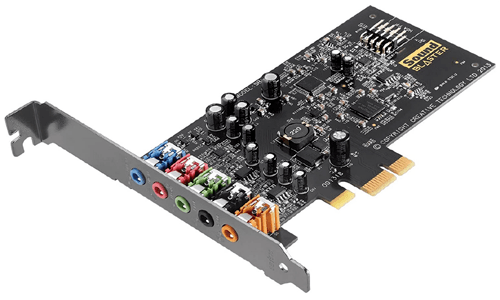









Post a Comment for "8 Best Sound Cards For PC"